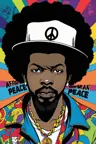Here is a basic Workflow for Colossus Project V10 & V12. https://civitai.com/models/833086?modelVersionId=2023861
Its still a bit WIP but I've decided to publish it.
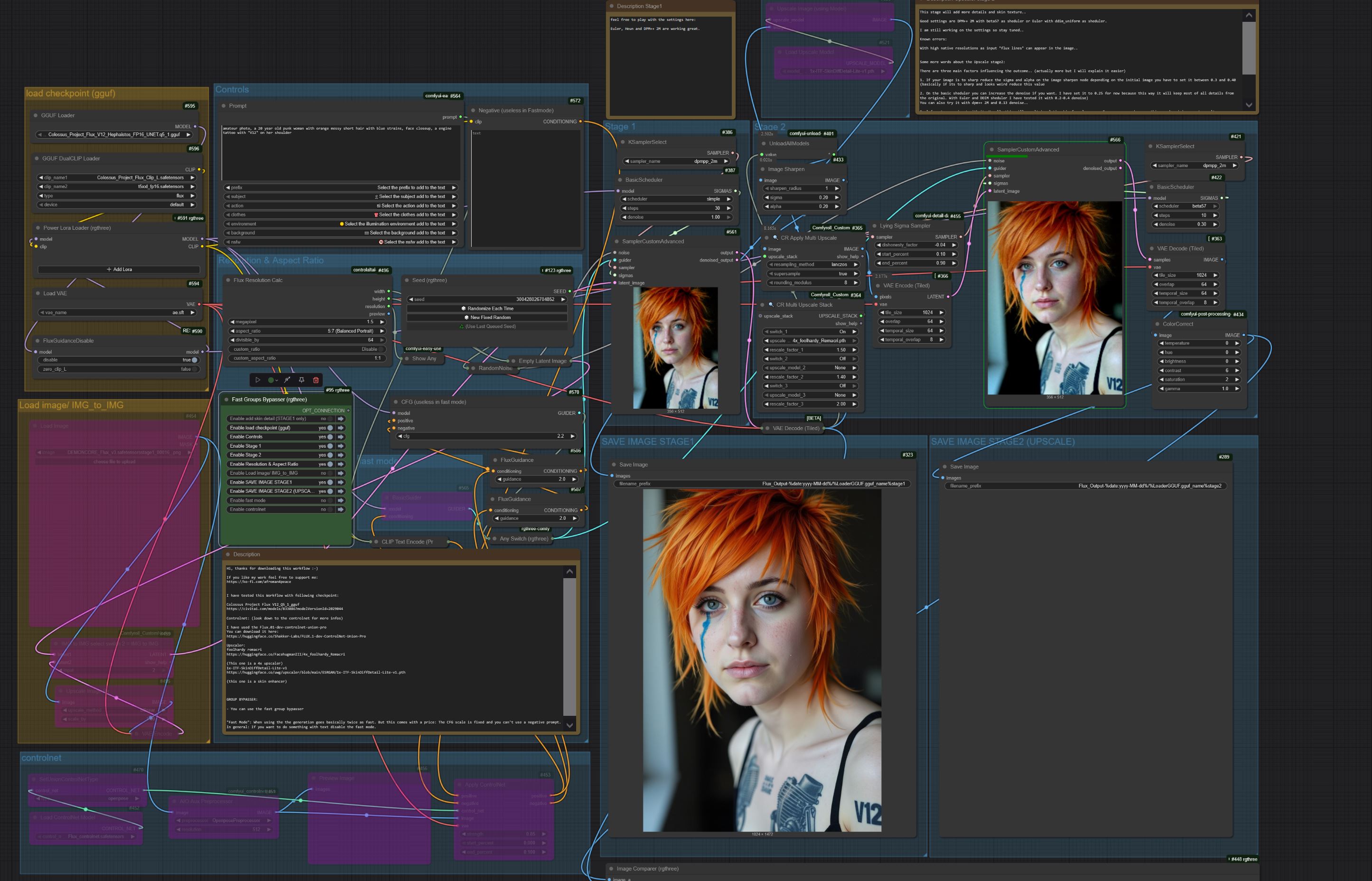
Instruction:
There are three versions for this WF
AIO:
This workflow is for the AIO "all in one" versions of the checkpoints. This models have the clip_l and t5xxl baked inside
UNET:
For the unet versions you need to download the custom Clip_L https://civitai.com/models/833086?modelVersionId=1985466
For FP8 versions choose the t5xxl_fp8_e4m3fn clip. Also set the weight type to e4m3fn. This is how it should look like.
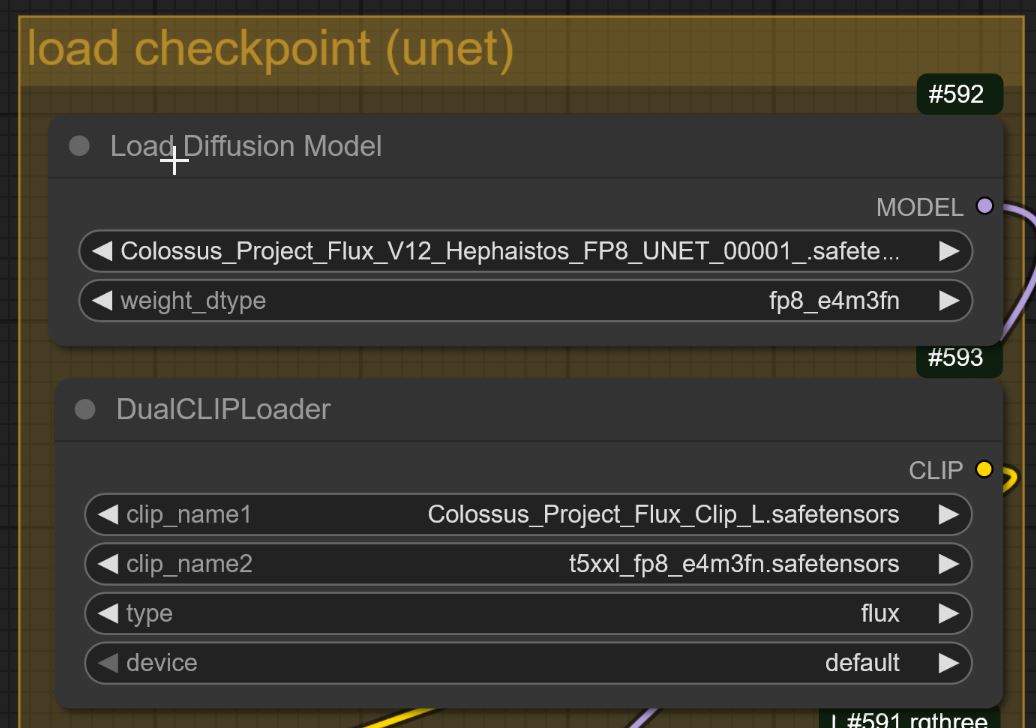
For FP16 versions choose the t5xxl_FP16_clip and set the weight type to default.
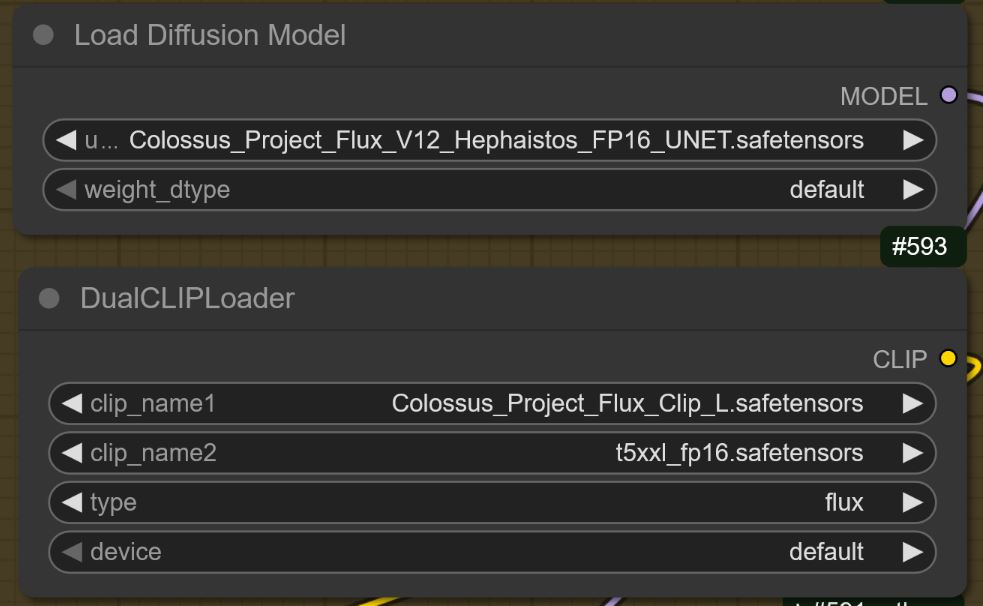
GGUF:
GGUf is basically the same as the UNET... For my showcase I used the Fp16 t5xxl and it worked quite good.
Flux guidance disable node:
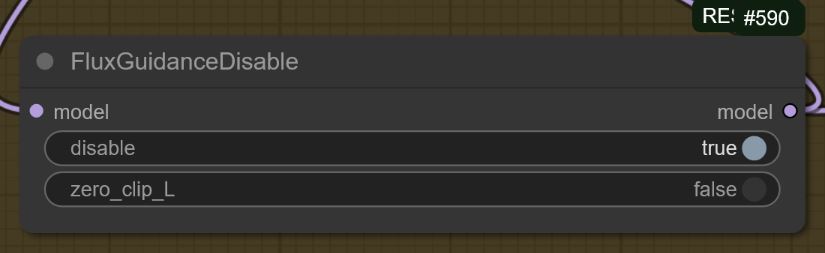
The models are hybrid de-distlled models and can operating with or without flux guidance. On default Flux guidance is disabled.
you can experiment with it it and set this to false.. This can work or not. experiment with it.
Examples
Here are some example images I made with this workflow: