First, place the Image Resize Nearest Neighbor.py file in the custom_nodes folder.
To download the node itself, you need to find this area in this article.

________________________________________________________________________________________________________
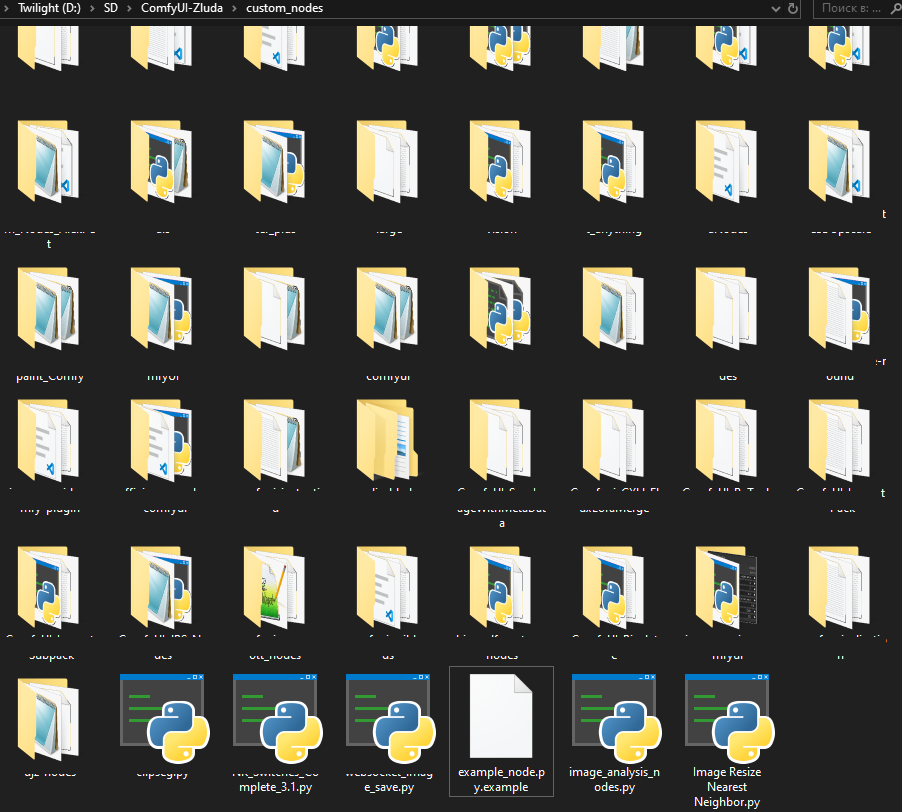
Then launch ComfyUI. I'll just show the basic structure of how I would apply it myself. Set both values to 8.
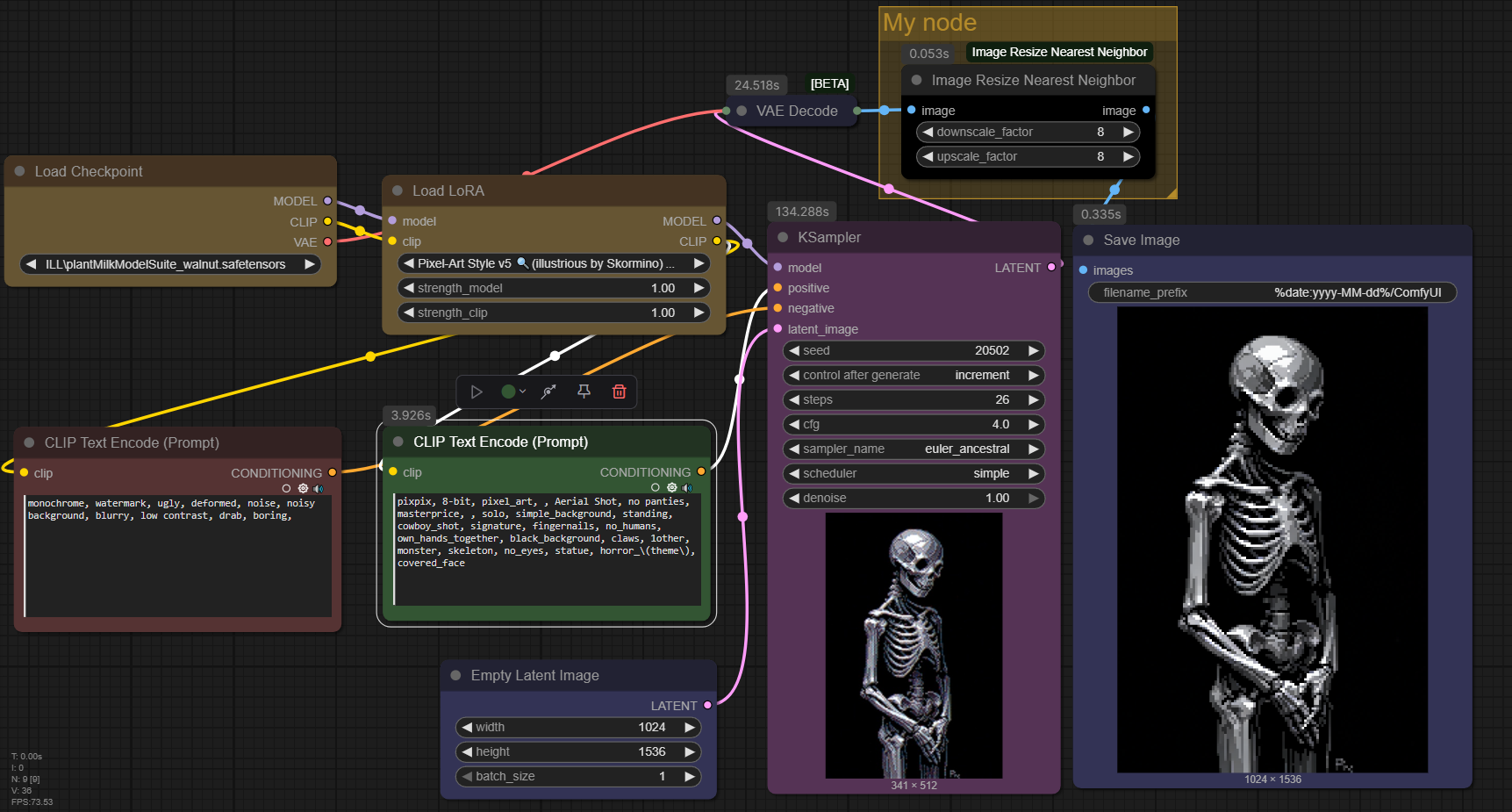
In practice, we're interpreting the image directly from VAE decode into a pixel image immediately. But nothing stops you from saving a regular image from VAE Decode too - that one will have artifacts, but you'll see exactly what the model was seeing when it was thinking about the generation.
I must admit there's one significant bug in my custom node. If you use more than 1 batch size in the latent image during generation, the node will likely bite its lip and refuse to handle it properly, expecting a single image rather than a group.

