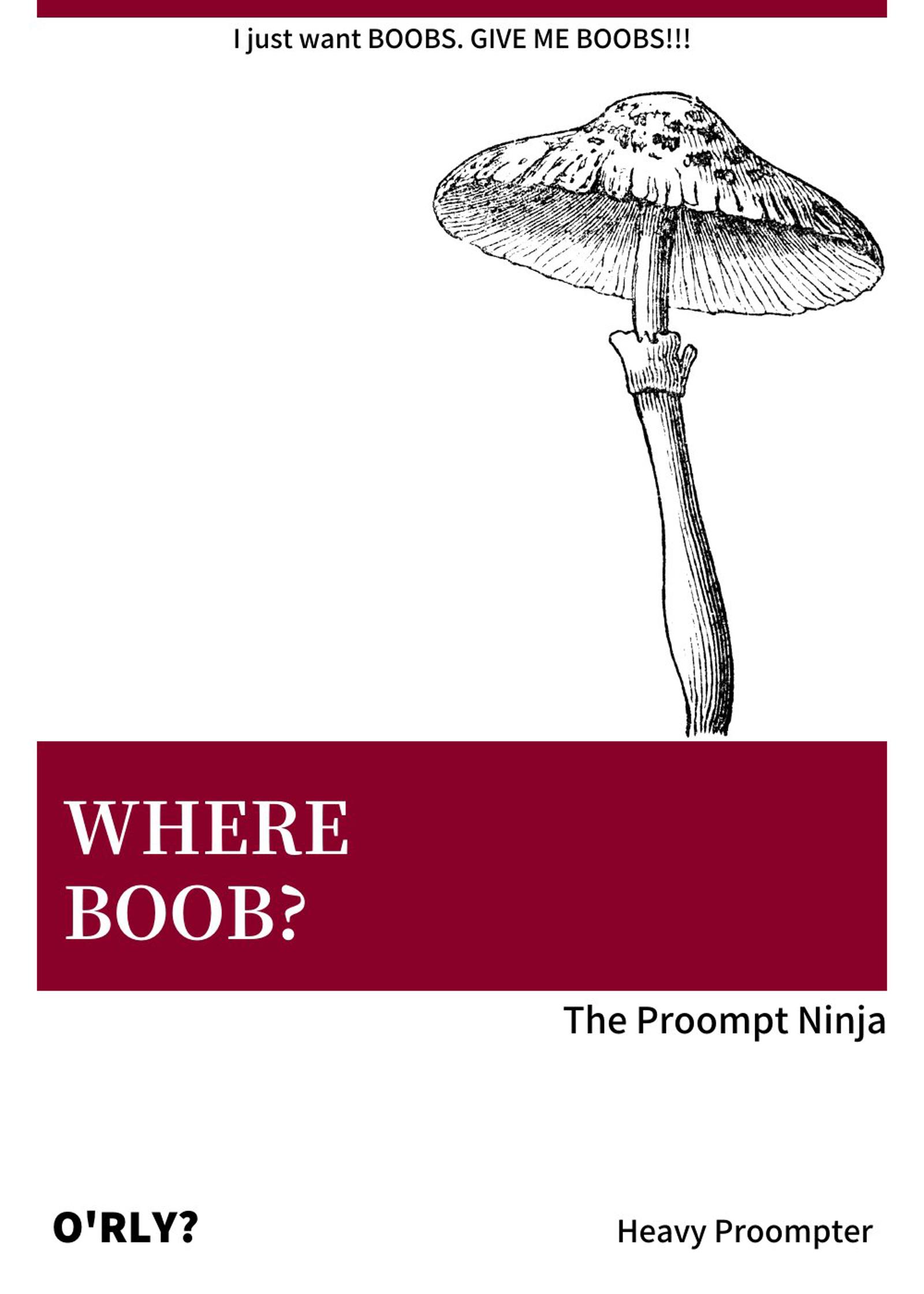Yet another Installation guide. But what is different in this one? Nothing. Its simple installation. But knowing how people brilliantly manage to fuck up and not even get something to do proper as simple installation, Here I am. This is, as the title says, "no way to fuck it up this time" installation guide of Automatic1111. Yes, this specific Webui, this one.And, also works for Webui Forge.
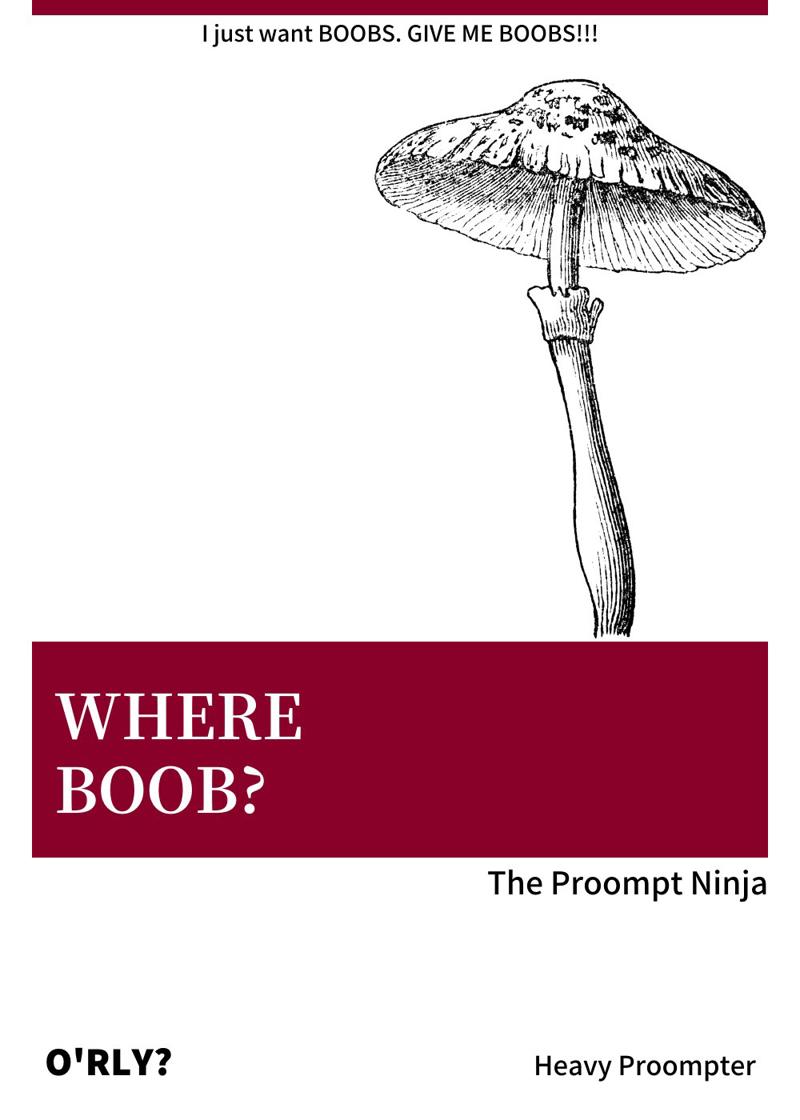
Key Highlights
Pre-checks (Read these extra carefully)
Installing Python (The very basic thing people fuck up at, and I'm amazed how people even manage to do that. Seriously)
Installing Git (which people don't install for some reason. And those that do fuck it up somehow, leaving be baffled)
Installing Automatic1111/Forge "the absolute no way to fuck up, not even their grandma can fuck up this time" way.
Pre-checks
Check if you have 16 GB of RAM. Random Access Memory. 8 is usable but not workable.
Check your GPU have minimum 4 GB of VRAM, 6 GB recommended or else forget fast generation, upscales and controlnet and various other goodies. Video Random Access Memory. What that? It's a GPU memory used to process Graphics. And please, just look for dedicated Memory in your Task manager's resources section. Go look at this website, what a task manager is.
AMD GPU users should be prepared to get a punch in their stomach, since AI support for their GPU is practically shit. I don't own an AMD GPU, so can't comment much. But would advise moving to Linux. Since Windows support of ROCM is shit.
Installing Python
What is Python?
It's a programming Language.
Why do I need it?
To run AI of course, why else.
I don't want to install this Python stuff. Sound like some snake, lol.
Go do the dishes then.
Now then first download Python version 3.10.6 which currently Automatic1111 recommends installing. Why? Well, majority development is done around that version. Well, yes you can install python 3.11, like I did, but you need to do additional troubleshooting yourself.
The whole process is very, I repeat, very fucking straightforward.
Download Installer from the given link ⇾ This specific link Or first consult to the python version in Automatic1111 repository on GitHub here ⇾ Automatic1111 repo. And since I know people are going to fuck this up too, Here is the direct download link of python 3.10.6 for 64-bit windows. Yes, it will install on Windows 10 and 11 both. And no, it won't install on Windows 7.
Now need to install it the proper way with 0 errors. And for that purpose, I personally took all the screenshots so that there won't be any fuck-ups.
Double click to launch the installer.
Make sure it looks exactly the same as I have in the image down below. And click next.
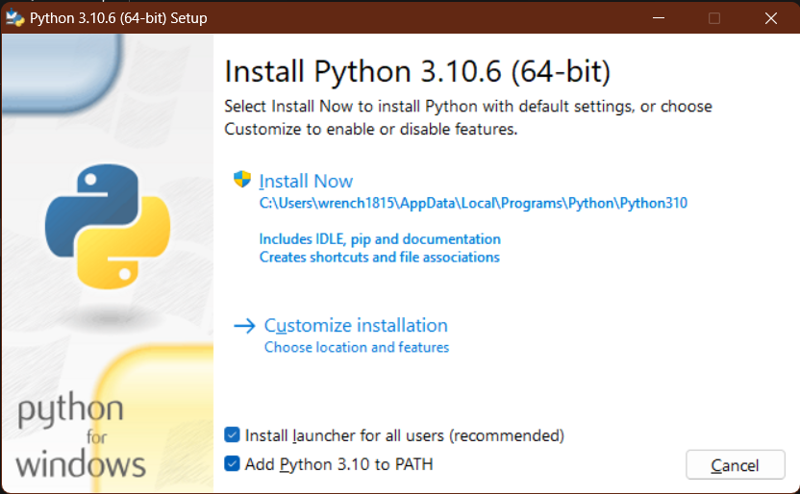
Next step, make sure all of this is checked. Then click next.

You'll see a screen like this. Except you'll see your username instead of wrench1815

This is the important step. Make sure you check all the options as I did. If you want to install python in another location, go select the path. And no, you can't move it later. Then click on next.

It'll start installing. Now wait for a minute for it to finish installation.
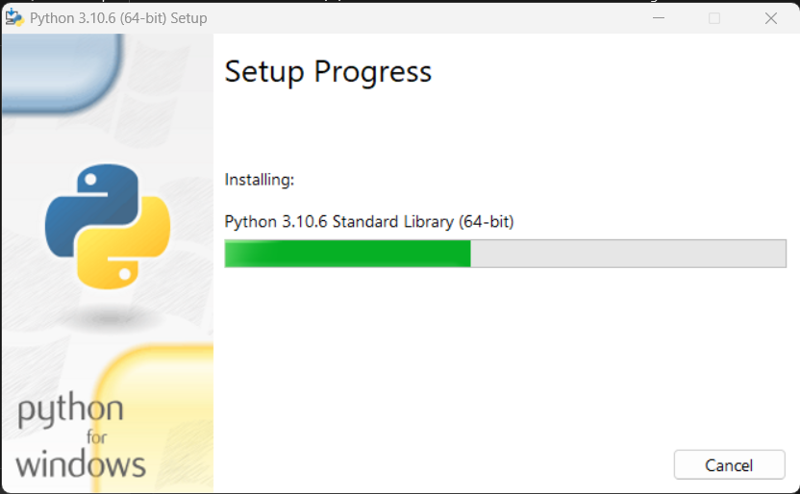
After Install, you'll see this message on the installer. Please click on it. And no, it doesn't install a Virus. Google what this does.

Done. You can close the installer now.
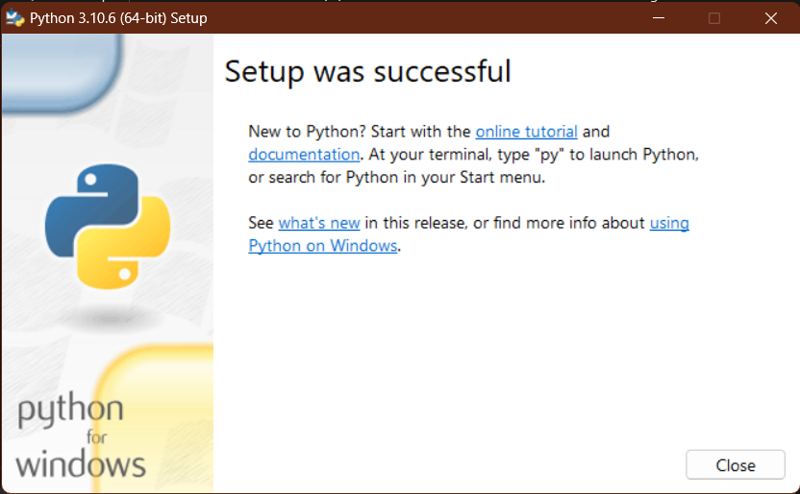
Installing Git
Why do I need to install this?
It's a software used by developers to manage the code so that there are fewer fuck-ups when new features are added.
Lol, then why do I need it? I can just download i-
Shut. You need this so that you can properly update your Automatic1111/Forge when new updates comes out.
Nah, I'll just download zip again, lol.
Say that again, and I'll make sure you can't think of it again. Try it.
To download this, use this link. And select the 64 bit version from standalone section. Same as in the below screenshot. I even added 4 arrows and a circle to highlight what exactly needs to be clicked.
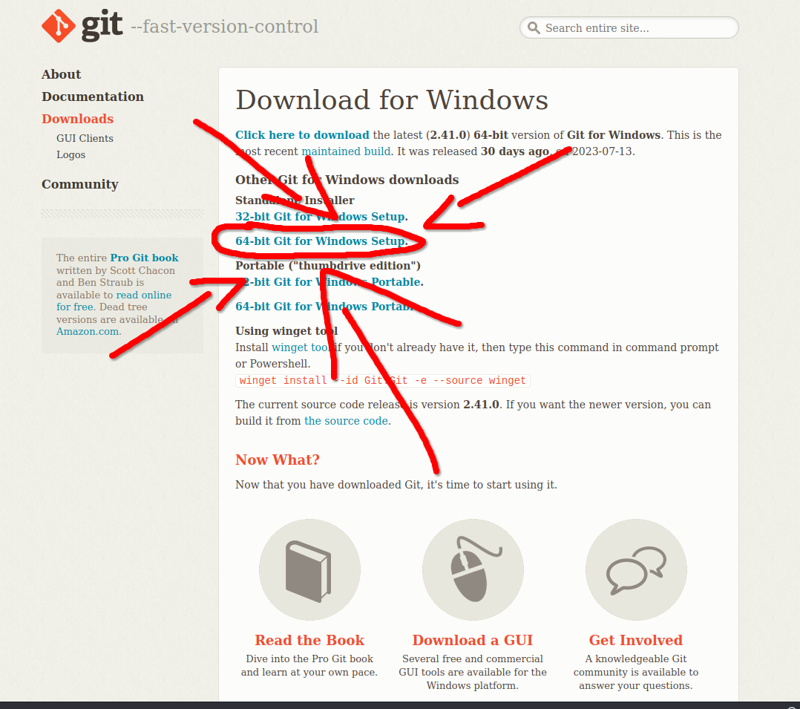
Next is the Installation. And It's very, very simple. Just open the installer and keep clicking next next just on editor selection, select notepad from the selector instead of vim. And I know people going to fuck it up again, so I'll be posting screenshot of each and every step. Im just not including the initial screen where it asks for confirmation and stuff.
Choose another location if you want to
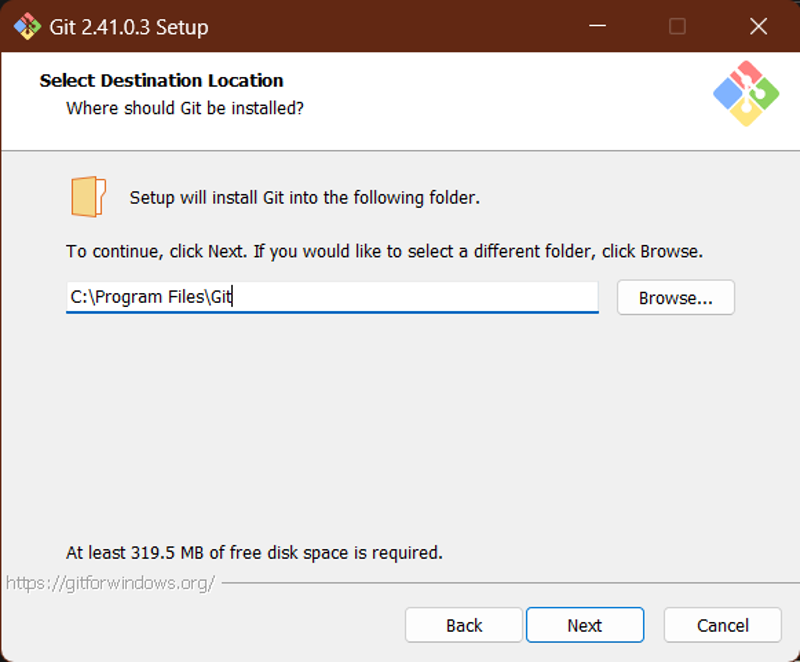
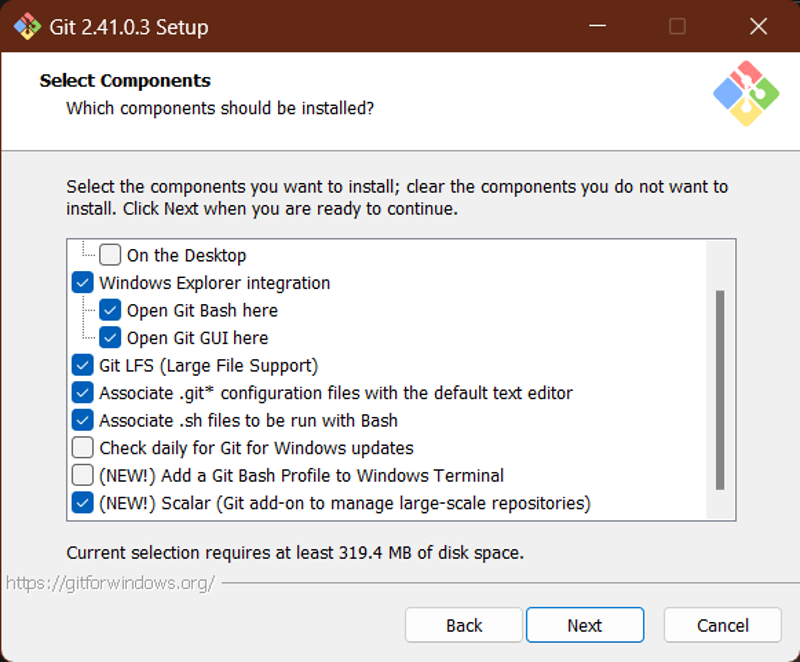
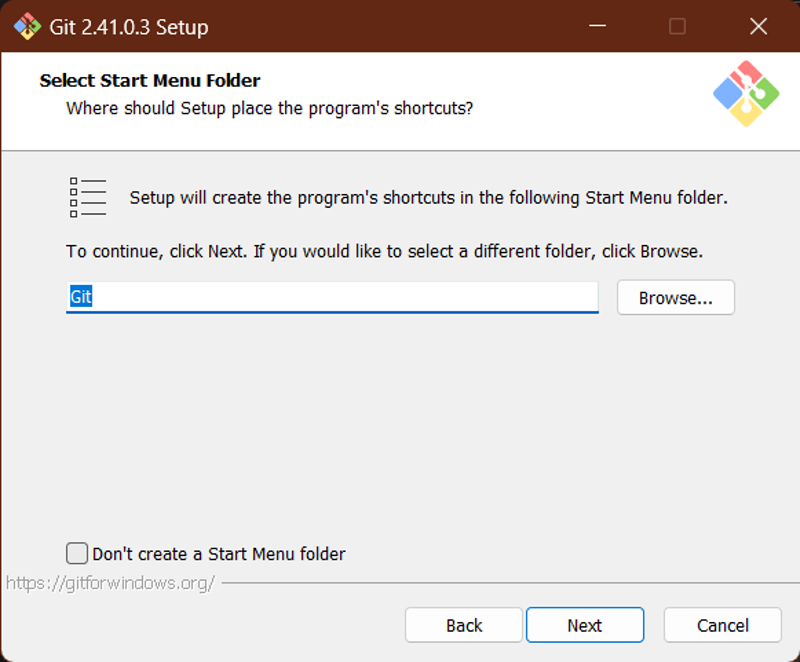
Select notepad here to make your life easier, just in case you get a sudden chill to do some git stuff. Vim is way beyond the league if you need this guide.
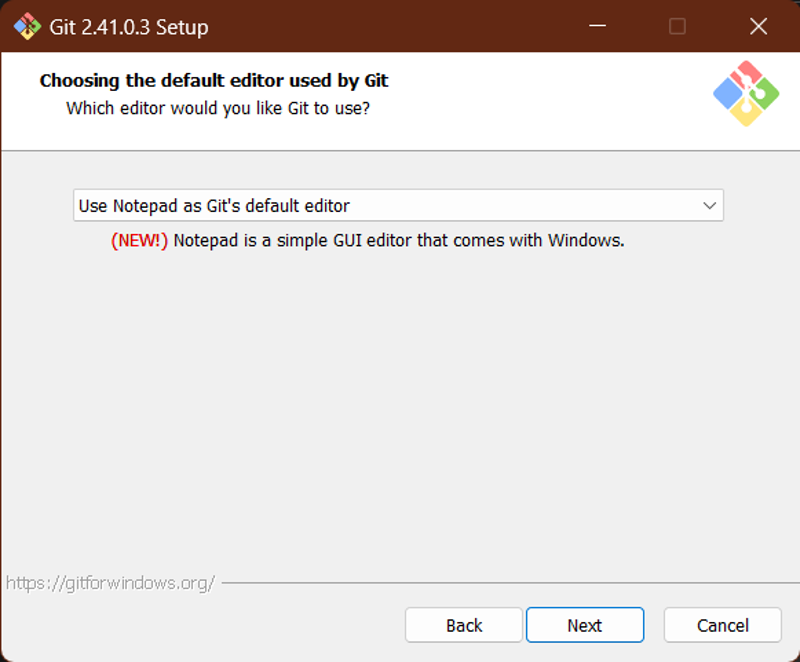
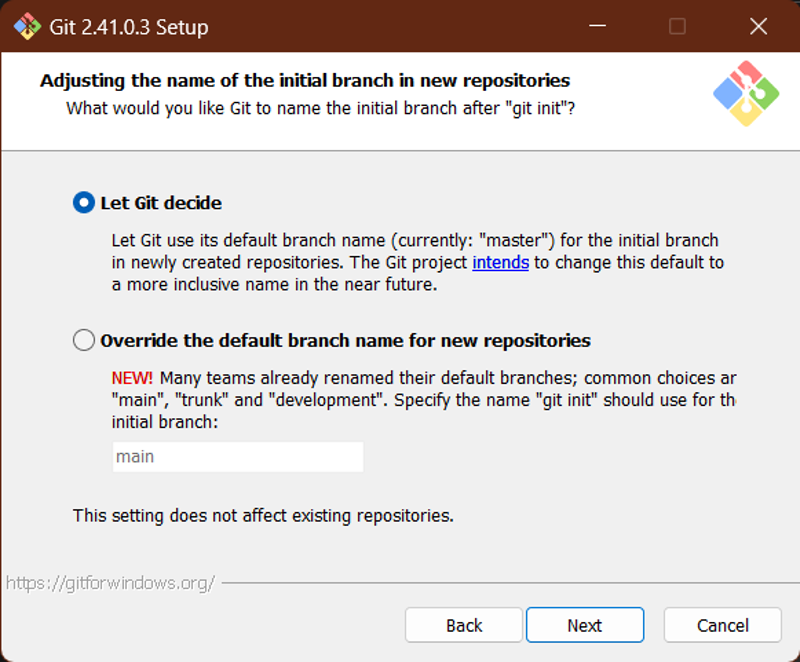
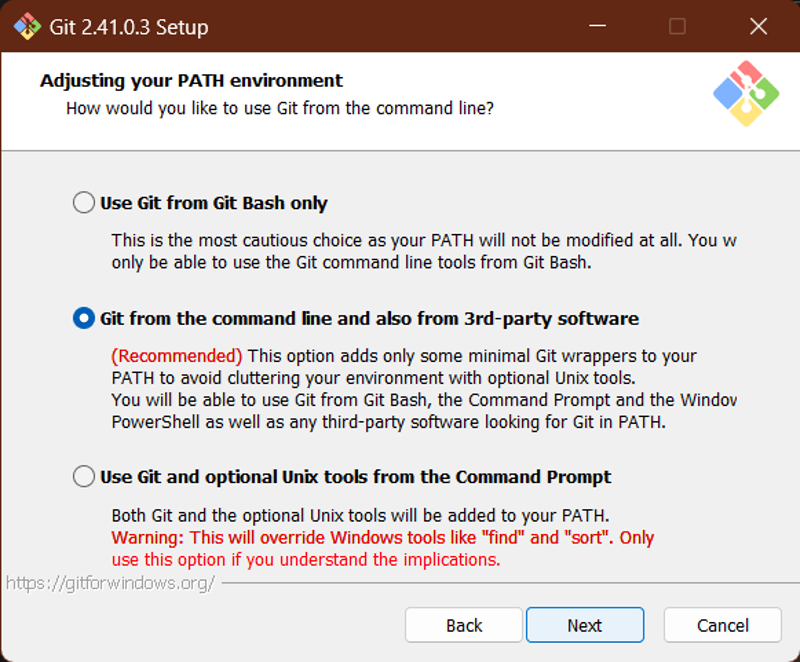
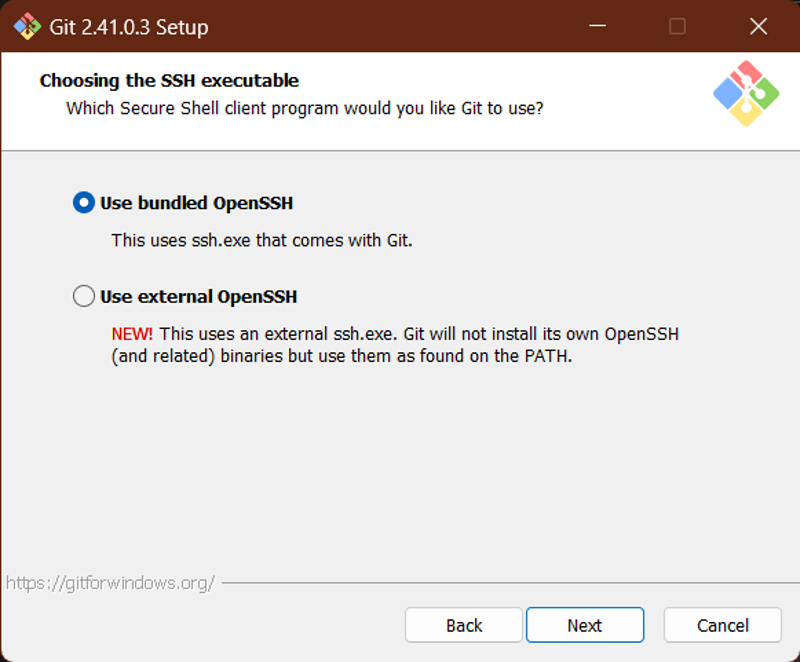
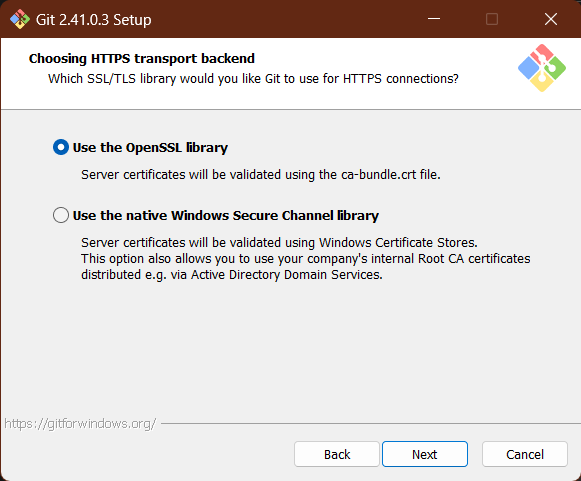
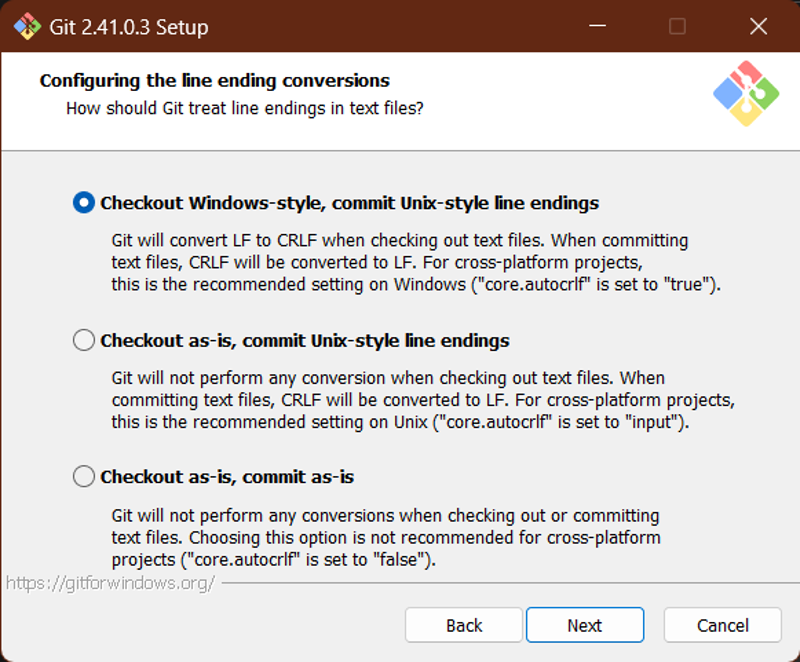
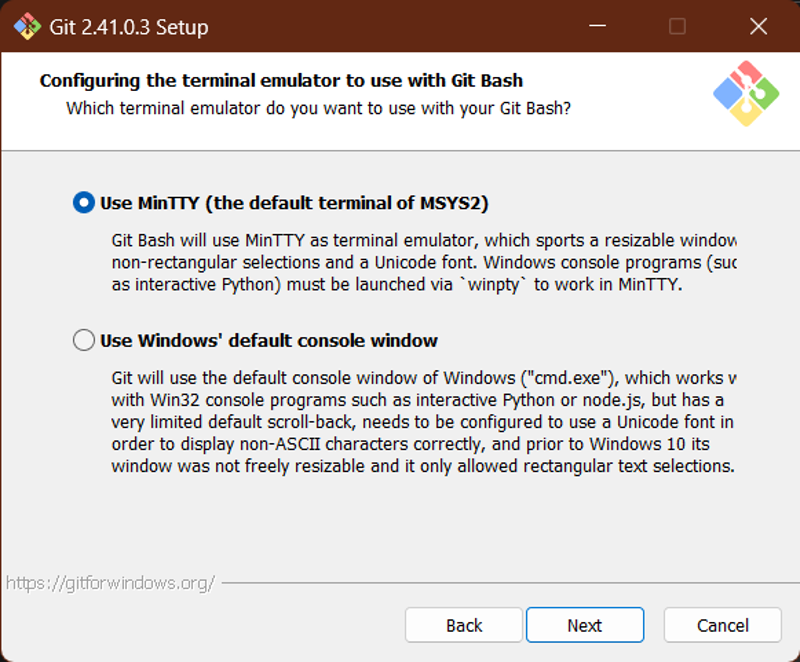
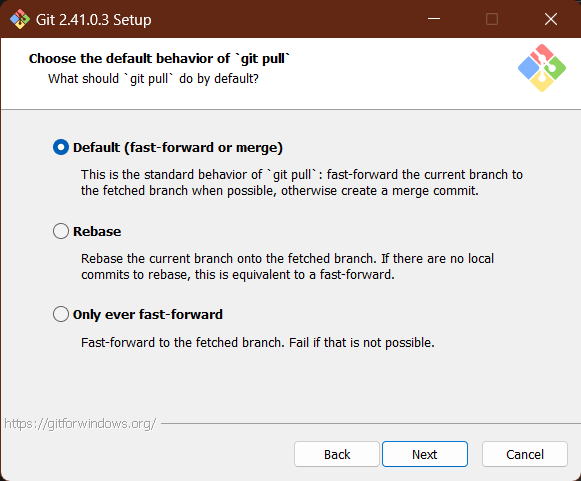
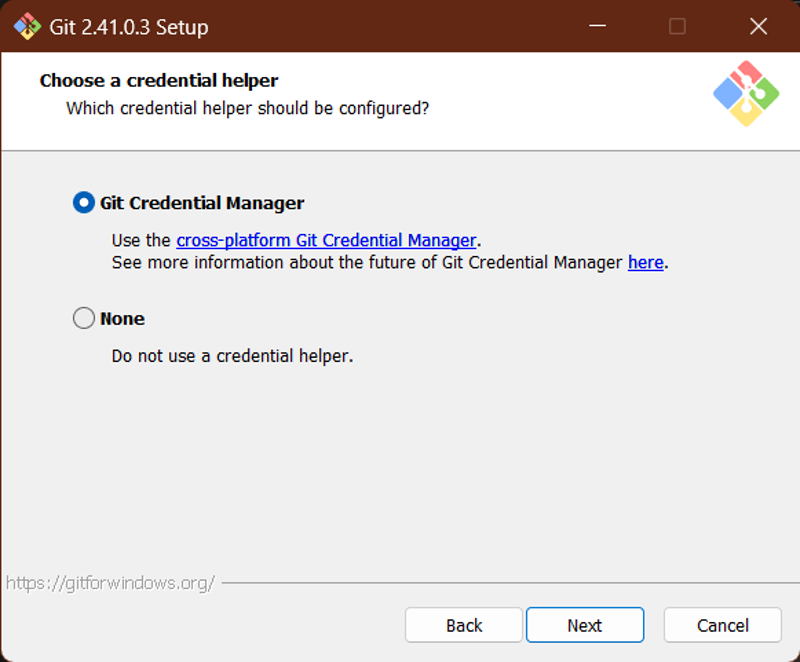
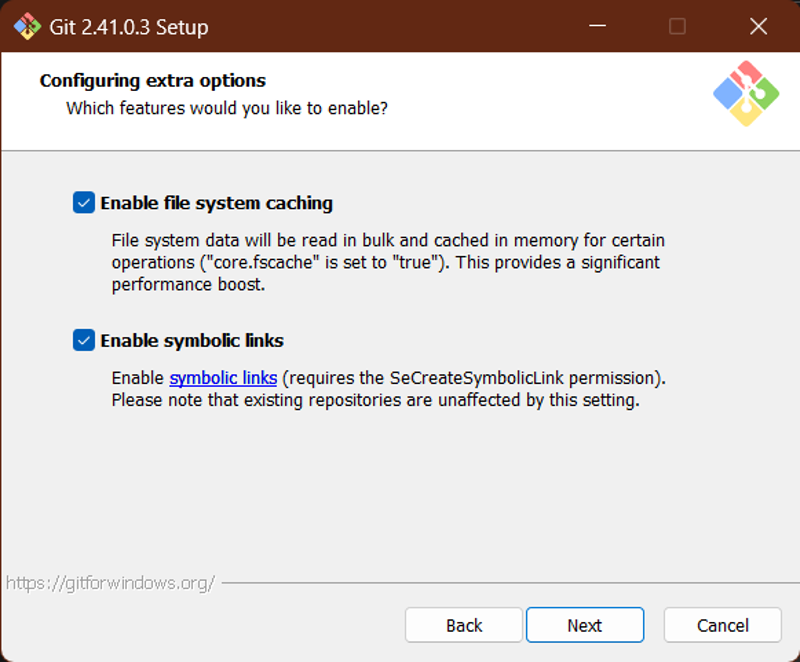
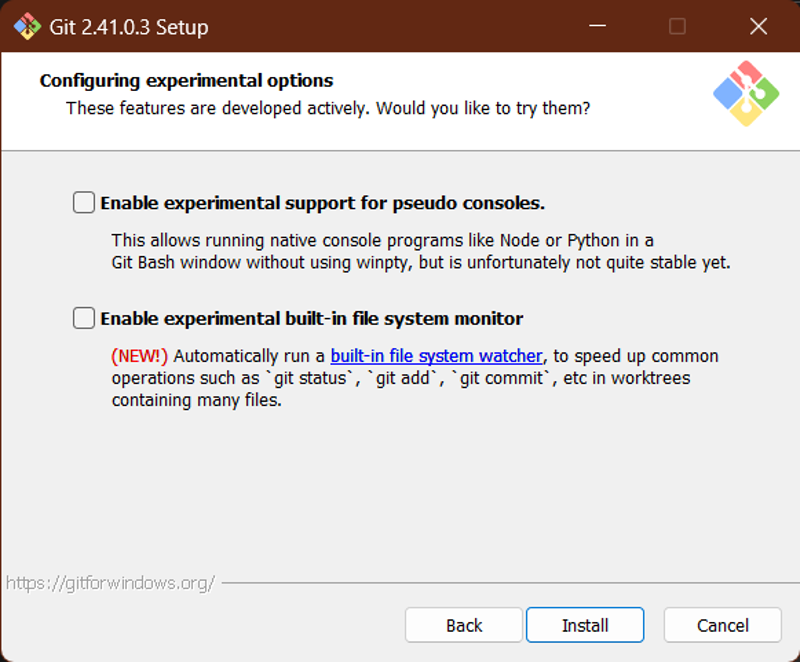
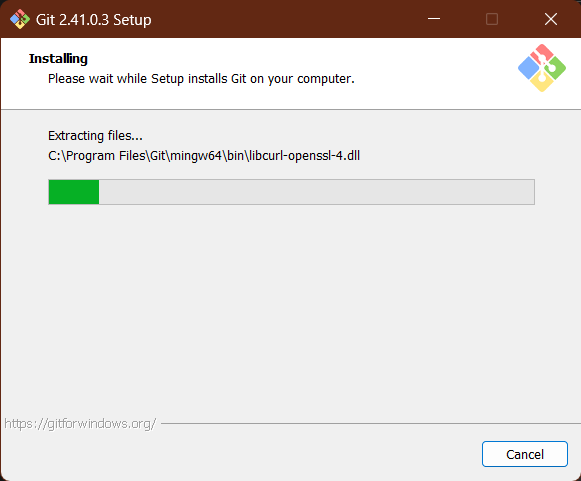
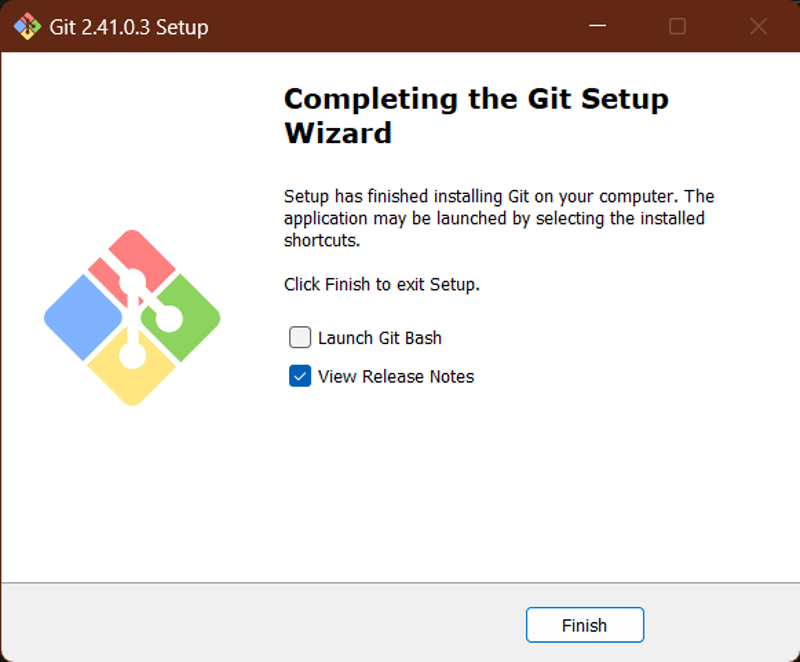
And done. That's it. See? It was that easy to not fuck up installing git.
Testing if shit's together
Now there is a need to check if both Python and Git installed properly. To do that, open command Prompt. Yes command prompt. Search it in your start menu and open it. Not Windows terminal. Neither PowerShell. "COMMAND PROMPT" Why? Well, PowerShell needs additional setup so that it can execute code properly. And Windows terminal is, well, by default opens PowerShell. And I'm not writing an article on how to switch shells. And no, don't launch it as Administrator, please. Unless you want to introduce dumb problems.
Copy and paste the following commands one by one, followed by pressing enter to run them. And no, this is not hacking.
python --versiongit --versionIf everything was installed properly, you'll see an output similar to the below screenshot. Except it's your username, not wrench1815. What is this output? It's the version info of the installed python and Git.
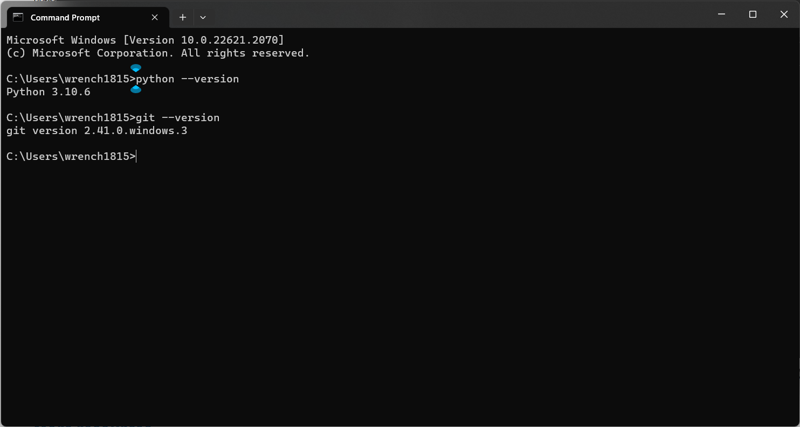
Got errors? Here, the Clown makeup. Now wear it and start from top again.
Installing Automatic1111/Forge
Why I need this?
Seriously?
Come on, let's just download zip. It's too much work.
Then don't come complaining your controlnet or something else is not working properly.
The final step in the saga. Installation of the tool itself, to generate Boobs, I mean Images.
First decide a folder where you want to install Stable Diffusion. Like AI or whatever. Then open a command prompt window there. Then git clone the repo. Huh? Too much? I knew it. That's why I have screenshots of such a simple task, too.
Opening Command prompt: Well i cant add a gif, webp etc. because there's a size limit of 5 MB only so here use this catbox link to view it.
After Command Prompt is open, just type the following command followed by pressing enter. It will download all the files needed to set up Stable Diffusion webui.
git clone https://github.com/AUTOMATIC1111/stable-diffusion-webui.git(orgit clone https://github.com/lllyasviel/stable-diffusion-webui-forge.gitif installing forge)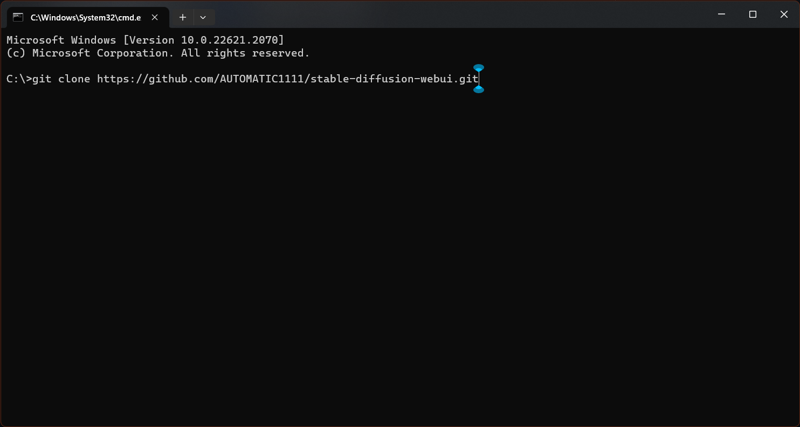

Now head to the folder using your Windows Explorer and run
webui-user.batto open Stable Diffusion. Let it download stuff, which will take some time depending on how fast your internet is. It'll basically download about 6-7 GB of files. And then It'll open it up. And will show you a link which you can open in browser to generate Boobs.
Dumb things to not do
Do not close Command Prompt when Stable Diffusion is running.
Do not do
git push.Do not delete venv folder and complain why it's downloading everything again.
Do not edit any file other than
webui-user.bat.When asking for help, mention each and everything you did so that people can help you properly.
Use latest Nvidia Drivers and then complaining why it's so slow even though I have a 4090.
Thinking that I own a 4090 GPU, so I'm superior, and I can generate large Boobs. No, I can literally make your 4090 shart in few seconds. Now don't ask me to give explanation and shit on how can, and neither I'll reply how to do that. Unless it's the members of Cabal. :tnp:
Using default 1.5 Stable Diffusion checkpoint and saying "I'm getting shit images". Go get a good checkpoint from https://civitai.com/models.
Using LoRA as a checkpoint. Give yourself a hard slap if you do.
Using lycoris extension on version AUTOMATIC1111 1.5+ or Forge and complaining LoRA are not working properly.
How about Linux?
Well, You're using Linux for 2 reasons.
You know your shit.
You have AMD GPU
Installation on Linux is pretty straightforward. Literally.
The distro always comes with python pre-installed. SO just update it with your package manage. Arch users have 3.11 by default, so just download 3.10 from aur.
Git is already installed
Just
cdto your favorite location, and rungit clone https://github.com/AUTOMATIC1111/stable-diffusion-webui.git. (orhttps://github.com/lllyasviel/stable-diffusion-webui-forge.gitif installing forge)Run
chmod +x the webui-user.shthen launch your webui using./webui.shyeswebui.shnotwebui-user.shset your environment variables inwebui-user.shthough.You might need to do 1-2 additional thing for AMD, though. Check here.
Updating Webui
Open command prompt inside stable-diffusion-webui folder.
Run
git pull.Done
But my <insert any Youthuber or article> says to add git pull in webui-user.bat/sh. Well fuck them. I'm a fucking Software Engineer with years of experience. I do this git shit for a living, I know more than them. I say you don't want to add that in your script unless you want to be the one of the clowns to fuck up your webui with bugs that come on day 1 of update.
Verdict
Now you won't have a single problem with your Automatic111 Installation. If you still managed to fuck up, well congratulations, here's your Clown trophy. Show it off to everyone now.