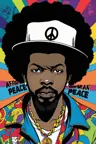HOW TO: blockmerge Flux KREA and get it uncensored
Hi all, this is a quick guide how to block merge Flux Krea with a normal Flux 1. model.
This tutorial took more time than you can imagine involving testing a lot of variables. So if you want more tutorials like this let me know. May even consider supporting me here:
https://ko-fi.com/afroman4peace
DISCLAIMER:
This guide is for private, scientific and educational use only. The settings in the workflow are just samples or suggestions. Feel free to try it with your own ones. I am not claiming any ownership for the results resulting of this workflow. This guide is not to supposed of sharing any checkpoints... just knowledge. Use your own checkpoints and settings..
If you outside the EU you still can share your results though... Your workflow, your model.. I am also interested in your results..
What is blockmerging anyway?
Well lets put it like this: every checkpoint can be seen as a "cake" consisiting of parts that can be taken away and swapped with another type of cake.

This is exactly that what I am doing with this workflow. I have focused myself into the Single blocks... Thats the main topic here today. I still have just scratched the surface of this topic.. and I am still figuring out the best values my own.
HOW to start?
Important: for this you need a lot of RAM or VRAM. Start this in CPU-Mode.
First this workflow uses not the standard Flux KREA model. I don't even know how the standard checkpoint will react to the block merging.
You need to download https://civitai.com/models/1830404/colossusprojectkreaexperimentalbase
This is a modified Flux Krea model I have published 1st August 2025 (if the EU is watching)
Just look at the difference:
Flux 1. Krea dev (standard)

Colossus Project KREA Experimental Base V1.0

The modified version enhanced the existing Flux.1 Krea which is awesome on its own by the way.. but I wanted a nude woman in this prompt... lets get to the point.. here
REMOVE Censorship
what I really wanted is more like this:

Now lets dive in the real workflow: All you basically need is this node here: https://github.com/vekitan55/SimpleFlux1Merger
ATTENTION:
Start the workflow in CPU mode! You also need lots of RAM...
Also be aware if you want to get a FP16 version.. you will end up with a 46GB+ checkpoint. This can be tranfered back into a normal FP16 checkpoint afterwards..
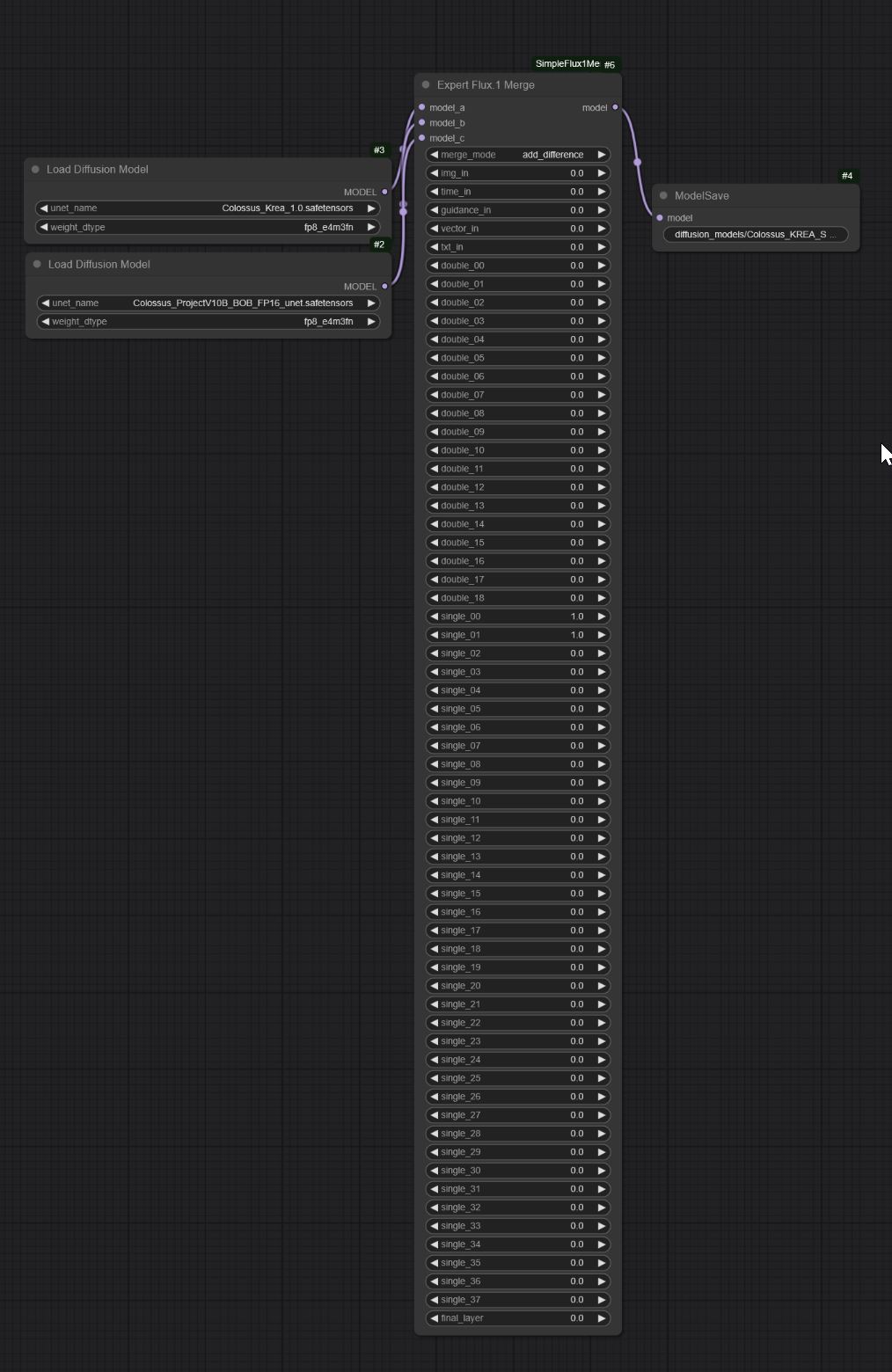
To remove the Censorship you really need to modify single block S01 but I would add more blocks to be swapped out. S01 doesn't have to be set to 1.0 to get it working. I had also great results with 0.5.. Use the "add difference" mode.
WHAT to hell the other values doing?:
Well.. since you made it this far: To test this out I have basically merged every possible block and tested it by creating checkpoints.. a lot of checkpoints and noted down what every single Block is doing... I am still testing this out and there will be more tutorials like this one.
Here are the most important ones:
Note: For this example workflow I used: Colossus Project Flux V10 "BOB" https://civitai.com/models/833086?modelVersionId=1973943 other checkpoints can may bring different results than listed below. Feel free to test other checkpoints and tell me the results.
S00 = small details, lighting
S01 = Censorship and geometry
S02 = there are the KREA textures.. swap this with a normal flux model to much and you will get platic skin. More to S02 later..
S3 = Swap this and you will get a blurry mess.
S04: details/sharpness+ by swapping it out
S05: face geometry
S06: details/sharpness+ by swapping it out
S07: geometry
S08: ?
S09: details
from S10-S37: no changes in EULER but affects other samplers.
This not only makes it uncensored but also improves the general quality quite a lot.
here are some example images: for reference Flux .1 KREA dev

Blockwap result from just swapping Blocks S0 and S01

Swapping S0, 0.5_S01, S04, S06, S09 (this setting was also used for the first nude photo)
Those are also the settings of the example workflow.

More Workflows:
Here are some images from a additional sample workflow.. you can get them from here: but again those are just suggestions and examples.. use your own settings ;-). I will add more there for getting you inspired over time.. https://ko-fi.com/s/68d127c329

In this also from a sample workflow I swapped more Single blocks: