Objective
Participate in The Comfy Challenge Week #1 by:
editing the “cat” photo to an angry expression with Qwen‑Image‑Edit,
animating a transition between the original and edited frames using Wan2.2 Fun InP with LightX2V 4‑step LoRA, all inside ComfyUI.
Components to Use (with references)
Challenge brief: The Comfy Challenge — Week #1.
Image editing: Qwen‑Image‑Edit native support in ComfyUI (20B MMDiT editor).
Video interpolation / generation: Wan2.2 Fun InP + Fun Control; LightX2V 4‑Step LoRA integration for speed.
Compfy (last version at 20th Aug 2025)
What I Did
1) Took the image for the challenge

2) Make the cat angry with Qwen‑Image‑Edit 😼➡️😾
Workflow_1: I fed the challenge cat image into the Qwen‑Image‑Edit node and prompted "The cat with a suit turn around with an very ugly face huge mouth "
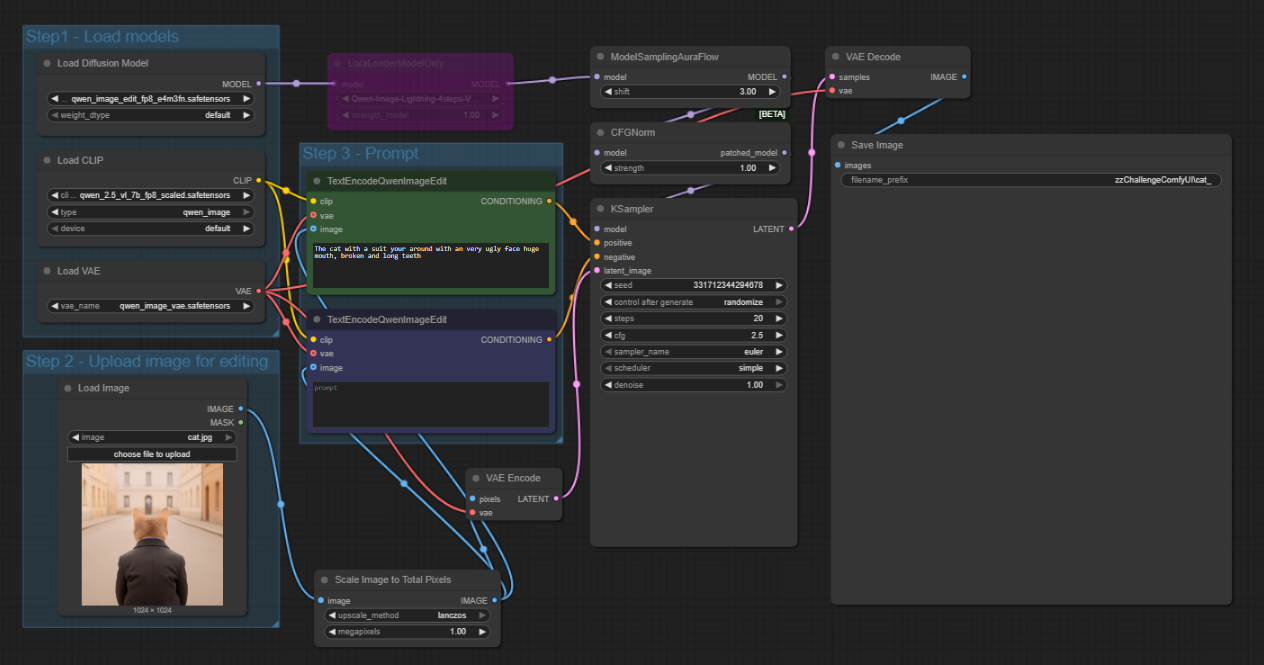
This part took about 200 seconds to generate the image

3) Turn two images into motion with Wan2.2 Fun InP 🎞️
Workflow_2: I used Wan2.2 Fun InP (first–last frame guidance) to generate an in‑between sequence that eases from neutral → angry.
To keep it quick, I enabled LightX2V 4‑Step LoRA, which trades a bit of fidelity for a notable speed‑up—perfect for challenge iterations. If VRAM is tight or you value turnaround time, that LoRA is a win.
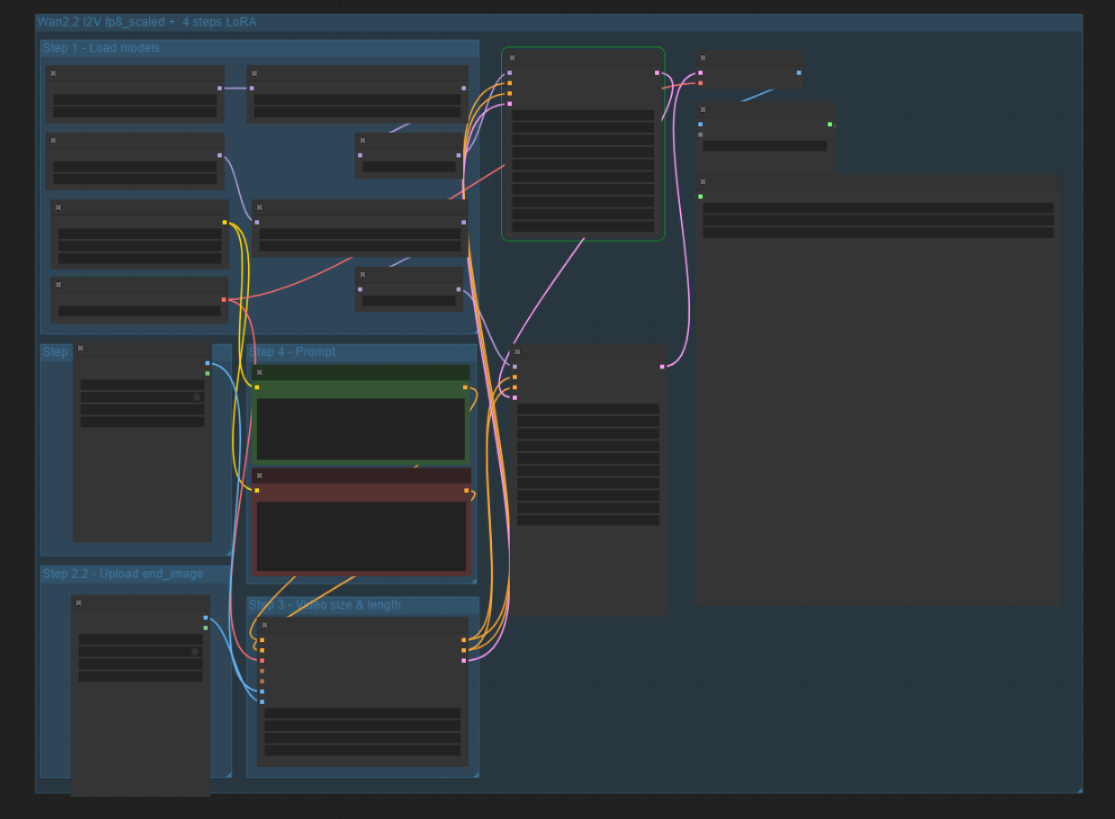
Final output
To generate the video it took only 145seconds.
Conclusion
This was a fun, fast Week #1 entry: Qwen‑Image‑Edit nailed the angry expression with strong identity preservation, and Wan2.2 Fun InP (boosted by LightX2V 4‑Step) turned the two keyframes into a compelling micro‑animation.
The quality is good, Generating the last images takes more time that generate di video but it is good to try.


