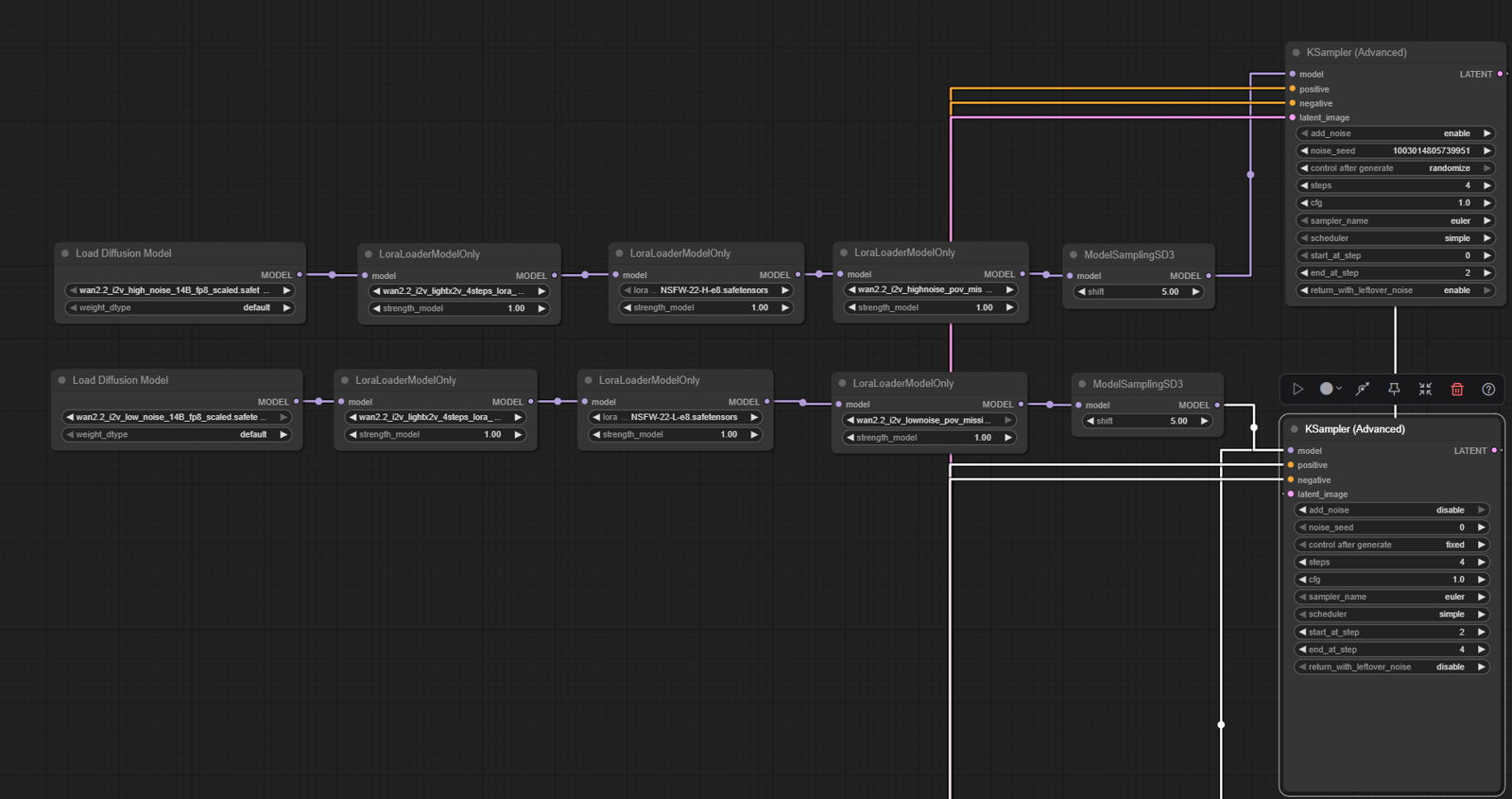How to add new LoRAs in ComfyUI with Wan 2.2
Load the base model
On the left you start with the Load Diffusion Model node
(wan2.2_i2v_high_noise...orwan2.2_i2v_low_noise...).This is your base Wan model.
Attach the first LoRA
Right after that, add a LoraLoaderModelOnly node.
Select your LoRA (
.safetensors) inside.The strength_model slider controls how strong the LoRA is applied (common values:
1.0 – 2.0).
Stack more LoRAs
To use multiple LoRAs, just chain more LoraLoaderModelOnly nodes one after another.
The order can affect the result.
Connect to ModelSamplingSD3
At the end of the LoRA chain, connect everything into a ModelSamplingSD3 node.
This prepares the final model for the KSampler.
Two base model paths (High Noise & Low Noise)
Wan 2.2 has two base models:
wan2.2:i2v_high_noisewan2.2:i2v_low_noise
Each can have its own LoRAs stacked, and both outputs can be sent into the KSampler.
To be precise:
The high noise model chain (base model + LoRAs) must end in its own
ModelSamplingSD3→ then connect to its ownKSampler.The low noise model chain (base model + LoRAs) must also end in its own
ModelSamplingSD3→ then into a separateKSampler.
So you do not merge them into one ModelSamplingSD3 or one KSampler.
They are two parallel pipelines — one for high noise, one for low noise.
👉 This way you can render with both high-noise and low-noise versions independently.
⚠️ Important:
Always use LoraLoaderModelOnly (not the normal LoraLoader).
LoraLoaderreplaces the entire model.LoraLoaderModelOnlystacks the LoRA on top of the Wan base model — that’s what you want.
┌───────────────────────┐
│ Base Model (High) │ wan2.2:i2v_high_noise
└─────────┬─────────────┘
│
[LoraLoaderModelOnly]
│
[LoraLoaderModelOnly]
│
[LoraLoaderModelOnly]
│
┌───────────────────────┐
│ ModelSamplingSD3 │ (High path)
└─────────┬─────────────┘
│
┌───────────────────────┐
│ KSampler │ (High path)
└───────────────────────┘
┌───────────────────────┐
│ Base Model (Low) │ wan2.2:i2v_low_noise
└─────────┬─────────────┘
│
[LoraLoaderModelOnly]
│
[LoraLoaderModelOnly]
│
[LoraLoaderModelOnly]
│
┌───────────────────────┐
│ ModelSamplingSD3 │ (Low path)
└─────────┬─────────────┘
│
┌───────────────────────┐
│ KSampler │ (Low path)
└───────────────────────┘