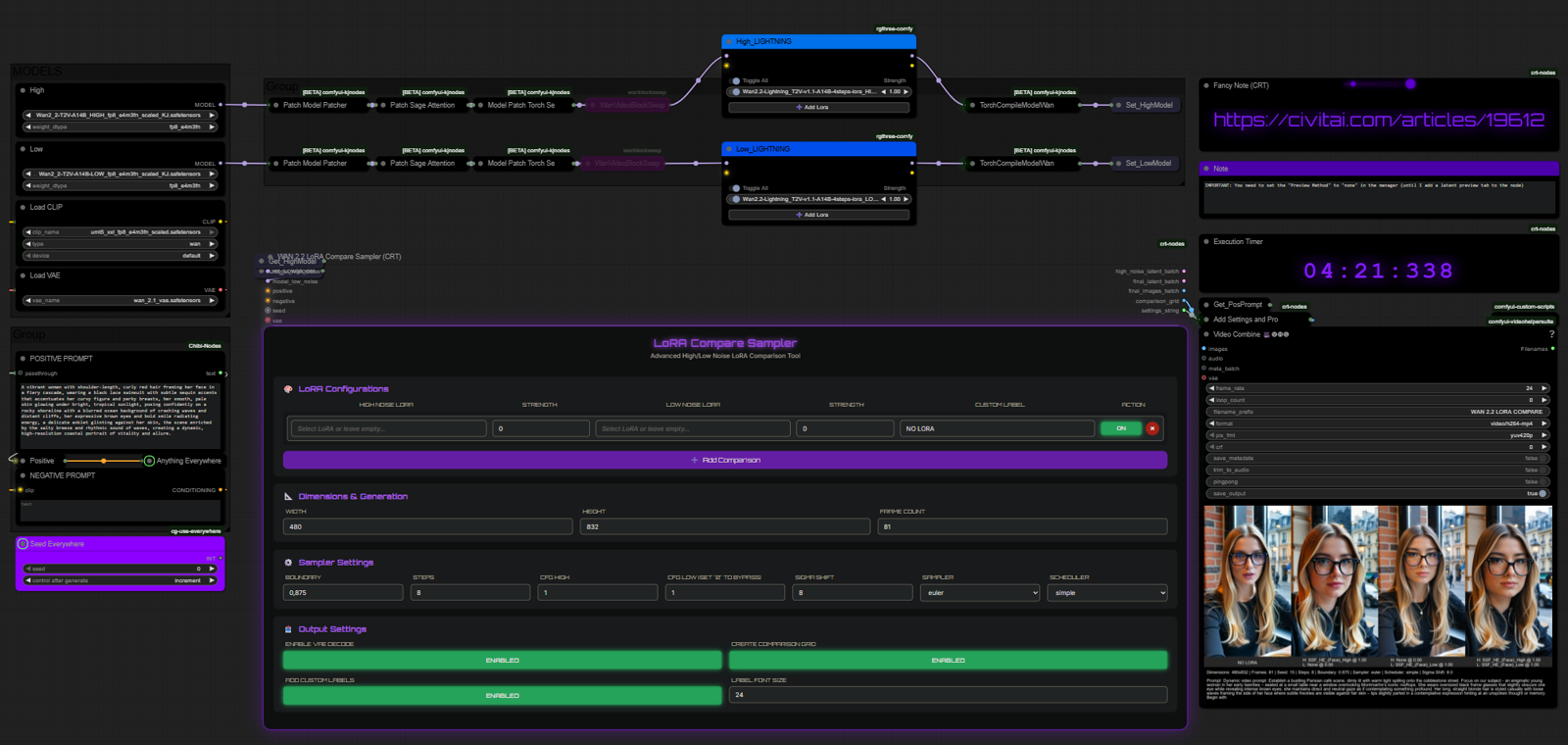This "Article" is about a node that I made to compare WAN 2.2 LoRA models.
Find it by downloading the workflow, automatic missing node DL (ComfyUI-Manager)
OR
GitHub Repo : https://github.com/PGCRT/CRT-Nodes
The goal is simple: to make testing LoRAs faster and easier. Instead of running the same prompt over and over with different LoRAs, you can set everything up once and see all the results together.
Key Features
Mix and Match LoRAs: You can set up multiple rows, each with a different LoRA(s) for the high-noise and low-noise steps. This lets you see exactly how different combinations work together. Use groups or single LoRAs.
It's Smart About Saving Time: If you use the same high-noise LoRA and strength in several rows, the node only calculates it once. It then reuses that result for all the different low-noise models you want to test with it. This saves a lot of unnecessary processing time.
The final output is a single grid image showing all your active tests side-by-side. Each test is automatically labeled with the LoRA names and strengths used (H: for high-noise, L: for low-noise), so you never lose track of what's what.
Every row/groups has an "On/Off" switch. If you want to temporarily skip a test without deleting it, just switch it off. And if you want to get rid of a row for good, the "X" button removes it instantly.
Added features since v1
-Stack options
-Sort groups/stacks
-Added I2V (connect a resized image to the node to activate I2V mode)
-Cfg per model per groups
-Presets
-More console infos
-Low noise bypass option
-Detect more available samplers / schedulers (RES4LYF samplers, FlowmatchEulerDiscreet scheduler)
-Outputs return the model states corresponding to the Last Enabled Group in your list. (If you need to save the group models, as baked ones using node like "ModelSave")
-Seed shift for each groups
-Prompt override for each groups
Todo:
-Add realtime latent preview as an external module
IMPORTANT:
-You can disable sageattention and torchcompile if you don't have them installed
-Using blockswap will significantly slowdown the process, my advise is to use a smaller resolution instead
High Noise Only / Low Noise Only / Both
Low Noise Only Example
High Noise + Low Example