View the Complete Image Grid Here: https://civitai.com/images/2251413
Introduction
No control network was used due to low VRAM (8GB).
Instead, we relied on specific prompts on high-resolution fix
How It Works:
LoRa Specification
We utilized the LoRa named xl_more_art-full-beta2, which not only enhances aesthetic and artistic rendering but is also trained in aerial photography.
Keywords
Keywords like 'aerial,' 'river,' 'house,' 'city,' 'forest,' 'sea,' 'water,' 'rock,' 'snow,' 'sand,' etc., were used during the training of this LoRa.
Main Prompt
The trick is to start with a three-part prompt for the first generation of the image:
'Aerial' keywor + Aerials Keywords + 'landart' keyword
Desired Shape
Use the following LoRa tag:
<lora:xl_more_art-full-beta2:1.0>

High-Resolution Fix + Prompt
With a Hires-fix prompt :
Aerial Keywords
Use the following LoRa tag:
<lora:xl_more_art-full-beta2:1.0>

For a subtle denoise, apply a high-resolution fix with a denoise value between 0.15 and 0.35.
Note: The more you denoise, the more you lose the shape, but the landscape appears more realistic.

High-Resolution Fix Options
These must be activated in the settings :
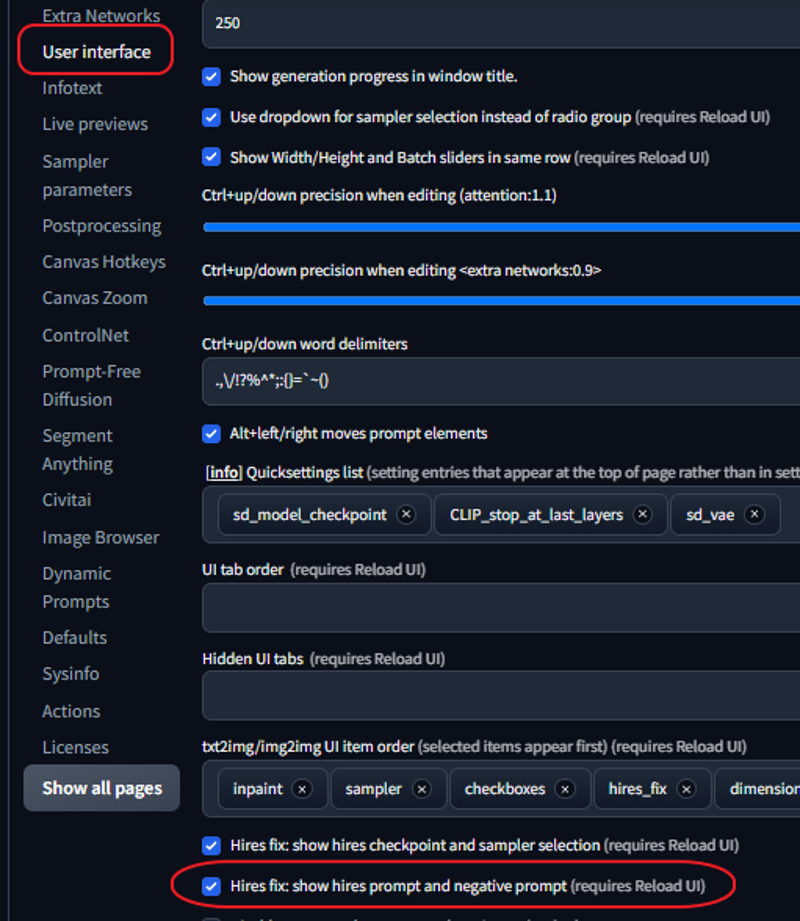
Sampling method
Choose between "Euler" or "DPM++ 2S a Karras."
A Example

Used with stable-diffusion-webui (AUTOMATIC1111)::
Aerial, forest, big rocks, water, river, snow, road, water,
big stylized shape of a light blue bear head made of ice and rocks, land art
<lora:xl_more_art-full-beta2:1>
Negative prompt: tiling, poorly drawn hands, poorly drawn feet, poorly drawn face, out of frame, extra limbs, body out of frame, blurry, bad anatomy, blurred, watermark, grainy, signature, cut off, draft, text, logo, jewel, armor, plastic,3D, hair, fur, beach, sand
Steps: 30, Sampler: Euler, CFG scale: 7.5, Seed: 933298881, Size: 1024x768, Model hash: e6bb9ea85b, Model: sd_xl_base_1.0_0.9vae, Denoising strength: 0.3, Token merging ratio: 0.9, Token merging ratio hr: 0.9, Hires prompt: "Aerial, forest, big rocks, water, river, snow, road, water,\n<lora:xl_more_art-full-beta2:1>", Hires upscale: 1.5, Hires steps: 60, Hires upscaler: 4x-UltraSharp, Lora hashes: "xl_more_art-full-beta2: b73adda671bf", Version: v1.6.0-RC, Hashes: {"lora:xl_more_art-full-beta2": "d8b578170e"}Share Your Work
Please upload your projects to my LoRa page, titled xl_more_art-full-beta2
Thank you for helping me make my LoRa more popular.

Feel free to leave your comments or suggestions.
Additional Resources
More examples can be found here :
Special Case: Fish Example

https://civitai.com/posts/544851
To emphasize the shape over the aerial part, place the shape part before the aerial part in the prompt.
big stylized light grey shape of a fish made of rocks, landart
Aerial, rocks, beach, water, river, road, sea, island
<lora:xl_more_art-full-beta2:1.0>
Negative prompt: tiling, poorly drawn hands, poorly drawn feet, poorly drawn face, out of frame, extra limbs, body out of frame, blurry, bad anatomy, blurred, watermark, grainy, signature, cut off, draft, text, logo, jewel, armor, plastic,3D, hair, fur
Steps: 30, Sampler: Euler, CFG scale: 7.5, Seed: 3627197887, Size: 1024x768, Model hash: e6bb9ea85b, Model: sd_xl_base_1.0_0.9vae, Denoising strength: 0.3, Token merging ratio: 0.9, Token merging ratio hr: 0.9, Hires prompt: "Aerial, rocks, beach, water, river, road, sea, island\n<lora:xl_more_art-full-beta2:1.0>", Hires upscale: 1.5, Hires steps: 60, Hires upscaler: 4x-UltraSharp, Lora hashes: "xl_more_art-full-beta2: b73adda671bf", Version: v1.6.0-RC, Hashes: {"lora:xl_more_art-full-beta2": "d8b578170e"}