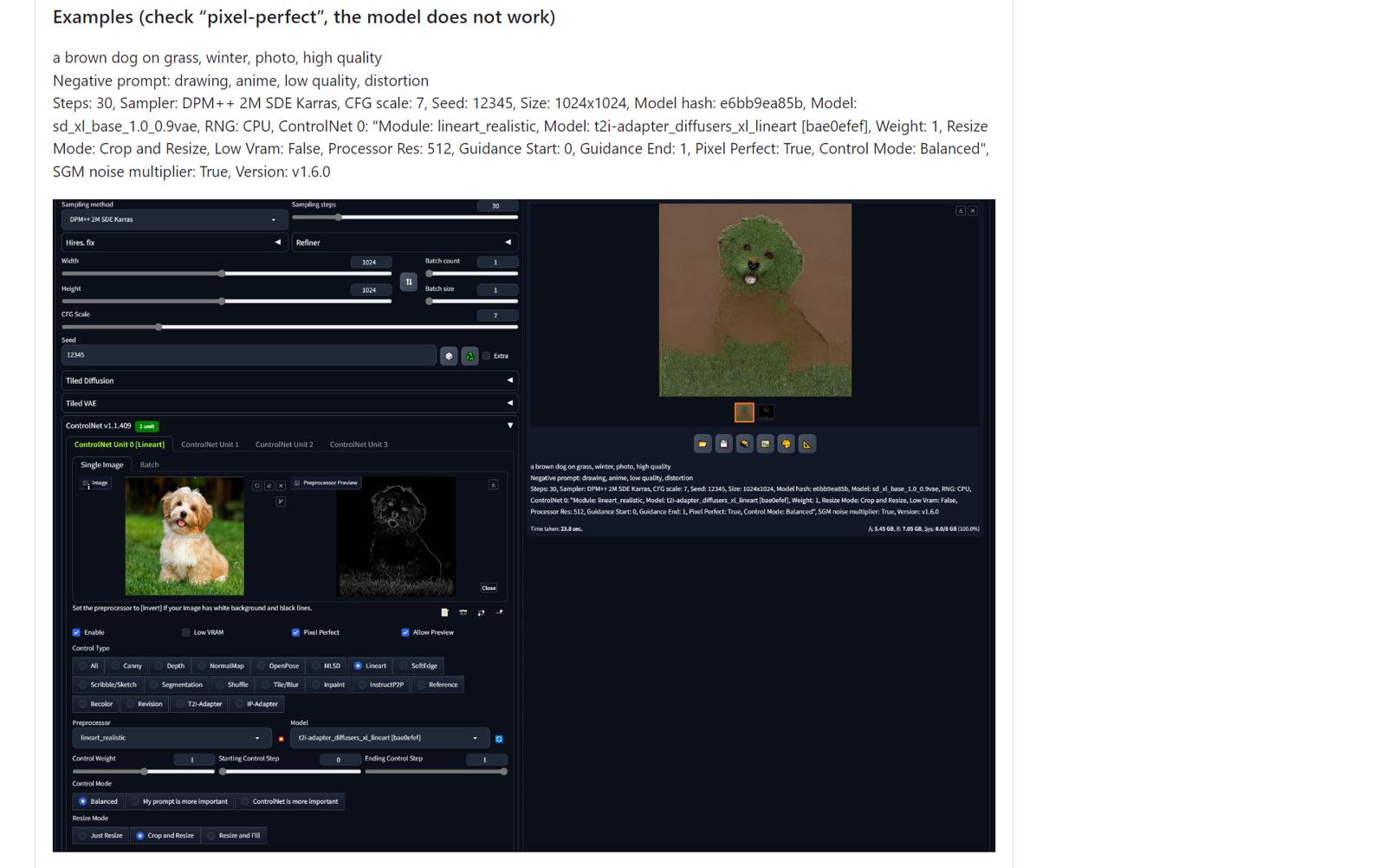Users have reported that the t2i-adapter-xl does not support pixel-perfect preprocessor. This is an announcement that when you use t2i-adapter-xl, the pixel-perfect should be unchecked.
What is “pixel-perfect”?
The lineart preprocessor will convert your image into a lineart. Lets say your image is 768x768 and you want to use SDXL to generate a 1024x1024 image.
If you check pixel-perfect, the image will be resized to 1024x1024 before computing the lineart, and the resolution of the lineart is 1024x1024.
If you uncheck pixel-perfect, the image will be resized to
preprocessor resolution(by default is 512x512, this default number is shared by sd-webui-controlnet, comfyui, and diffusers) before computing the lineart, and the resolution of the lineart is 512x512. The 512x512 lineart will be stretched to a blurry 1024x1024 lineart for SDXL, losing many details.
The “pixel-perfect” was important for controlnet 1.1 users to get accurate linearts without losing details.
Recently users reported that the new t2i-adapter-xl does not support (is not trained with) “pixel-perfect” images. Some examples are here:
Examples (uncheck “pixel-perfect”, the model works)

a brown dog on grass, winter, photo, high quality
Negative prompt: drawing, anime, low quality, distortion
Steps: 30, Sampler: DPM++ 2M SDE Karras, CFG scale: 7, Seed: 12345, Size: 1024x1024, Model hash: e6bb9ea85b, Model: sd_xl_base_1.0_0.9vae, RNG: CPU, ControlNet 0: "Module: lineart_realistic, Model: t2i-adapter_diffusers_xl_lineart [bae0efef], Weight: 1, Resize Mode: Crop and Resize, Low Vram: False, Processor Res: 512, Guidance Start: 0, Guidance End: 1, Pixel Perfect: False, Control Mode: Balanced", SGM noise multiplier: True, Version: v1.6.0

Examples (check “pixel-perfect”, the model does not work)
a brown dog on grass, winter, photo, high quality
Negative prompt: drawing, anime, low quality, distortion
Steps: 30, Sampler: DPM++ 2M SDE Karras, CFG scale: 7, Seed: 12345, Size: 1024x1024, Model hash: e6bb9ea85b, Model: sd_xl_base_1.0_0.9vae, RNG: CPU, ControlNet 0: "Module: lineart_realistic, Model: t2i-adapter_diffusers_xl_lineart [bae0efef], Weight: 1, Resize Mode: Crop and Resize, Low Vram: False, Processor Res: 512, Guidance Start: 0, Guidance End: 1, Pixel Perfect: True, Control Mode: Balanced", SGM noise multiplier: True, Version: v1.6.0

Tip 1
For t2i-adapter, uncheck pixel-perfect, use 512 as preprocessor resolution, and select balanced control mode.
Actually, this is already the default setting – you do not need to do anything if you just selected the model. However, many users have a habit to always check “pixel-perfect” rightly after selecting the models. This should be noticed when you use t2i-adapters-xl.

Tip 2
If things still do not work, try use 384 as preprocessor resolution. Some of those models marked with diffusers are trained with very low resolution. Like this:

Below is a screenshot from T2I-Adapters-XL official demo:

They really trained models to use 384x384 thumbnail resolution to control the 1024x1024 SDXL (!!) - Yes, this really just happened. Do not ask why :)