
If you find our articles informative, please follow me to receive updates. It would be even better if you could also follow our ko-fi, where there are many more articles and tutorials that I believe would be very beneficial for you!
如果你觉得我们的文章有料,请关注我获得更新通知,
如果能同时关注我们的 ko-fi 就更好了,
那里有多得多的文章和教程! 相信能使您获益良多.
For collaboration and article reprint inquiries, please send an email to [email protected]
合作和文章转载 请发送邮件至 [email protected]
by: ash0080
Among the various ControlNets, the two most commonly used ones, OpenPose and Depth, are the ones I least prefer. That's why I've been postponing the ControlNet Master Class series until now, without covering them. However, I do plan to fill in these gaps soon. And, as always, I aim to explore unconventional ways of using these tools, allowing everyone to use them with more freedom and creativity, rather than being constrained by them!
Multiple Hands and Feet
Let's start by trying to draw a monster with multiple hands and feet. I randomly found a reference image to use as a basic guide. First, I roughly sketched a human skeleton using OpenPose. Then, in a photo editing software like Photoshop, I added a few extra strokes (note that the colors are not important, but it's preferable to use different colors for different joints).

After that, feed it into ControlNet for generation, making sure to set the preprocessor to "none"!

You may need to try multiple times and adjust the prompts to have a reasonably good drawing
Here, we don't expect to obtain a perfectly accurate image. As long as the overall structure is reasonably sound, we can overlook some errors, such as the left hand turning into a tentacle. We can fix these issues later on; the main focus now is to have a rough but reasonable skeletal structure.
Then, we'll use the linear realistic preprocessor to convert this generated image into a line drawing.

Afterward, in Photoshop or any other photo editing software, you can process the image by removing the background and fixing any incorrect parts. For example, here I simply erased the excess parts of the left hand and made some adjustments to the abdomen to make it more accurate.

Afterwards, feed the image back into ControlNet for generation, ensuring that the preprocessor is still turned off (set to "none").
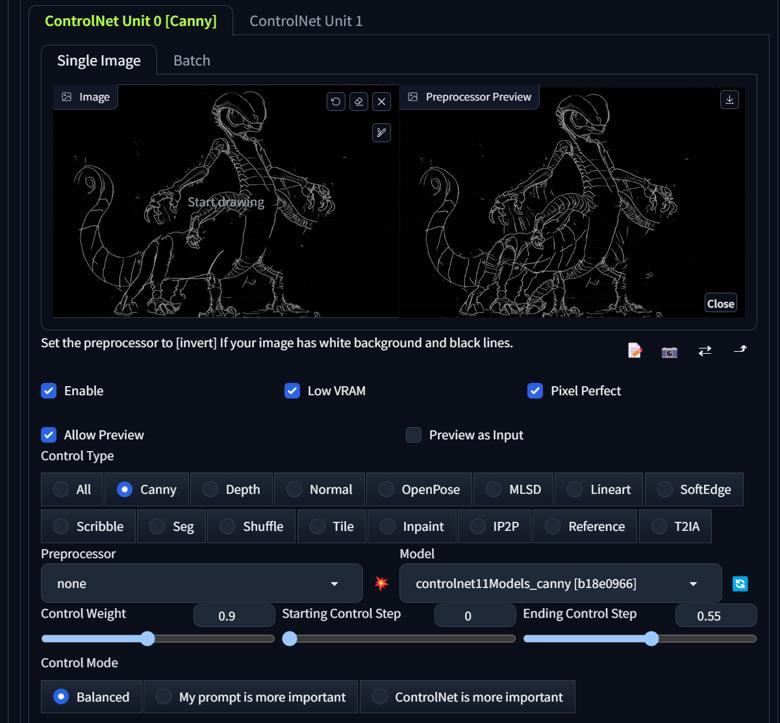

Modify the prompts by adding some background descriptions.
After batching, you can select the suitable image.

best_quality, masterpiece,solo, monster, alien creature, with extra arms and legs, long tail, forest,
Negative prompt: multiple monsters, breasts, low_quality, normal_quality,
Great, you have completed a multi-handed and multi-footed alien creature! If you want the image to be more detailed, you can make finer adjustments using Canny or try reducing the Control Weights to improve the quality of the generated image. Additionally, you can manually remove any negative impacts on image quality caused by ControlNet during the redrawing process using the manually upscale technique. These techniques have been discussed multiple times in previous articles, so I won't go into detail here.
Multiple Heads
Compared to multiple hands and feet, depicting multiple heads can be more challenging. In Clip, there isn't a specific term for multiple heads, but there are terms for multiple hands and feet, such as "extra arms" or "extra limbs".
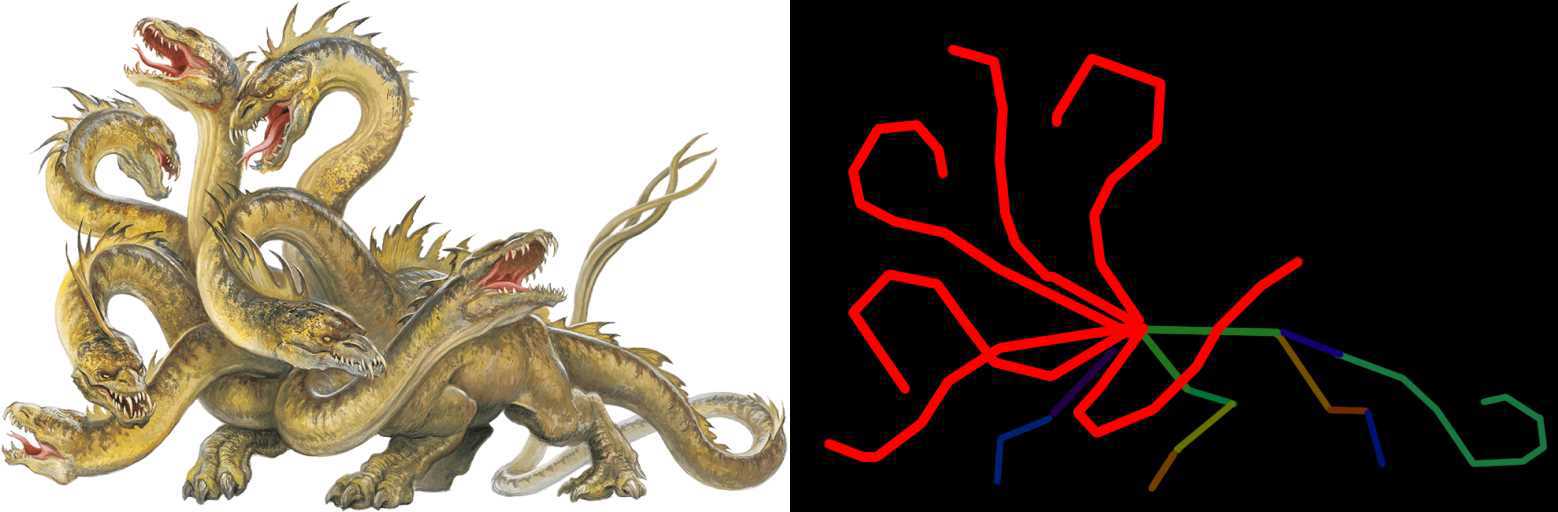
The overall process here is similar to the previous one, but there are a few important points to note:
It's recommended to use the same color for drawing the multiple heads in OpenPose. Otherwise, the stable diffusion process may tend to generate different heads with different colors and styles.
If you're not drawing a human figure, avoid drawing the positions of eyes and ears. This is because stable diffusion may have a tendency to generate human-like heads, resulting in a rather eerie or cult-like appearance.
When drawing complex creatures like a hydra with multiple heads, it's indeed challenging to avoid making mistakes. It's essentially a matter of probability. With each head we draw, there is a certain probability of making errors, and as we draw more heads, the cumulative probability of errors also increases. However, don't worry too much about it. We can always make modifications along the way. As long as the overall composition looks okay to you, it should be fine.
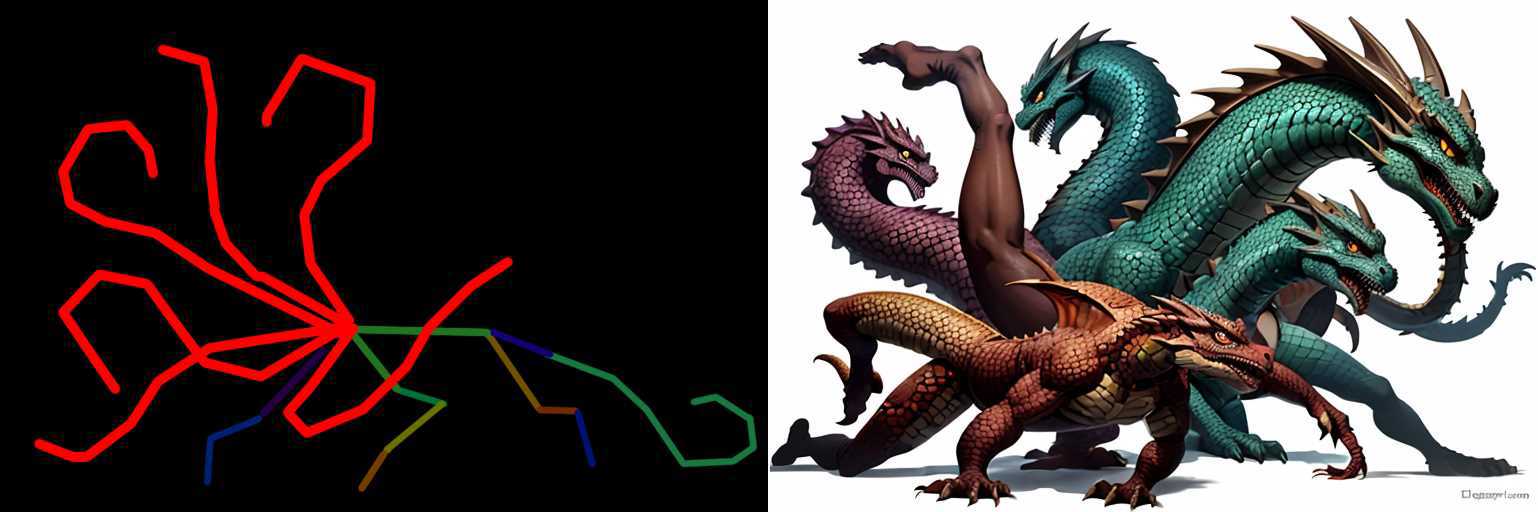
you can utilize the "linear realistic" preprocessor to convert the image into a line drawing.

Afterwards, you can still make further modifications in Photoshop. It involves tasks such as pasting, copying, rotating, erasing, and adding a few strokes. Even if you're not very skilled at drawing, it doesn't matter.
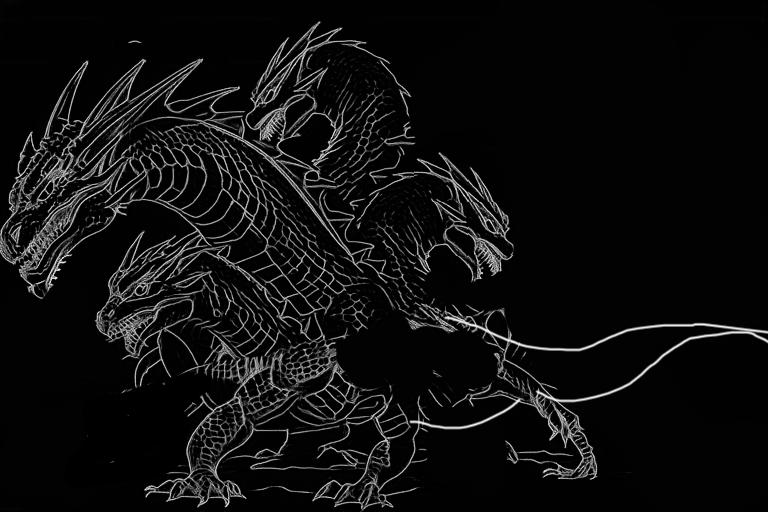
After generating the line drawing, you can select the ones you find satisfactory and use them as a basis for generating a new image. You can then refine it further and repeat this iterative process multiple times until you achieve a line drawing that you are relatively satisfied with.
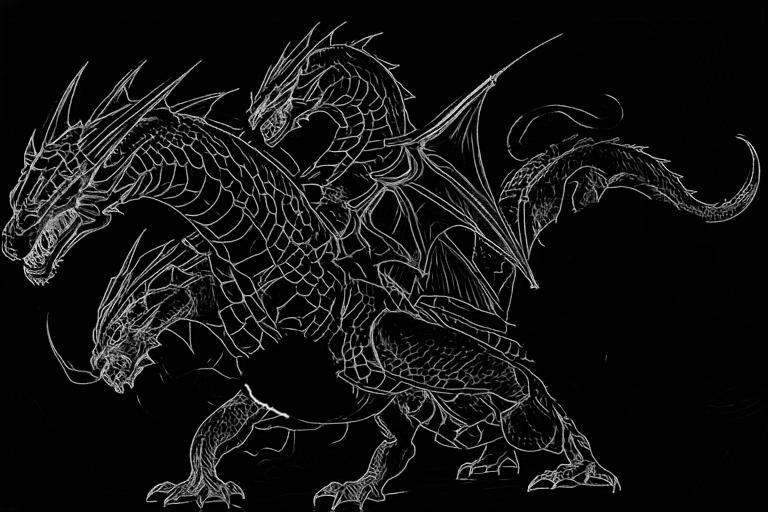
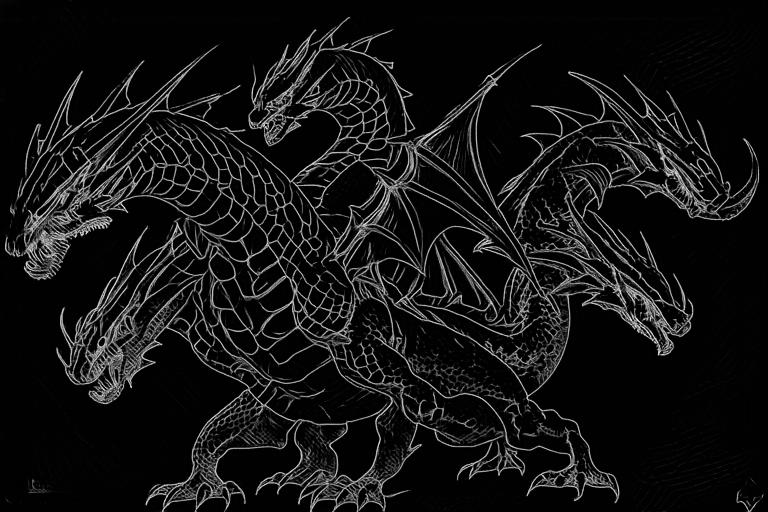
Afterwards, you can input the line drawing into a Canny to generate the final result.


game monster design, extra heads, solo, full_body, hydra, fantasy dragon heads creature, scales, claws, lava,Negative prompt: low_quality, normal_quality, nsfw,
Indeed, Open Pose's generalization ability is limited, and it tends to generate strange compositions when it comes to skeletal structures other than human forms. However, by applying secondary modifications using the Canny, we can eliminate these undesirable effects and have more freedom to organize the skeletal structure as desired.


