Hey everyone, I'm back to share some more tag tests I've been doing with my model. This article will look at making subtle changes to alter an image more to your tastes and some art style tags mixed with the "flat color" tag and how well (or poorly) my model renders them.
The base prompt for this image is: masterpiece, best quality, amazing quality, very aesthetic, absurdres, newest, 1girl, goth, steel earrings, ginger hair, Green tank top, bare shoulders, freckles, body freckles, short hair, hair over one eye, tilted head, green eyes , glance at viewer, lips parted, crossed arms, leaning on a bar.
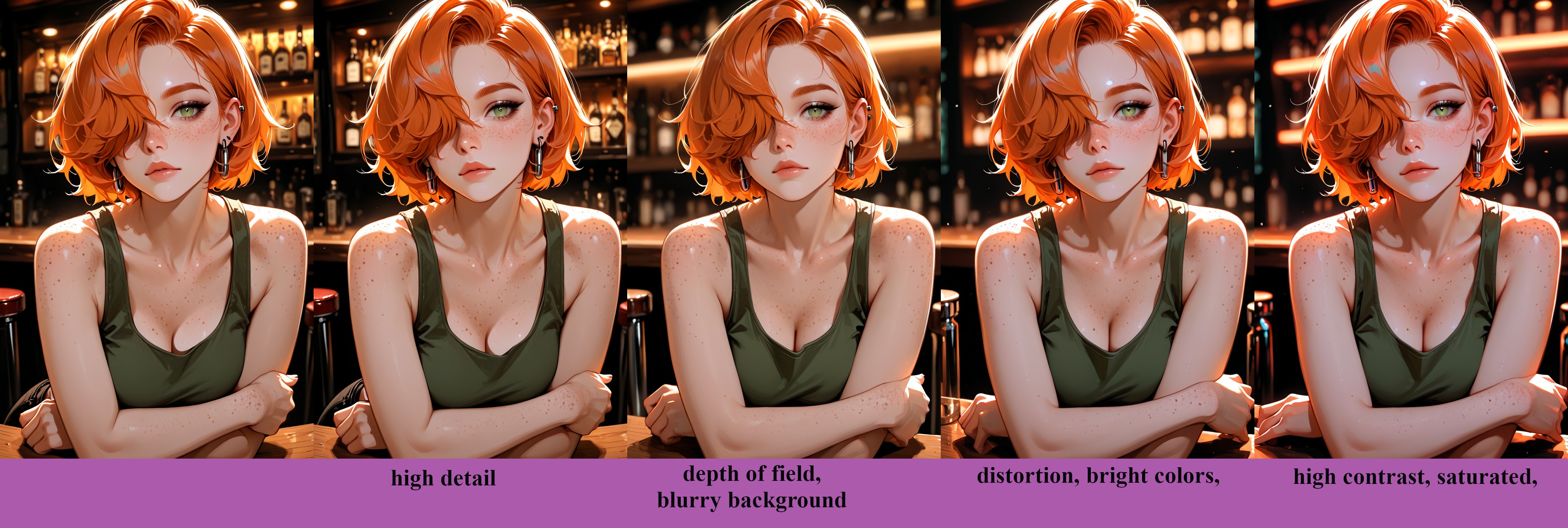
First I added the tag "high detail" after "newest." As you can see the foreground character remains almost completely unchanged but the background becomes a lot busier. If your background is a bit distracting you can add the tags "depth of field, blurry background" which blurs the background focusing the image on the character. It also changed some of the lighting on the character. The "distortion" tag changed the lighting to be closer to what it was before I blurred the background, bright colors increased the images saturation. If you want an even more saturated picture try adding "high contrast, saturated."
The base prompt for this image is: "flat color,masterpiece, best quality, amazing quality, very aesthetic, absurdres, newest, 1girl, face_focus, sundress, holding a wand"
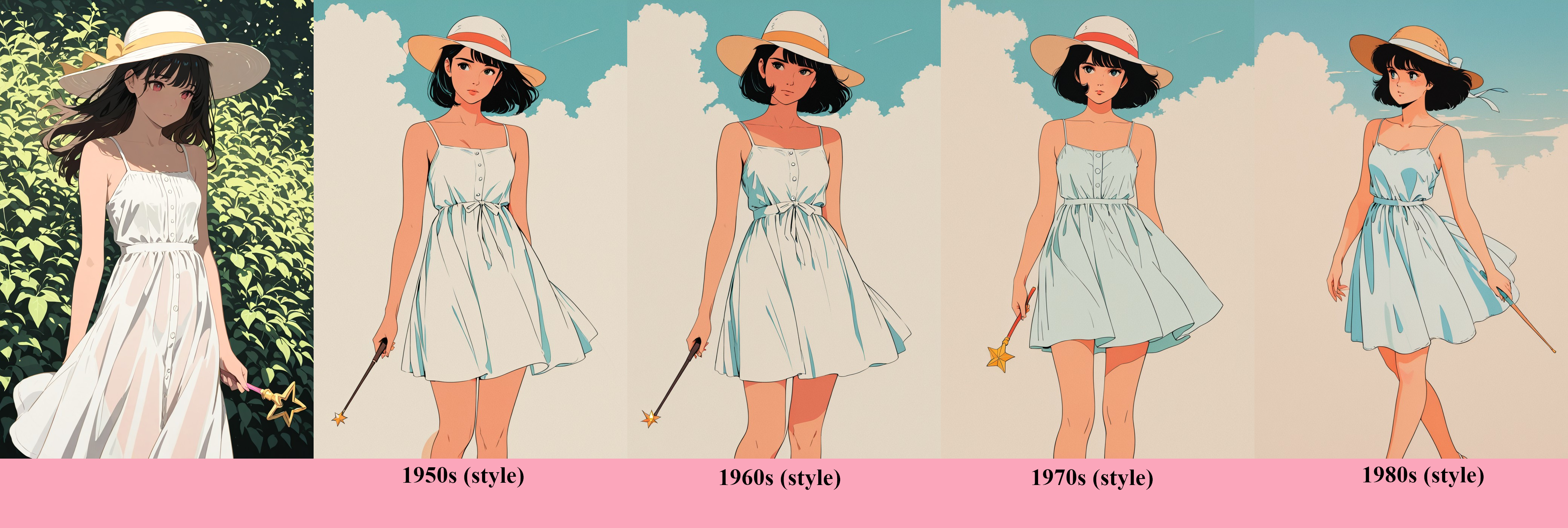
As you can see 1950s (style) and 1960s (style) have an almost identical effect. Neither of them look particularly like art from those time periods but I do like the art style and the change to the color palette. 1970s (style) looks more like a toned down 1980s (style). I like it but I've seen other models that can do a much more faithful 70s art style. I like the 80s style a lot in almost every Illustrious model.
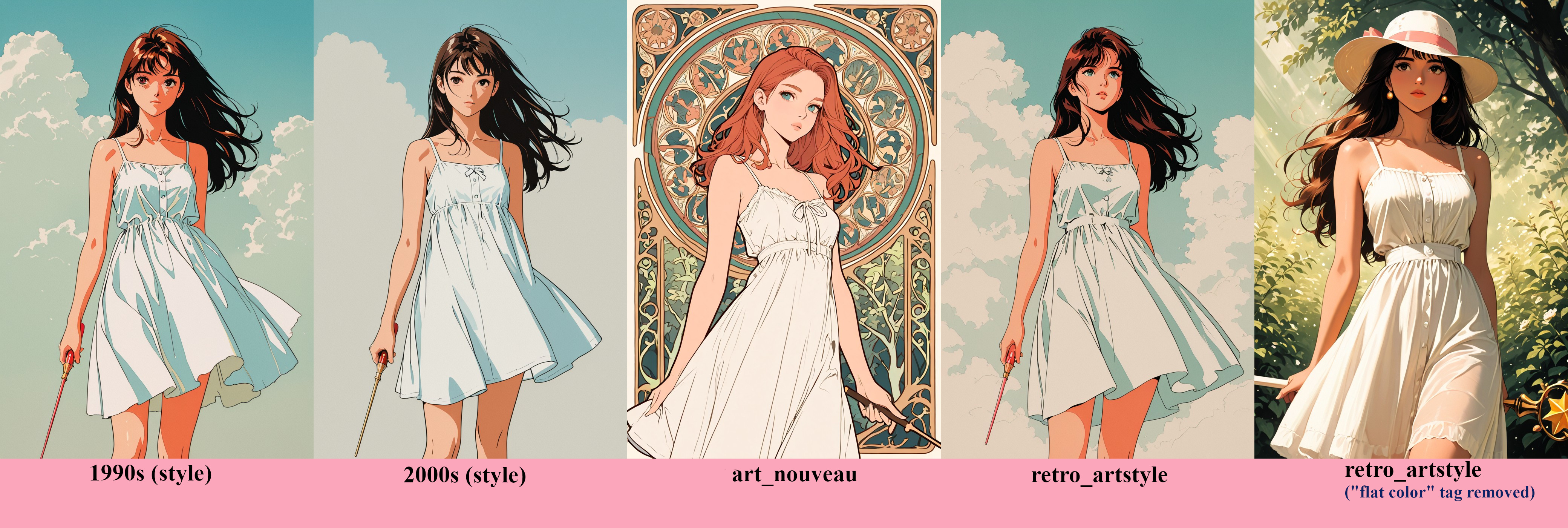
90s and 00s are similar, I haven't really tried these tags before but I prefer the 1990s colors. Art nouveau is alright, the background is pretty messy but it might look better after hiRes fix. I like the retro_artstyle tag a lot. The first image has the flat color tag, I removed it for the 2nd image. It's still a retro style but a very different image.

And here are some more styles. I've been having a lot of fun using the minimalism tag combined with other tags. There are a lot of examples in my image gallery.
That's all for Part 2. Hopefully it won't take me so long for the next update.
