You will need this Plugin: https://github.com/Mikubill/sd-webui-controlnet
We need to make sure the depends are correct, ControlNet specifies opencv >= 4.8.0 , this would not install for me on Windows 11 using Pip so I did it manually, here's how:
Download from here https://pypi.org/project/opencv-python/#files
opencv_python-4.8.0.76-cp37-abi3-win_amd64.whl
Place the downloaded file in your Stable Diffusion folder
Activate the venv from your Automatic folder with powershell: .\venv\Scripts\Activate
In the same powershell: pip install opencv_python-4.8.0.76-cp37-abi3-win_amd64.whl
Next we need to download the SDXL openpose file from here: https://huggingface.co/thibaud/controlnet-openpose-sdxl-1.0/blob/main/OpenPoseXL2.safetensors
It is the only one that I can get to work;
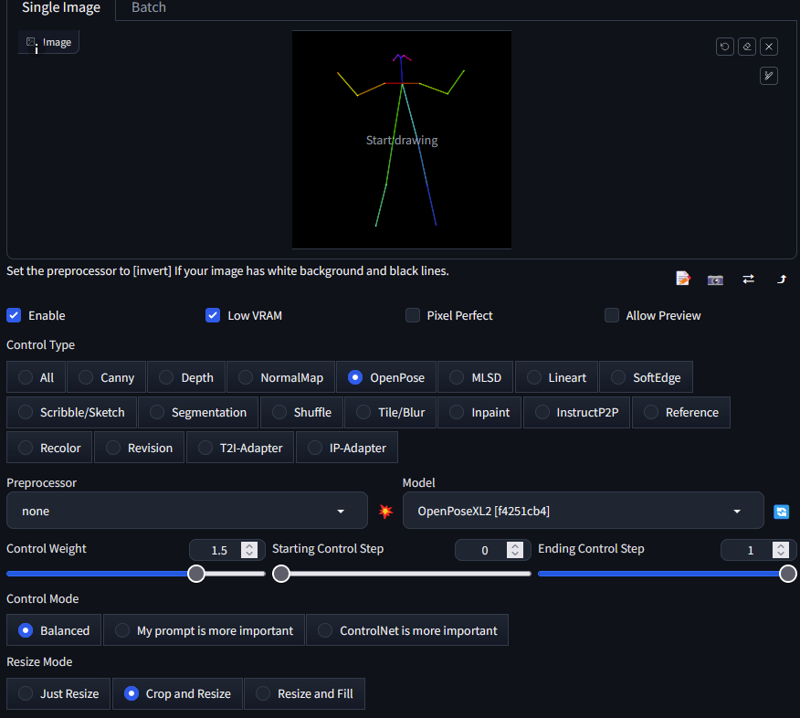
Make sure the pre-processor is set to none and it seems to work best at 0.8 - 1.2 Control Weight with Balanced control mode

You can find some poses here: https://openposes.com/
Enjoy!
https://www.patreon.com/nucleardiffusion
https://ko-fi.com/nucleardiffusion
https://www.redbubble.com/people/frodosart/shop
Accepting Commisions!
