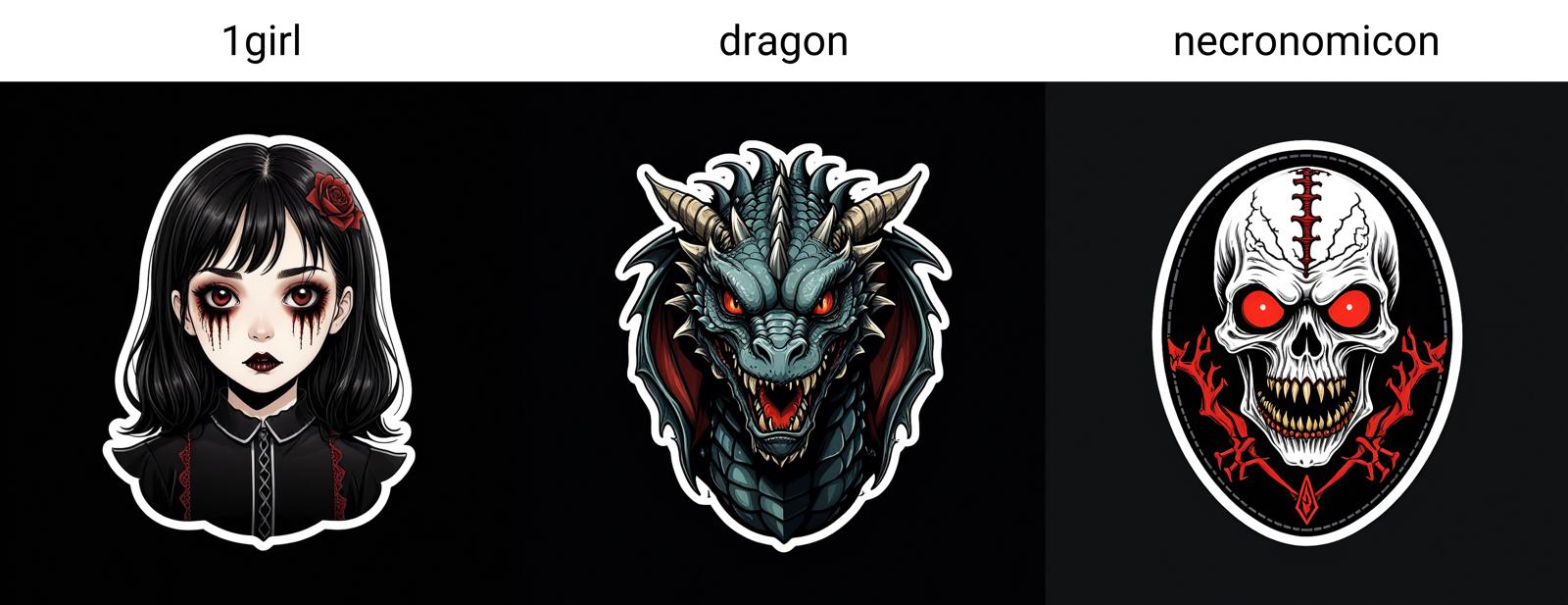Requirements:
Automatic111 v 1.6, properly set up and ready to go.
Model: brightprotonuke v1.1 by: eface
Upscalers: 4x-ultrasharp and 1x_fatality_DeBlur_270000_G
Prerequisites:
Enable post processing on the main interface for inline workability.
Add "Always discard next to last sigma" to the main interface options.
Main Tutorial
Setting up requirements and prerequisites:
Step 1:
install the model by copying it to \stable-diffusion-webui\models\Stable-diffusion
Step2:
install the upscalers by copying them to \stable-diffusion-webui\models\ESRGAN
(you should restart the console and UI at this point if it is already open)
Step 3:
Install the Latent Mirroring extension by clicking the "extensions" tab, then the "Available" tab, type "latent mirroring" into the search box, click "install"
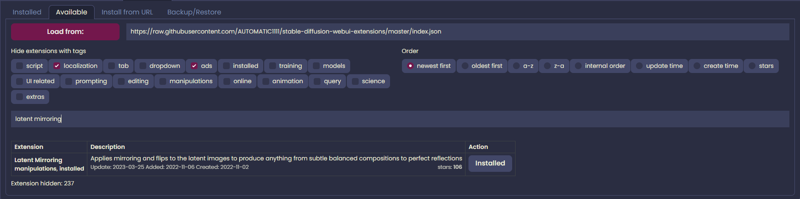
Step 4:
Enable inline post processing by going to the settings tab, then post processing on the left. Under "Enable post processing operations in txt2img and img2img tabs" click in that space, a dropdown will appear. Select "Upscale".
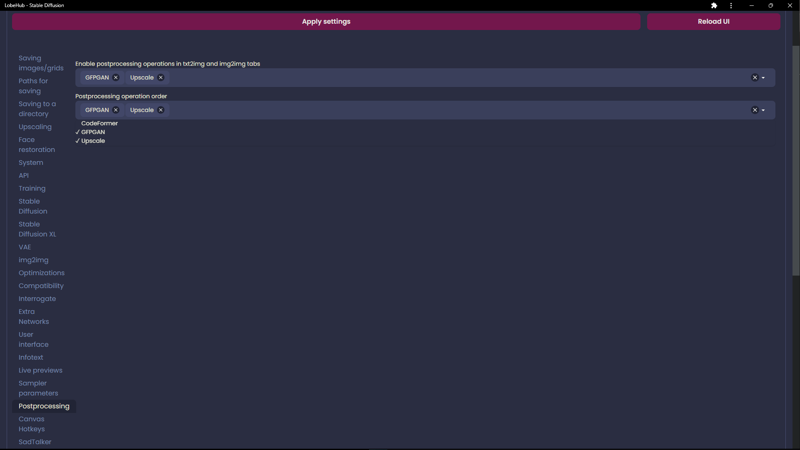
Step 5:
Add "Always discard next to last sigma" to the main interface options go going to the "settings" tab, then "User Interface" on the left. Scroll down until you see "options in the main UI - txt2img". Click in that box. In the dropdown, select "always discard next to last sigma"
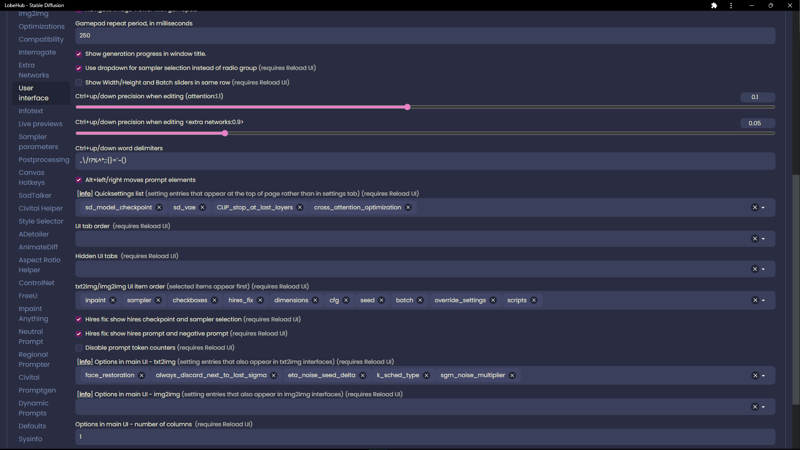
Scroll up to the very top of the ui, click "Apply Settings". then "Reload UI"
Workflow:
Prompt:
The prompting is very simple in this workflow.
sticker, 1girl, style horror, black background <lora:add-detail-xl:0.8>
"1girl" is the placeholder for your subject matter.
"style horror" is a placeholder for your style.
"black background is the placeholder for your background color
The lora is to add detail in the initial gen so that blurring is easier to fix later.
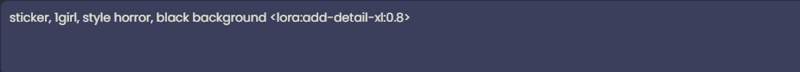
Negative Prompt:
deformed, glitch, noisy, low contrast, paint, blurry, swirl, circle,
The negative prompt is specific to the model being used, nothing to change here.
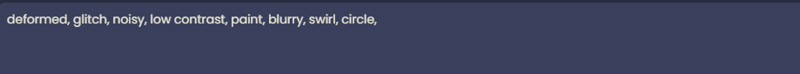
Sampler, stepping, and Hires fix
Specific to this workflow, not really acceptable for normal images.
Sampling method: Euler.
Sampling steps: 31.
Hires fix:
Upscaler: 4x-UltraSharp.
Hires steps: 15.
Denoising strength: 1 for 100%.
Upscale by: 1 because we are just using the scaler.
Turn down the denoising strength if you are doing fancy hyperrealistic images.
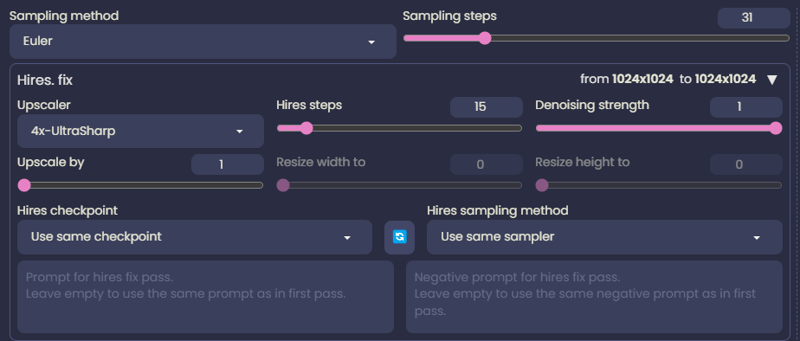
Basic SD settings
1024x1024
CFG 7
seed 929591053
Batch count and size works like any other generation
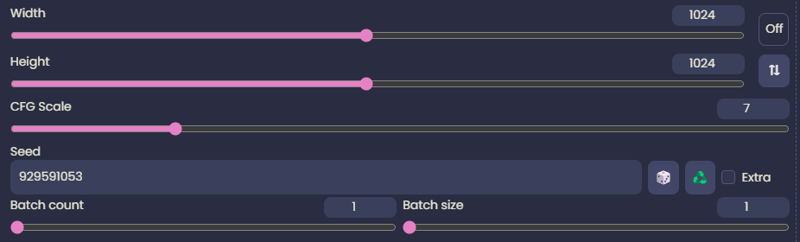
Post processing settings:
Set resize to 1, we are just using the scalers to deblur in this case
use 1x_fatality_DeBlur_270000_G for both upscalers
Turn upscaler 2 visibility all the way up to 1 for 100%
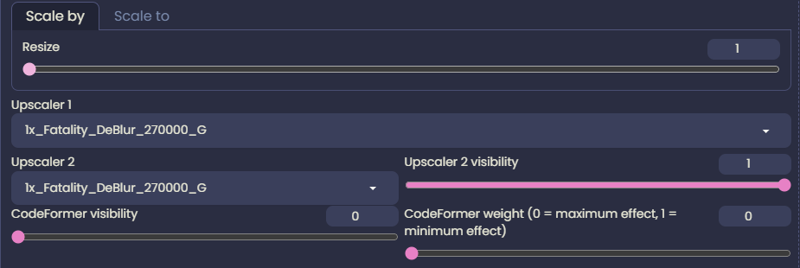
Latent Mirroring settings:
The only settings you need to change are "latent mirror mode" and "Latent mirror style".
Set latent mirror mode to "Alternative Steps"
Set latent Mirror style to "Horizontal Mirroring"
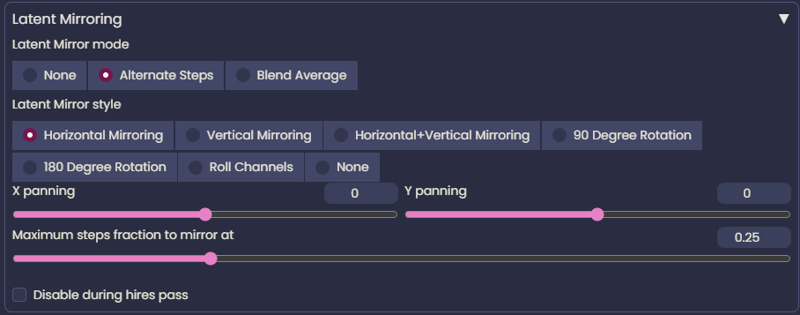
Options panel settings:
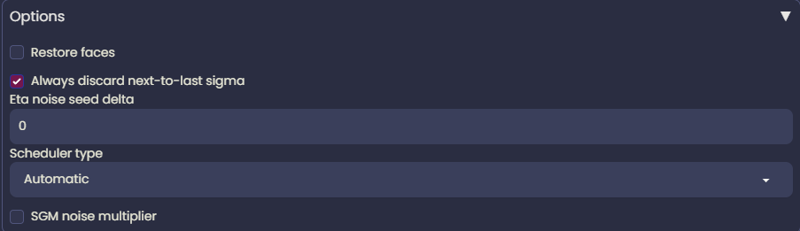
Extra resources
PBRemTools extension for Automatic1111
Photopea online image editor (good bg removal)
Sticker-Art SD2.1 checkpoint by: pmejna
Creative Fabrica (Online bg remover)
Comfy adaptation by LexChen
To do:
figure out how to make background transparent
Revise for clarity and completion.