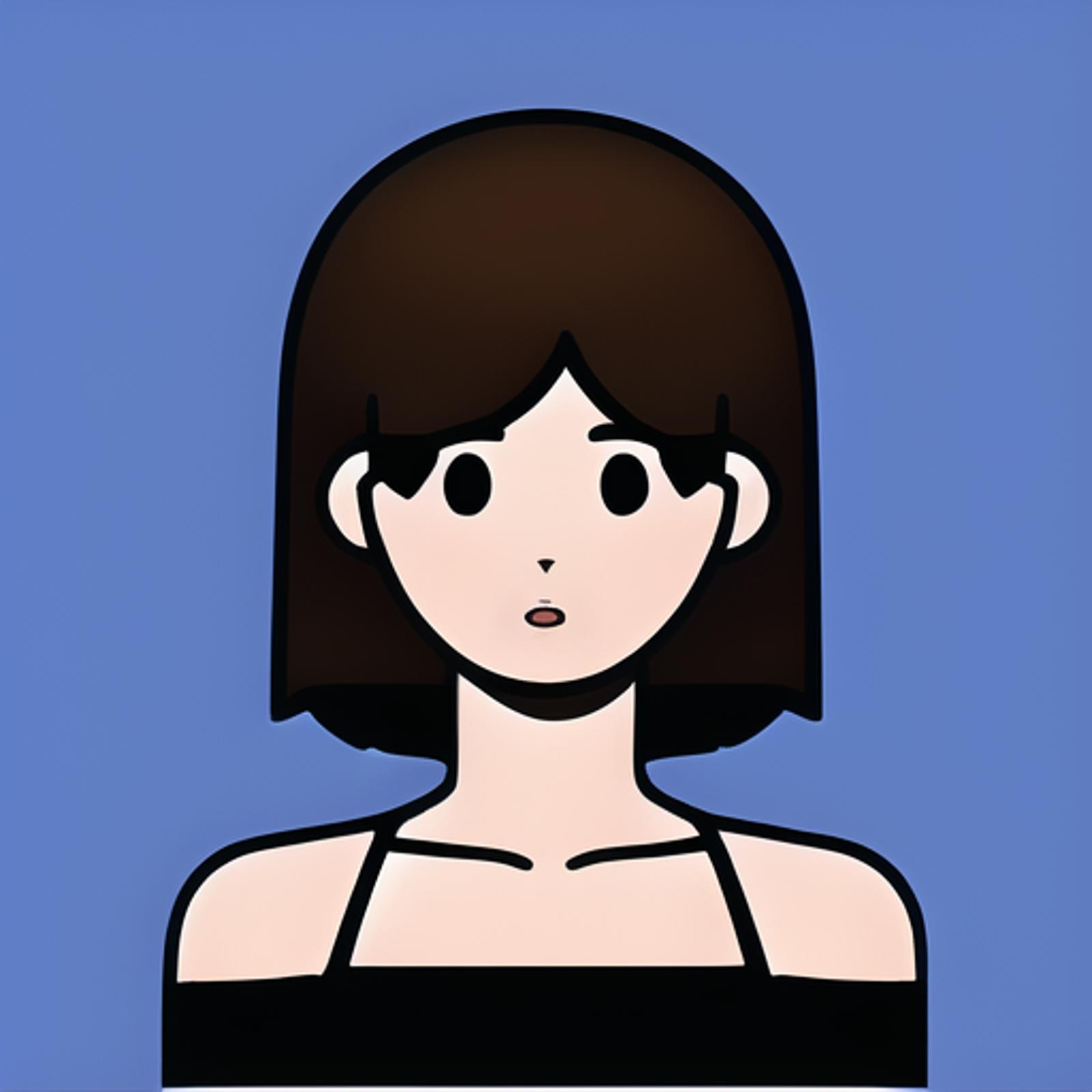The choice of the base model checkpoint and the training dataset's style direction determines the style direction of LoRA.
The performance of LoRA models is influenced by their training data and the fine-tuning of the model. Most LoRA models are created by fine-tuning on specific Checkpoints (e.g., SD v1.5). This means that LoRA works effectively on various Checkpoints trained with the same SD v1.5 model. However, its effectiveness may be limited when applying the same LoRA model to different datasets or entirely new base models.
For better control over the direction of LoRA models, it's essential to choose a checkpoint that is closest to the intended application scenario for training LoRa.
[Case One] LoRa Style Direction from 2D to 3D
Training Style:

If you want the LoRA style direction from 2D to 3D, use the 2D checkpoint to train the 3D training dataset.
(For the following LoRA models, apart from the checkpoint base model, the training set, training data, and generated data are all identical.)
Train the 3D style checkpoint with the 3D training set.

Train the 2D style checkpoint with the 3D training set.

It can be that using the 2D checkpoint to train LoRA results in a significantly better 2D to 3D style transformation.
[Case Two] LoRA Style Direction from Real to 2D
Training Style:

If you want the LoRA style direction from real images to 2D, use the real image checkpoint to train the 2D training set.
(For the following LoRA models, apart from the checkpoint base model, the training set, training data, and generated data are all identical.)
Train the 2D style checkpoint with the 2D training set.

Original Image

Real Base Model

2D Base Model
2D Style checkpoint training with the 2D training set

Original Image

2D Base Model

Real Base Model
*real model:moyou
2d model:mistoon anime
This article is for educational and informational purposes only and is not for commercial use. If there are any images that infringe on your copyright, please contact me, and I will promptly replace them.