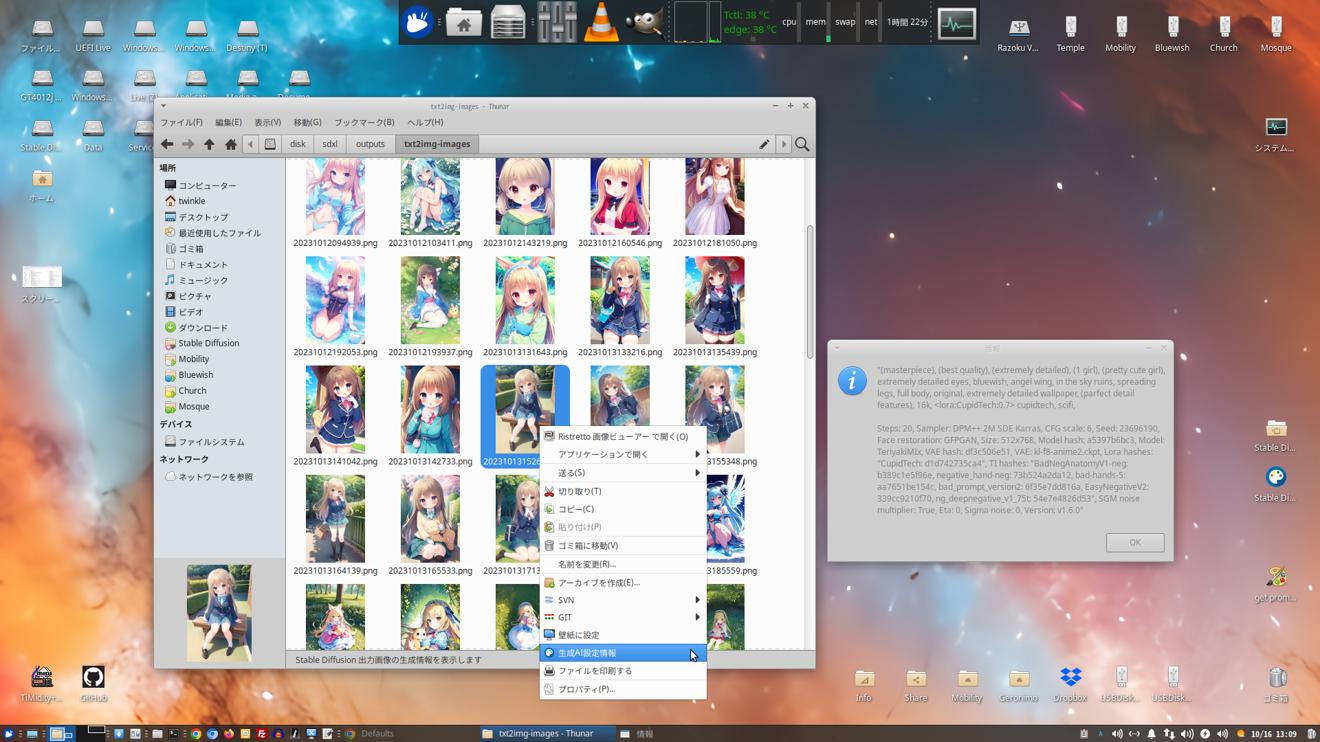🐣GTK+2 C-Lang version sd-get-prompt on GitHub🐣
https://github.com/ScrapWare/sd-get-prompt
sd-get-prompt
Easy display for Stable Diffusion iTXt Exif data. Anyone can copy and paste from dialog.
Sample picture is Japanese language but anybody can understanding through SD(Stable Diffusion) icon picture on right click menu.
生成AI設定情報 → Creation AI Configuration Info.
Usage (Right Clickable)
How to use?
Add path to ~/bin and place it.
KDE
create .desktop file.
place to .kde/share/kde4/services/ServiceMenus/
[Desktop Entry]
Version=1.0
Type=Application
Name=sd-get-prompt
Comment=Get tEXt parametor
Exec=~/bin/sd-get-prompt %f
ServiceTypes=KonqPopupMenu/Plugin
MimeType=image/png
Icon=applications-graphics
Path=
Terminal=false
StartupNotify=true
& Apply to KDE Dolphin service dir and good changes.
XFce
Add right-click action for thunar.
Others
for Other wm(window Manager) and file manager.
Should be reading your file manager manpages.
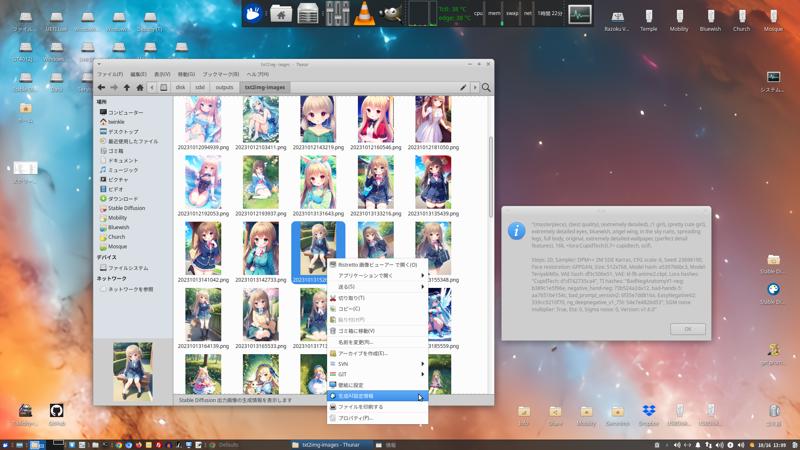
To prevent plagiarism through reservation in advance.
🌍💕Victims Support: https://ko-fi.com/testimonian
There is only truth and justice.
*They hated true gifted and run destruction working through fraudulent forgery these are psychiatric singularity brainwashed communism(fake liberal democratic party and also Japanese back ridden Soka-gakkai "Total Revolution Soutai-Kakumei" Terrorism) and Tokyo University, KEIO, Others.
*Illegal privacy interfere and stealing patent technologies is day by day, illegal obstruct patenting by Japanese government and citizens, collusions Google, Apple, facebook, X(Twitter), Note(Japanese Campany), Yahoo, NTT and other singularity self proclaimers(psychiastric propaganded Anti-Human Social).
*SDG's meanings is Soka-Daisaku-Great's it " 's " means "cult beleavers".
*I received death threat from BURAKU by inferior brain disability Tokyo University.