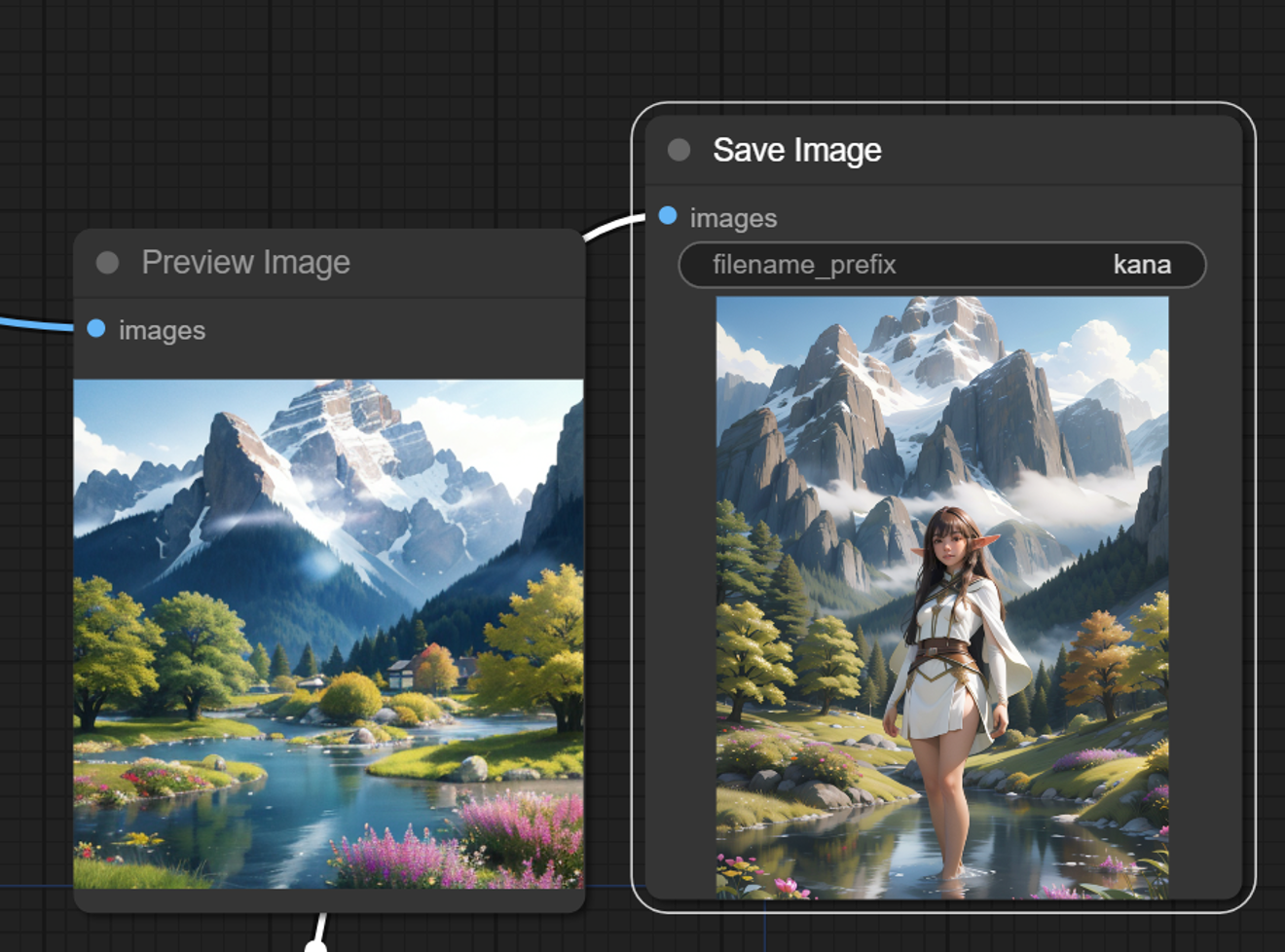This workflow can let your hands free!
Random image prompts using "one button prompt"
2 part in this workflow,
Background Image
Character Image
-> Merge to 1 Image
Tweakable Variables
Your character Lora
Background - One Button Prompt setting
Character - One Button Prompt setting
Checkpoint Model
IPAapter Weight
Other Weight
Image Size
Workflow Download
https://github.com/ecjojo/ComfyUI-Templates/blob/main/_CivitaiArticles/RandomCharacter(v2).json

Custom Nodes Used
https://github.com/cubiq/ComfyUI_IPAdapter_plus
https://github.com/daxthin/facedetailer
https://github.com/AIrjen/OneButtonPrompt
Examples

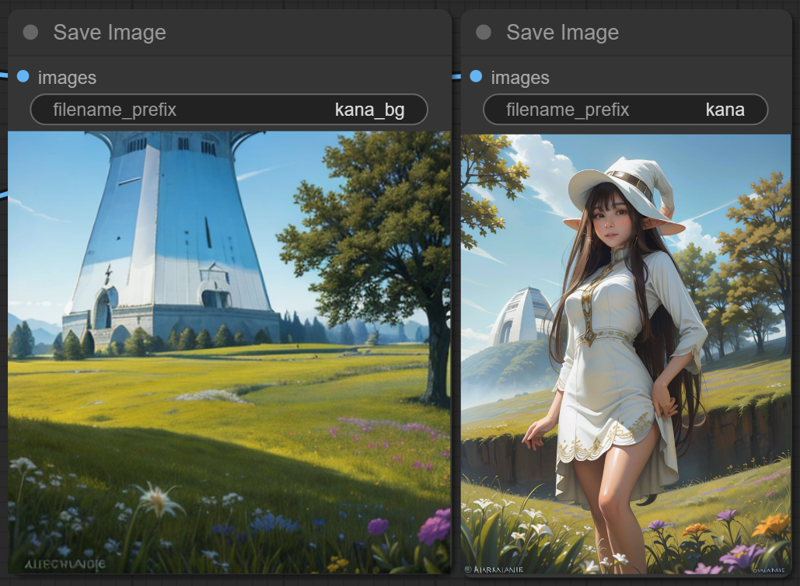
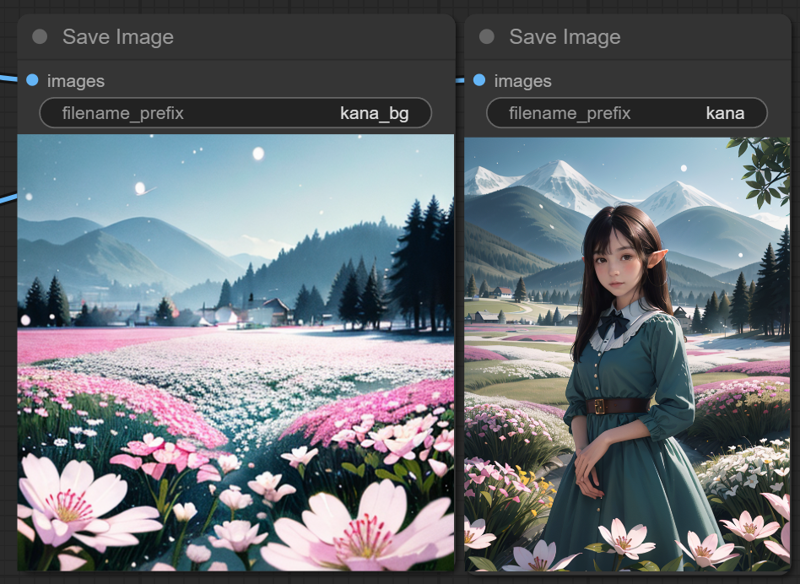

✨Please let me know if you have any questions!
My discord - ecjojo studio
My Twitter:
中文 ComfyUI Guide: