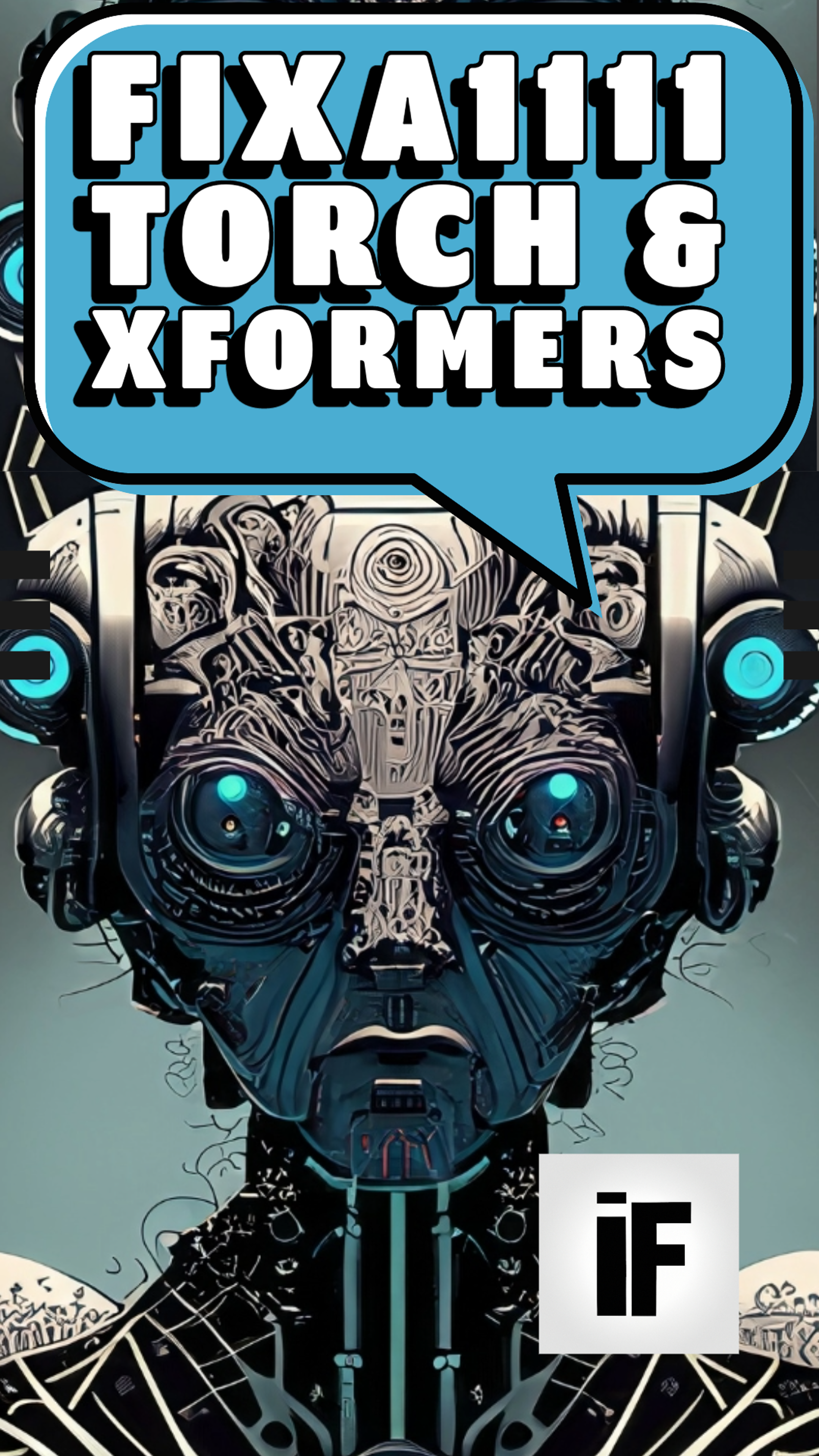This is for ppl with Nvdia GPUs
I made this video for people having issues after installing a new extension or getting their A1111 venv messup somehow
here is the essential it works on V1.6 as it requires this specific version of torch xformers
This only works on current A1111 v1.6
if none of this work you wiil need to delete the venv and run webui-user.bat to reinstall A1111
linux
cd ~/stable-diffusion-webui
source ./venv/bin/activate
pip uninstall torch torchvision torchaudio
pip uninstall xformers
pip install torch==2.0.1+cu118 torchvision==0.15.2+cu118 torchaudio==2.0.2 --index-url https://download.pytorch.org/whl/cu118
pip install xformers==0.0.21
win terminal
cd ./venv/scripts
./activate
pip uninstall torch torchvision torchaudio
pip uninstall xformers
pip install torch==2.0.1+cu118 torchvision==0.15.2+cu118 torchaudio==2.0.2 --index-url https://download.pytorch.org/whl/cu118
pip install xformers==0.0.21
win cmd
cd ./venv/scripts
activate
pip uninstall torch torchvision torchaudio
pip uninstall xformers
pip install torch==2.0.1+cu118 torchvision==0.15.2+cu118 torchaudio==2.0.2 --index-url https://download.pytorch.org/whl/cu118
pip install xformers==0.0.21
Not super sure but for MacOS try:
cd venv/Scripts
activate
pip uninstall torch torchvision torchaudio
pip uninstall xformers
pip install torch==2.0.1 torchvision==0.15.2 torchaudio==2.0.2
pip install xformers==0.0.21
--This is only a guess for a future version of A1111 greater than 1.6 supposing the latest torch would work---
To future proof possibly this will work by changing the cuda to the version of cuda you have and it will install the latest components of torch and xformers in this case I use cuda12.1
pip uninstall torch torchvision torchaudio
pip uninstall xformers
pip install --force-reinstall torch torchvision torchaudio --index-url https://download.pytorch.org/whl/cu121
Also the future
pip uninstall xformers
pip install --force-reinstall --no-deps --pre xformers