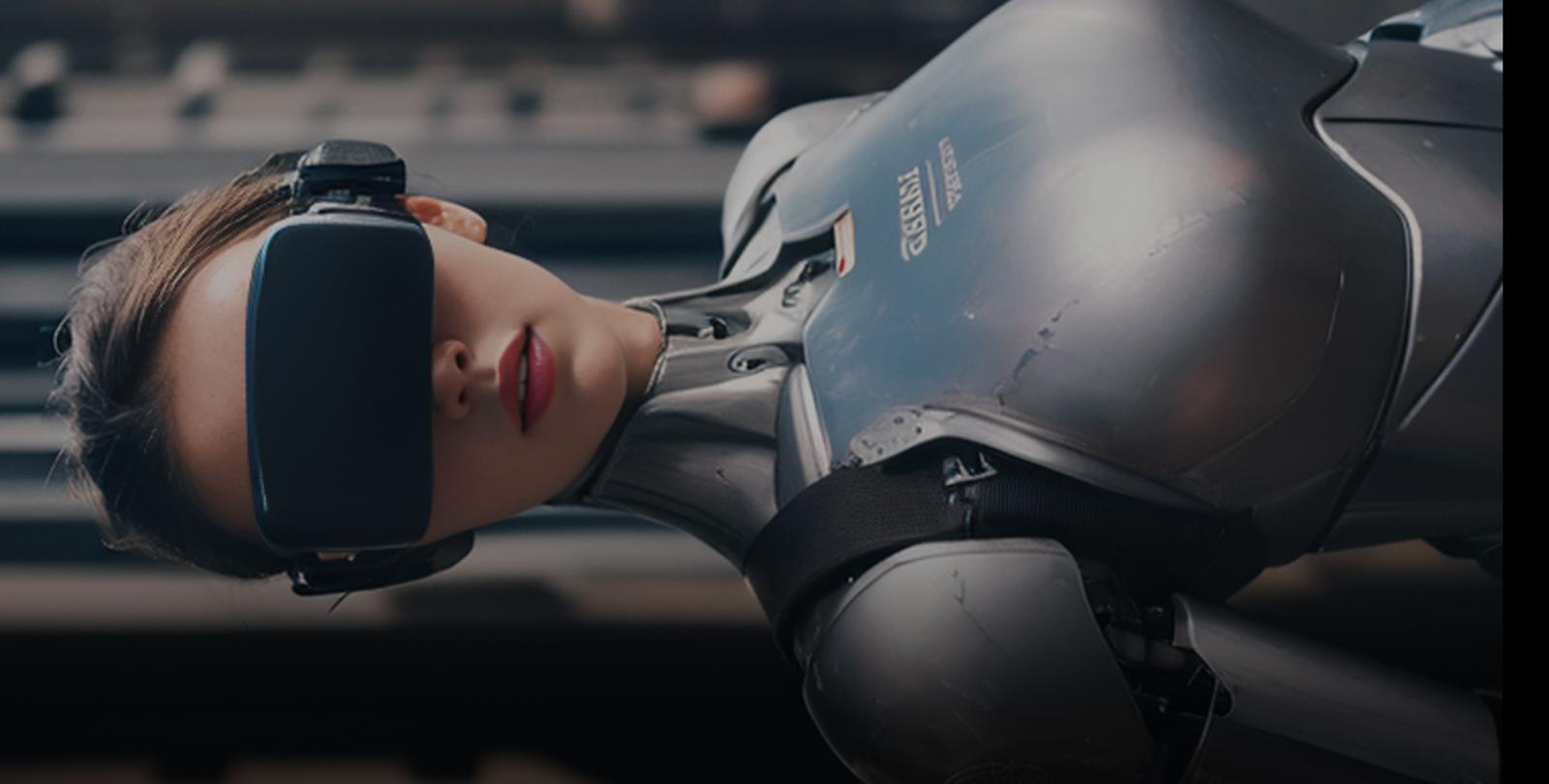Introduction
Animatediff was well known as animation extension for sd, but it can not control the animation sequence itself (like character's pose). then a new sub-extension appeared, "Prompt Travel". It serves as scheduled prompt function. allow you to use different prompt at different time and automatically add transition effect between them.
here's a complicated example: https://civitai.com/images/3881693
How to Install:
Prompt Travel is a sub-extension of animatediff, so you need to install animatediff first
and then search "Prompt Travel" in Extensions and install it
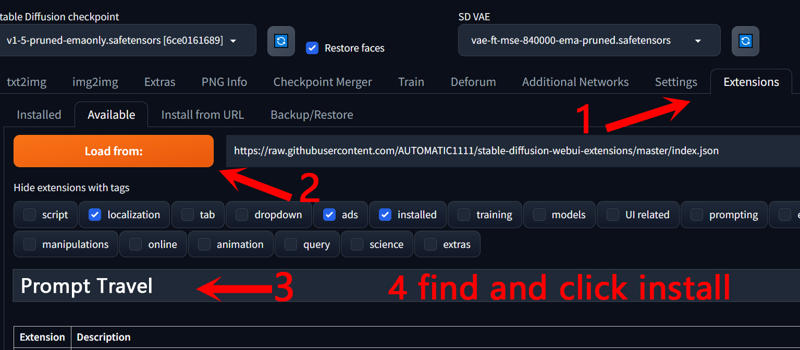
ComfyUI user install "AnimateDiff Evolved" first, then install "FizzNodes" in comfyUI manager
How to use:
to use prompt travel is very simple, just write it in following format in Prompt
frame number1: the content A you want
frame number2: the content B you want
then it will let your animation change from A to B, between frame1~frame2
an example: https://civitai.com/images/3341397
0: a nude girl
20: a cyborg girl
This is the thing I first want, then I extend it , and written the following:
RAW photo, best quality, masterpiece, in a ruined (futuristic:1.3) city,
0: a (nude:1.3) girl, (naked boobs:1.3), (detailed eyes:1.2)
20: a (cyborg:1.3) girl in (silver painted exoskeleton), (bodysuit:1.2), (mecha), (wearing a futuristic looking virtual reality headset goggles:1.2)

Then turn on AnimateDiff, set "Number of frames" to 30, Generate

She will change from nude to cyborg between 0~20, and keep cyborg at 20~30
Actually I shift to ComfyUI now, and use FizzNodes which similar to prompt travel with animatediff. Although vid2vid are very popular in civitai, the video resources are limited. Once you grasp txt2vid tricks, you'll have unlimited resoures and no need to search online videos anymore