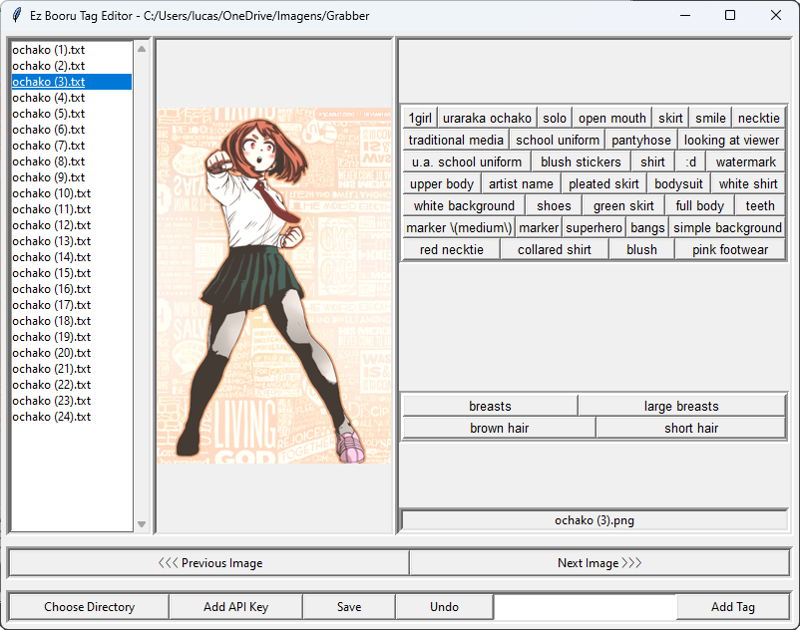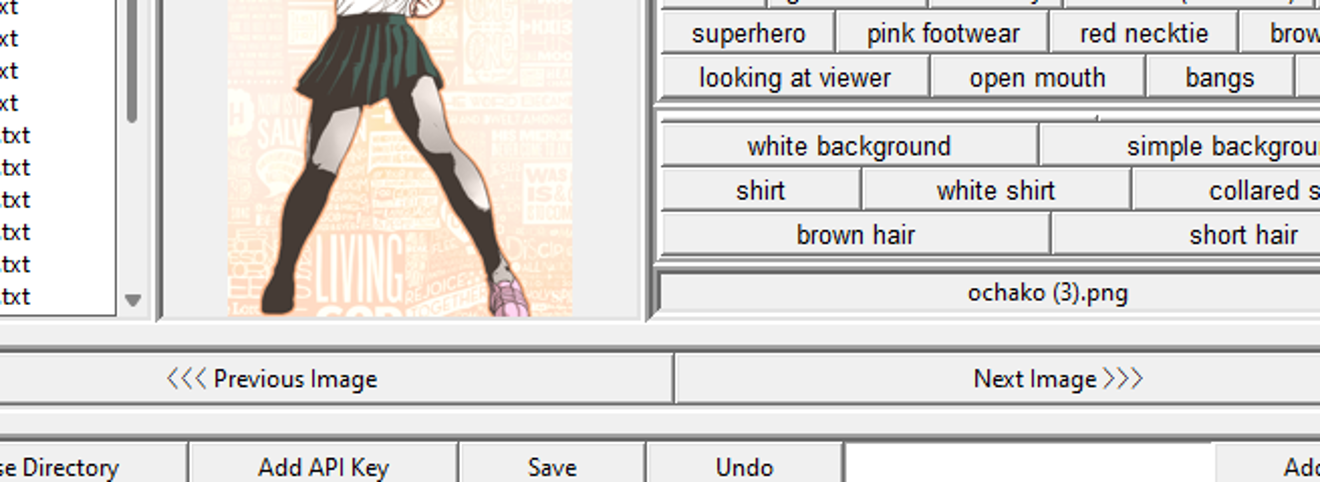Ez Booru Tag Editor
I developed this Python app to GREATLY facilitate the task of editing Booru tags that were automatically generated by WD14 and its derivatives.
Initially, I had created a pretty rough version for personal use, but I thought it might be useful to tidy it up and share it publicly, especially to earn some stars on GitHub. 😂
To use the app, simply clone the repository and run 'python EzBooruTagEditor.py', or use the .exe release. The .exe was generated using 'PyInstaller --onefile', and the binaries are available in the repository for those who want to verify security.
The app is straightforward to operate. Just select the folder where your images and txt tag files are located, and then navigate through the images using the interface.
Navigation: using the mouse wheel when the cursor is above the image, clicking on the file list, using the arrow up/arrow down keys on the keyboard, and interacting with interface buttons.
Remove Tag: double-click on it (it marks and deletes it).
Add Tag: type it in the text field at the bottom right and press Enter or click 'Add Tag'.
Undo deletion: to undo tag deletion, use Ctrl+Z or click 'Undo'.
Save: to save the modifications, use Ctrl+S or click 'Save'.
Tag Info: Right-clicking on a tag fetches its description from the Danbooru API and displays it in a dialog box. This feature requires a Danbooru account. A popup providing guidance for account creation and API key generation will appear if a user attempts to use this feature without having configured the API key and login.
Preview gifs: https://imgur.com/a/BuX4tvZ
Repository: https://github.com/DevArqSangoi/das-EzBooruTagEditor