Introduction
The visual appeal of a 2D platform game often relies on well-designed and engaging tiles. Creating these tiles efficiently can significantly enhance the overall gaming experience. In this article, we'll explore some effective methods for generating 2D tiles, from using stable diffusion techniques to leveraging specialized applications like MR Tiles Master, and finally, incorporating these tiles into the Unity game development environment.
1. Stable Diffusion for 2D Tile Generation
Stable diffusion is a powerful for generating visually pleasing 2D tiles.
Using a simple prompt I can generate many tiles

I use the option "Generate forever" changing colors and adding new options, then I get many tiles ready for my game:
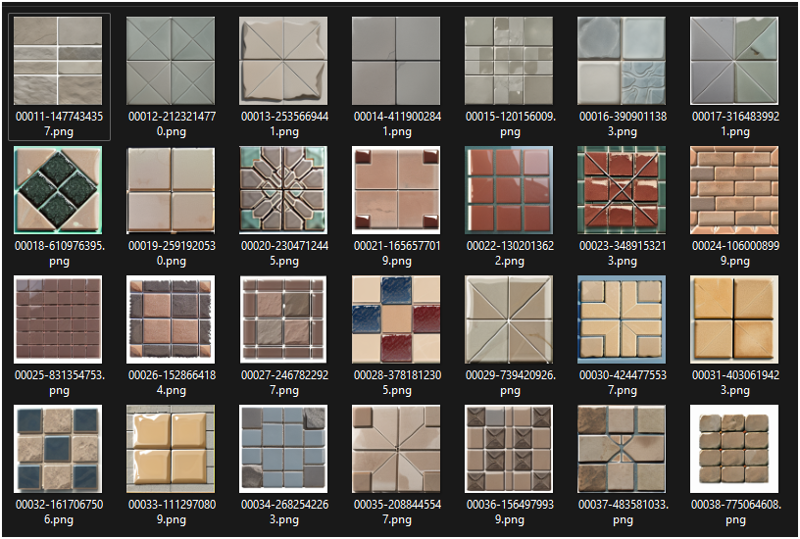
2. MR Tiles Master: A Windows Application for Tile Generation
For those seeking a user-friendly and efficient solution, MR Tiles Master is a valuable resource. This Windows application is specifically designed for generating tiles with ease. It provides a range of customization options, allowing users to define size, colors and set images.
Available for free at https://misterm.itch.io/mr-tiles-master you can setup the main tile with the tiles generated by Stable Diffusion

3. Examples of 2D Tiles
To illustrate the diversity of 2D tiles, consider incorporating various elements such as terrain, platforms, obstacles, and decorative elements. For instance, terrain tiles may include grass, sand, or water textures, while platform tiles could range from simple blocks to intricate structures. Experiment with different combinations to find a visual style that aligns with your game's theme and atmosphere.
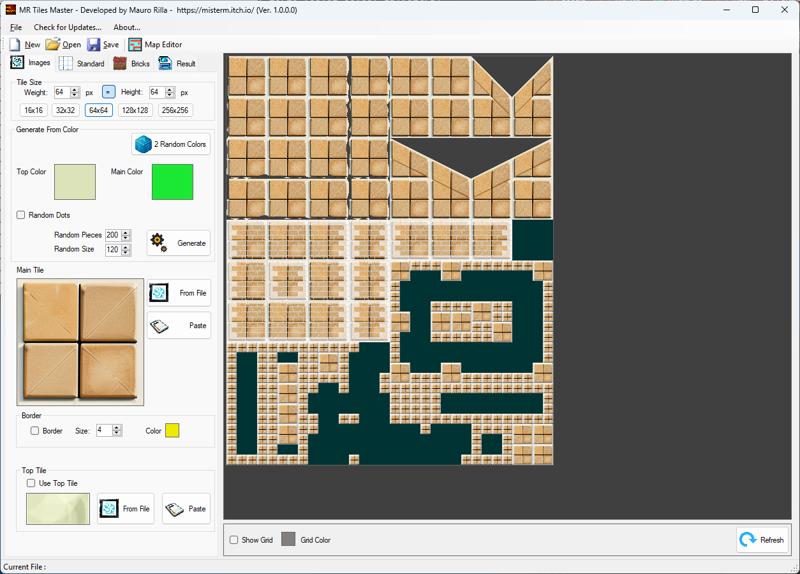

4. Integrating Tiles into Unity
Unity is a popular game development engine, and integrating your 2D tiles into Unity is a straightforward process.
Download the file MR Tiles Master - Unity Tiles with Rules - 1.00.zip and unzip into unity.
This file contains a png tile that you can replace with your own. 3 different Tile Rules and a palette.
When you open your unity project it will import the files in the folder and your will be able to use the palette directly on a tilemap.

Conclusion
The journey to crafting visually stunning 2D tiles for your platform game has been simplified, offering game developers a seamless and enjoyable experience. As you seamlessly integrate these meticulously designed tiles into your preferred game development environment, like Unity, watch as your platformer comes to life with captivating visuals and immersive gameplay.
Wishing you an exciting and successful game development journey ahead! Happy creating!


