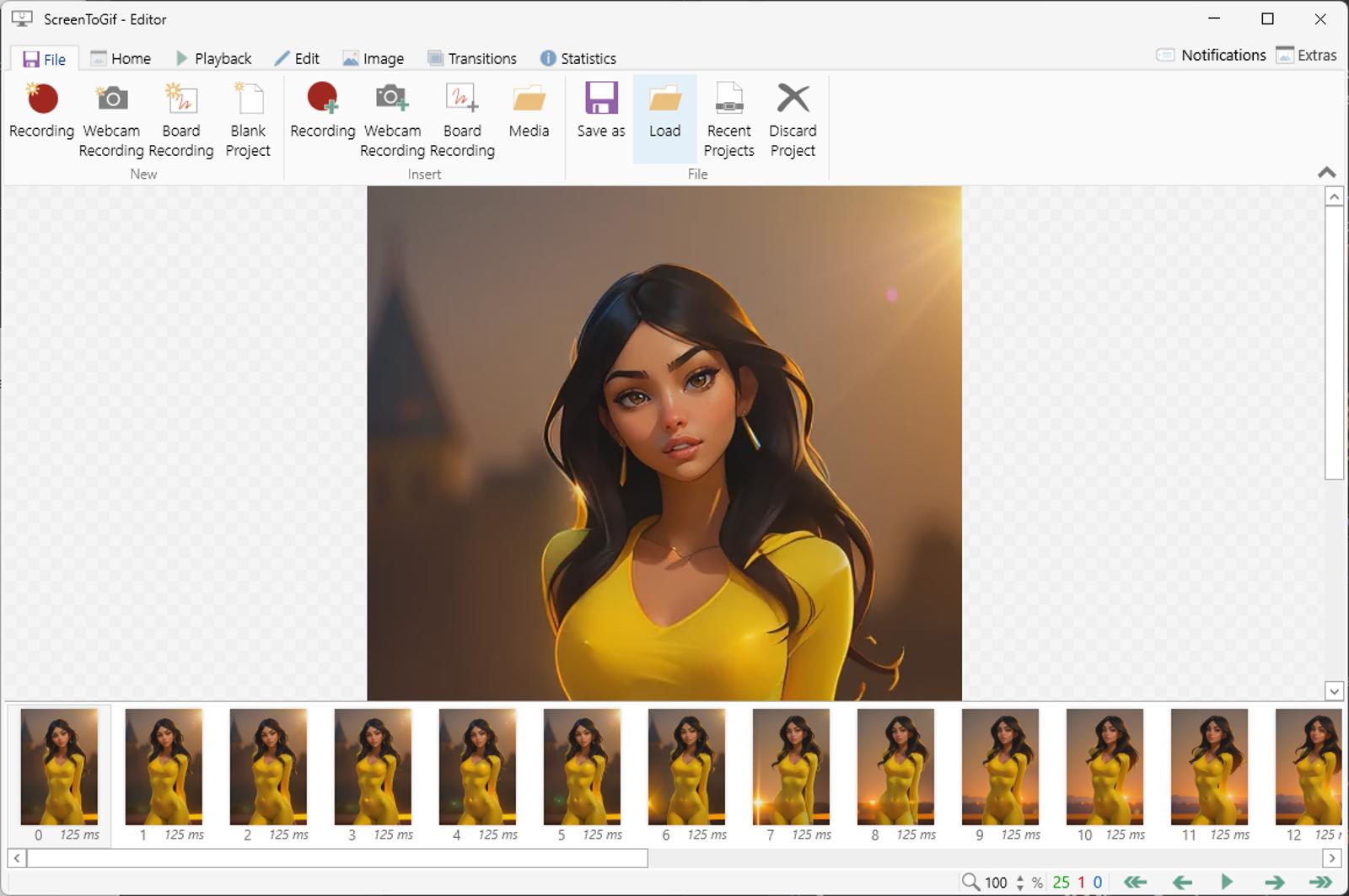Objective :
Generate a video and remove some frame to get a good video.
Problem :
Sometimes AI makes some frames with more hands, fingers, legs.
To remove some frames I use a free software.
Read my article https://civitai.com/articles/3330/how-to-generate-videos-with-stable-diffusion-automatic1111-animatediff to learn how to generate a video.
1) Download ScreenToGif
Go to the website https://www.screentogif.com/ ,download and install the software.
The process is very easy and you have only to follow the instructions.
2) Run ScreenToGif
When you run the software clic on "Editor"
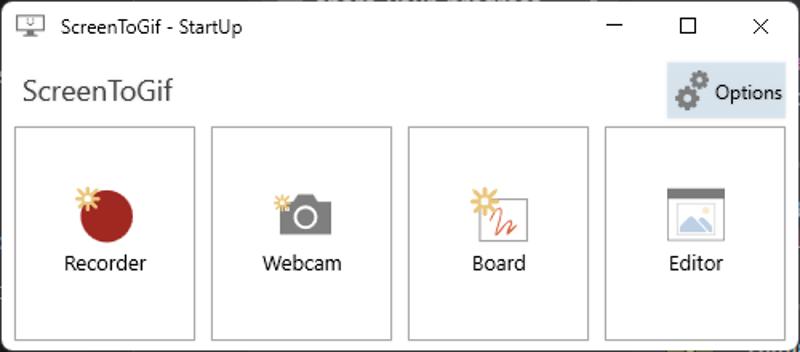
3) Import Images or videos
It will open the program with an empty screen click on load and select the files (PNG with the same size) or a gir or mp4 video.
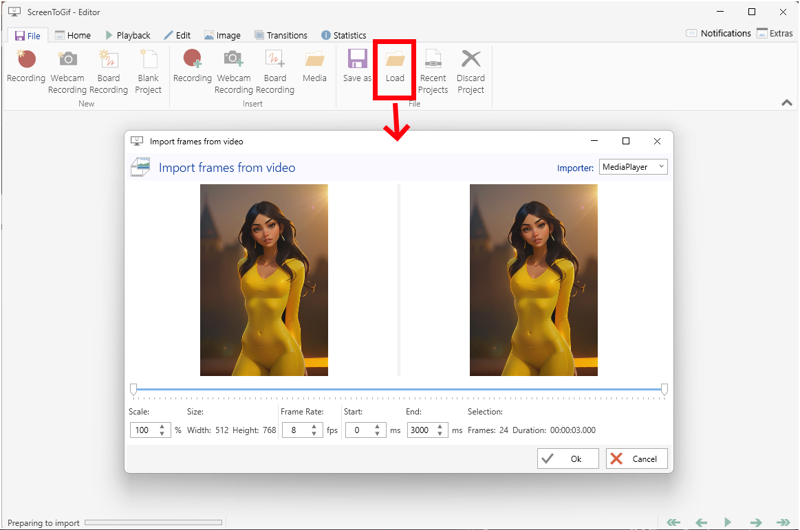
4) Now you can see each image of the video
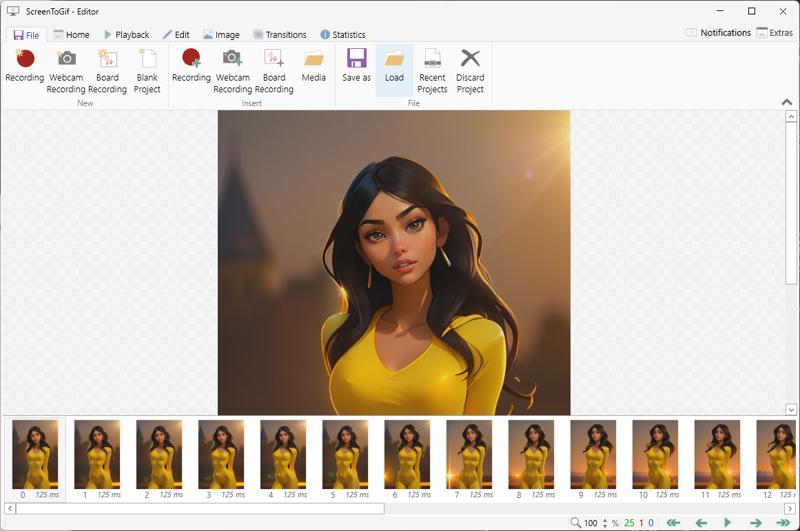
5) Edit the video
In the Edit menu you can find many options:
Delete the frame
Remove duplicates frames
Reduce the frame count (this is if the video is too big and you need to make it short)
Delete previous... next...
Move the frame right or left
Modify the Delay of each frame (you cana make the video faster or slow), maybe you can stop in some frames .
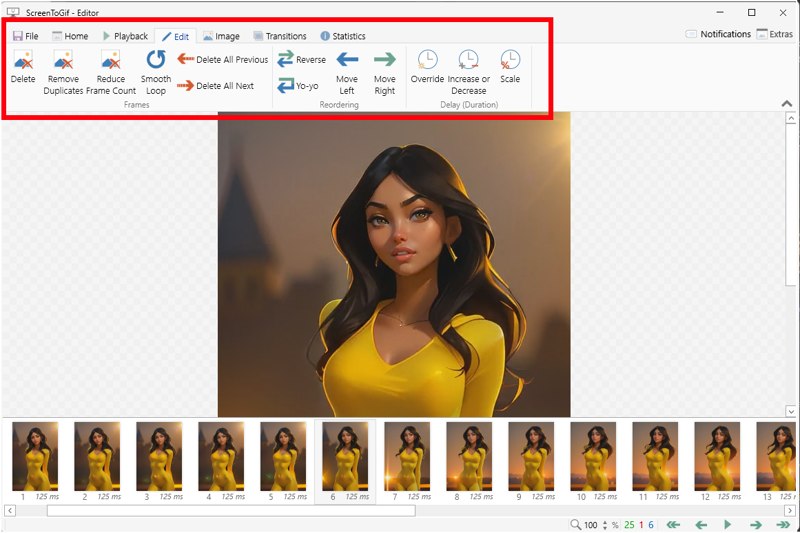
6) Image options
Here you can resize the size of the video (in case you need to make it little) or crop it.
Also you can add some text
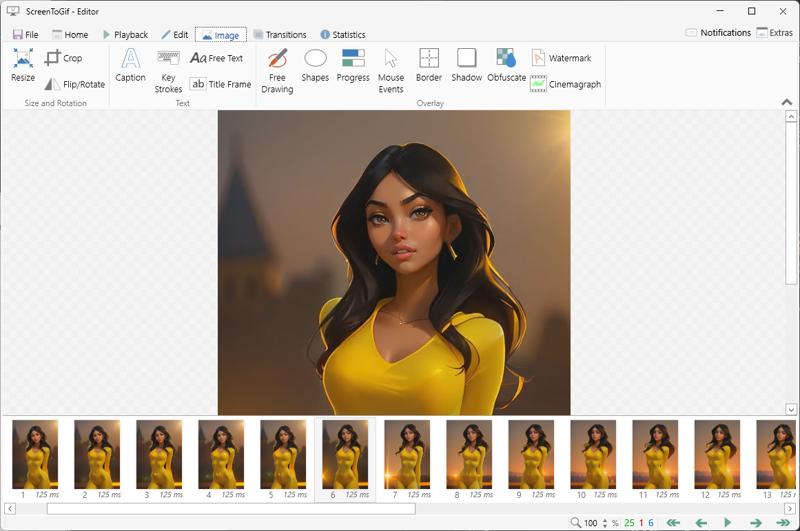
7) Save the video
You can save in different formats, normally I use mp4, per articles Civitai.com prefers wepb and also you can export in gif (the quality is not the best).
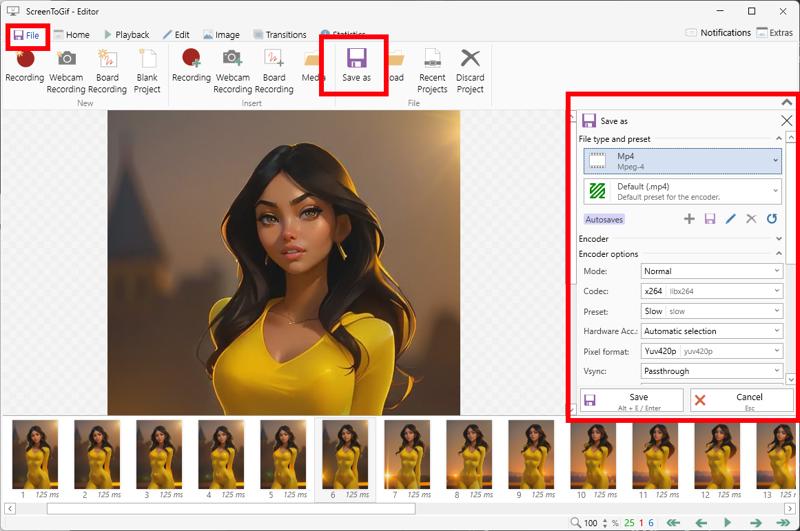
I hope you enjoy this short guide. When your video ready you can add to KdeLive and add sounds and other effects.