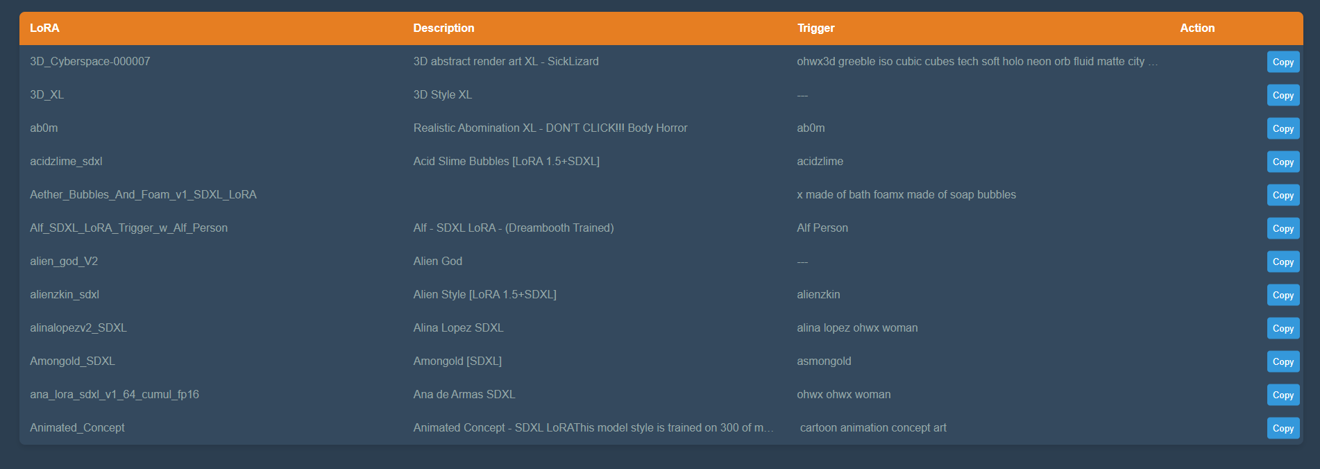This is a small helper that shows you all your LoRA files with file names, description, and trigger words. I added a copy-to-clipboard button that copies the trigger words to your clipboard.
I added a few example rows but I really didn´t have the time to add all LoRAs available her. I hope you understand.
You have to add new entries to the list manually. If you don´t like that or don´t know how to do that, you can use a tool like https://truben.no/table/
It will create the code for you to copy into the file.
But essentially adding a new entry goes like this:
Find the last "<tr/> tag in the file and add the following after it:
<tr>
<td>Filename</td>
<td>Description</td>
<td>Triggerwords</td>
</tr>
CHANGE FILE EXTENSION FROM TXT TO HTML!!!
(Civitai won´t let me upload .HTML)