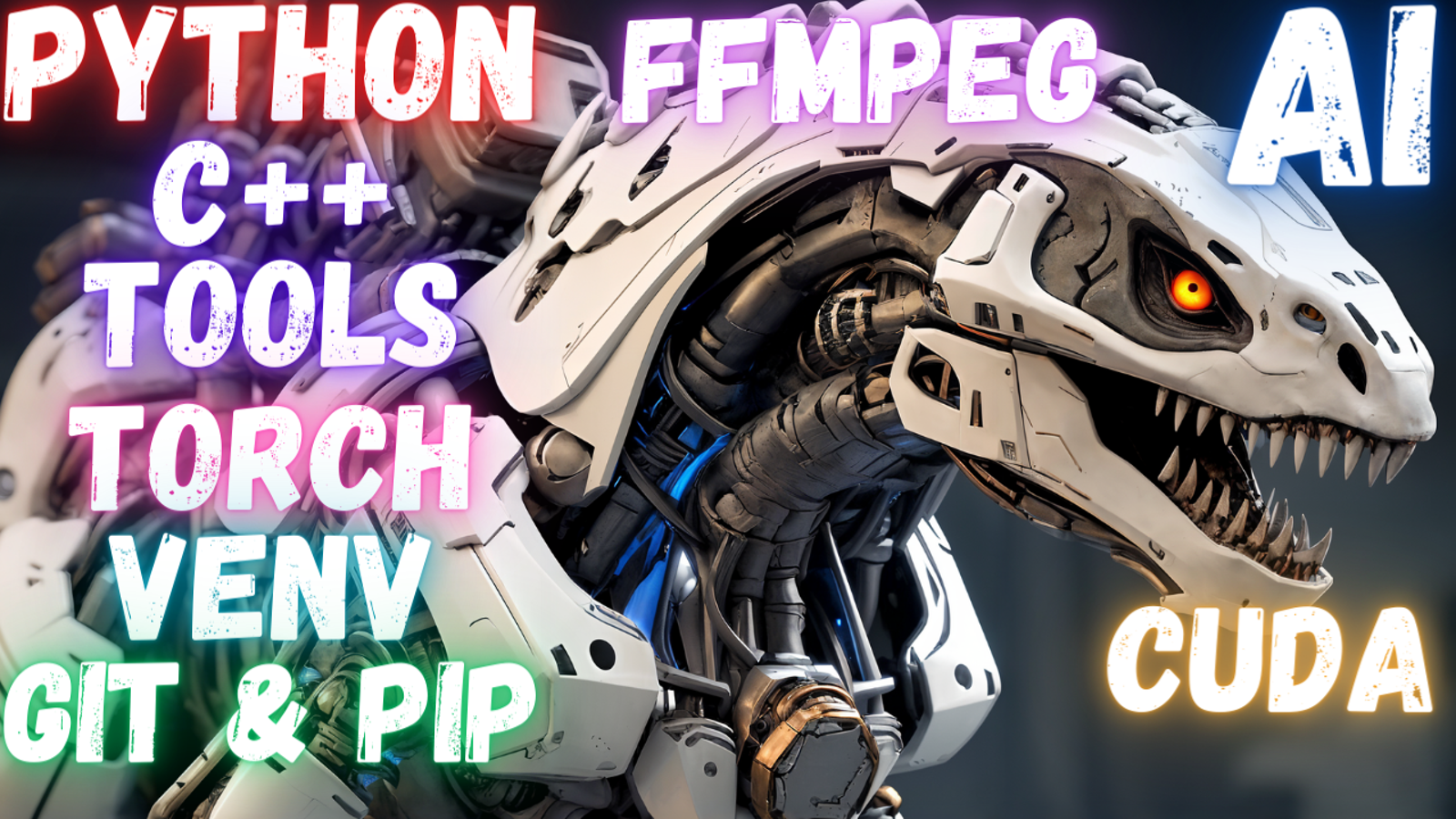Essential AI Tools and Libraries: A Guide to Python, Git, C++ Compile Tools, FFmpeg, CUDA, PyTorch
Welcome to the Pillars of AI Application Libraries: How to Install Tutorial! 🤖 Are you ready to embark on a journey of installing AI libraries and applications with ease? 💻 In this video, we'll guide you through the process of installing Python, Git, Visual Studio C++ Compile tools, and FFmpeg on your Windows 10 machine. 📊 We'll also show you how to set your default Python version, create a virtual environment, and install any application with a specific Python version. 🔓
Whether you're a beginner or an expert, this tutorial is designed to help you overcome potential errors and mistakes that you may encounter during the installation process. 💡 So, let's get started! 🎬 Throughout the tutorial, we'll provide advanced tips and tricks to help you navigate the installation process with ease. 💪 So, what are you waiting for? 🤔 Let's dive in and start the installation process together! 🎉
Tutorial GitHub Readme File ⤵️
Stable Diffusion GitHub repository ⤵️
https://github.com/FurkanGozukara/Stable-Diffusion
SECourses Discord To Get Full Support ⤵️
https://discord.com/servers/software-engineering-courses-secourses-772774097734074388
#Python #StableDiffusion #AI #Torch #PyTorch #VENV
0:00 Introduction of what you will learn in Essential AI Tools and Libraries A Guide
4:04 What is command line interface (cmd) and how to open it
4:15 How to check and verify your default installed Python
4:27 How to verify whether Git is installed or not
4:37 How open and edit your environment path and why it is extremely important
4:50 How to edit system environment variables
5:31 How to install Python on Windows
6:12 What configuration and settings you need when installing Python for AI applications
7:28 How to see where the system is finding my installed default Python
8:01 How to install Git on Windows
8:44 How to properly install Visual Studio C++ Compile tools to solve C++ 14.0 or greater is required
9:24 InsightFace install error and how we will fix it
11:25 How to disable pip cache or purge to redownload and fix erroneous pip files download or corrupted pip cache
12:16 How to install Git Large which is necessary for Git LFS
12:34 How to check if FFmpeg is installed and set on Windows
12:45 How to install and setup FFmpeg on Windows
13:40 How to add downloaded FFmpeg exes to the system environment variables path
14:18 How will system look system variables path with which order, which Python version will get used
14:36 How to verify if your FFmpeg setup is working correctly or not
14:59 How to install CUDA Toolkit libraries on Windows
15:46 How to find other and previous CUDA Toolkit versions
16:45 Where CUDA Toolkit libraries path are added in System Environment Variables path
17:12 All about Git commands such as checkout, clone, pull, stash, pop
17:22 How to install Automatic1111 Stable Diffusion Web UI properly
17:46 How to open a CMD in that current drive directly
17:56 How to do a git clone to download the Automatic1111 Web UI or any GitHub repository
18:18 How to do a git checkout to switch different branches such as dev branch
18:38 Explanation of different branches in GitHub repository, example Automatic1111 repo
19:00 How to do git pull to update and verify latest version of a repo
19:10 How to switch back to main / master branch
19:27 When and how to use git stash and git stash pop commands
21:04 How to fix please commit your changes or stash them before you merge error
21:44 How to get back your modified file after git pull and overwrite
22:29 Python virtual environment / venv operations
22:42 How to start installation of Automatic1111 SD Web UI after git clone
23:51 How to activate any Python virtual environment / venv, example venv of Automatic1111 Web UI
24:27 How to install latest PyTorch / Torch version to Automatic1111 SD Web UI
24:44 How to uninstall any library from a VENV
25:05 How to list specific versions of any Python library to install any specific version from list
25:26 How to install specific version of PyTorch with GPU and CUDA
25:41 How to fix PyTorch / Torch with only CPU support installation
26:02 How to install older versions of PyTorch with previous CUDA and GPU
26:14 How to list certain CUDA version compatible PyTorch / Torch versions
26:32 If you are not able to find your specific version library it is due to your Python version
26:45 How to compose a virtual environment / VENV with Python
27:12 How to install different Python versions at the same time
28:29 How to copy file path directly in Windows
28:39 How to use second installed Python version
28:49 How to generate specific Python version having virtual environment / VENV
29:34 How to change your default Python version
30:58 How to install runpodctl or any exe to your system cmd