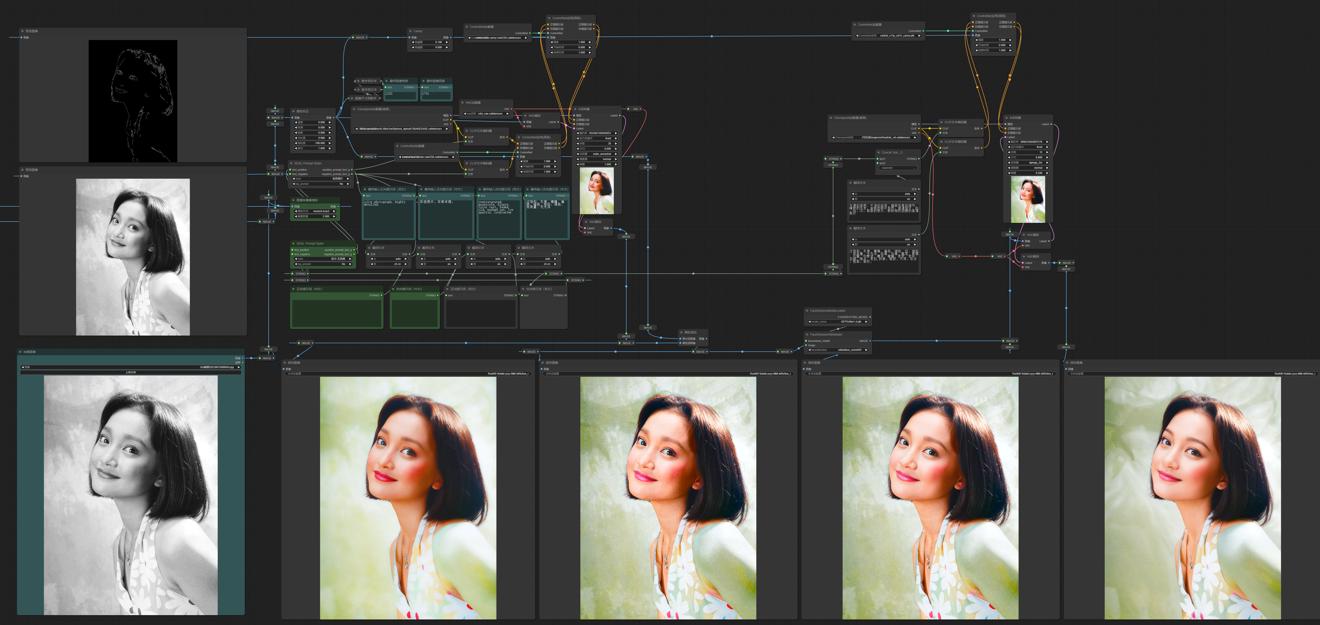With ComfyUI and ComfyFlowApp, creators can easily build an AIGC website where users can access your workflow just like a regular web application.
Using ComfyUI to Develop Workflows:
ComfyUI is a web-based stable diffusion AI graphics tool that utilizes a node-based flowchart interface. Think of it as Substance Designer integrated with stable diffusion features. It allows you to break down stable diffusion processes into nodes, enabling precise workflow customization and improved repeatability. However, the node-based workflow may have a slightly higher learning curve.
To develop a workflow using ComfyUI, consider creating one for restoring old photos, making it a one-click solution, eg:
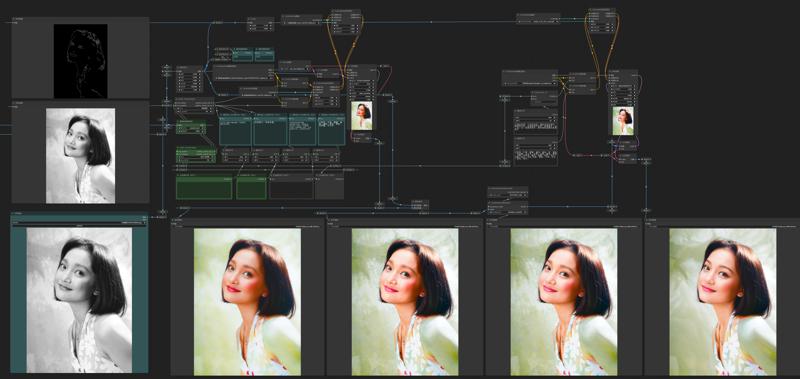
For installation and usage instructions of ComfyUI, please check the official GitHub repository: ComfyUI Github
For ComfyUI workflow examples, refer to: ComfyUI Examples
Using ComfyFlowApp to Develop a Web Application
ComfyFlowApp is an extension tool for ComfyUI that allows you to effortlessly convert ComfyUI workflows into web applications, making it more accessible to users.
You can develop a web application from your portrait restoration workflow, eg:
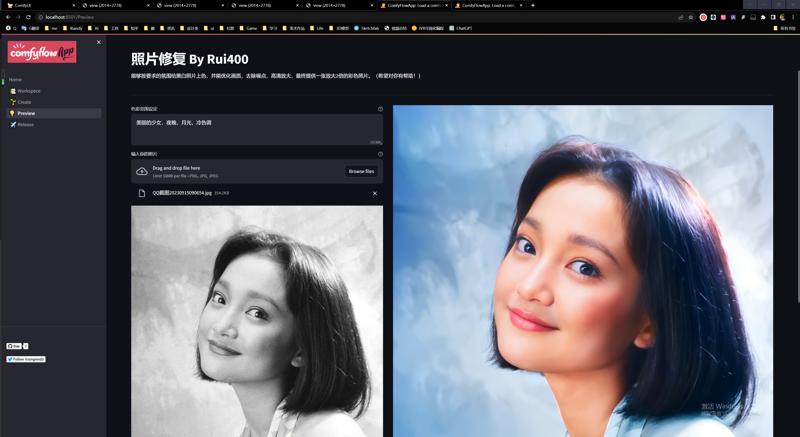
For installation and usage instructions of ComfyFlowApp, please refer to the official GitHub repository: ComfyFlowApp Github
How Users Can Access Your Website ?
Office Colleagues:
By default, ComfyFlowApp starts with a localhost address, accessible only from your own machine. If you want your office colleagues within the same LAN to access your web app, you can modify the startup localhost address to your machine's IP address and restart it.
:: webapp server address, others in the same LAN could visit your webapp, default: localhost
set STREAMLIT_SERVER_ADDRESS=192.168.1.100This way, users can access your workflow application via http://192.168.1.100:8501.
Remote Collaborators:
If you need to collaborate with users overseas as a remote worker, they can still access your AIGC website. You can achieve this using the Ngrok tool, which provides a temporary public domain for your locally deployed ComfyFlowApp.
.\ngrok.exe http 8501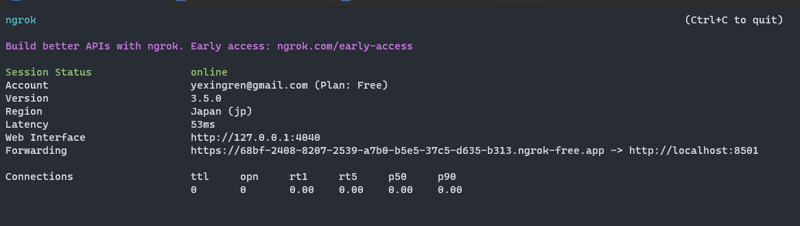
This will generate a temporary domain like https://68bf-2408-8207-2539-a7b0-b5e5-37c5-d635-b313.ngrok-free.app that remote collaborators can use to access your workflow application.
In Summary
ComfyUI offers flexibility for creators to build various workflows, while ComfyFlowApp provides a user-friendly web interaction interface, making it accessible to everyone. Whether it's office colleagues or remote collaborators, they can access your workflow applications with ease.
Congratulations on using ComfyUI and ComfyFlowApp to create your own AIGC website. You can now unleash your creativity to develop more useful workflow applications and share them with others.