I did couple of test for making more realistic videos .
In my Stable Diffusion installation with AnimateDiff I installed https://civitai.com/models/242400 with the Civitai Extension.
I wrote my Prompt
(Art Photography, Award Winning) DV_Christijana_Vicious (Long Brunette Hair :1.4)(skinny, emancipated, toned, abs:1.4)( is walking at Ibiza beach:1.5) (in sexy lingerie:1.6), by Steve McCurry, 35mm, F/2.8, ((Photo Focus, DOF, Aperture, insanely detailed and intricate, character, hypermaximalist, elegant, ornate, beautiful, exotic, revealing, appealing, attractive, amative, hyper realistic, super detailed))(DOF, blurry background, sunset background), blue sky, smiling at the viewer
Negative:
blurry, blurry_image, Lowres, Low_resolution, Low_picture_quality, Low_picture_anime, extra_anatomy, extra_body, extra_navel, extra_face, extra_eyes, extra_chest, extra_nipples, extra_hips, extra_arms, extra_hands, extra_fingers, extra_legs, extra_feet, extra_toe, missing_anatomy, missing_body, missing_navel, missing_face, missing_eyes, missing_chest, missing_nipples, missing_hips, missing_arms, missing_hands, missing_fingers, missing_legs, missing_feet, missing_toe, sketch, sketching, (worst quality: 2), (low quality:2), ((monochrome)), ((grayscale)), inpainting, HDR, bad_prompt_version2, jpeg artifacts, signature, watermark, text, error, missing fingers
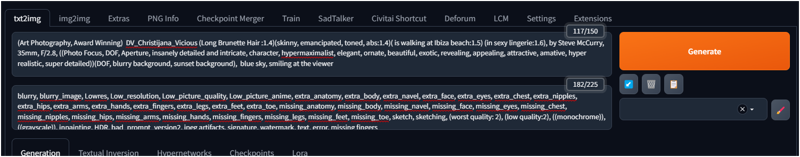
Set the steps, size and cfg scale. I put -1 to have a random video.
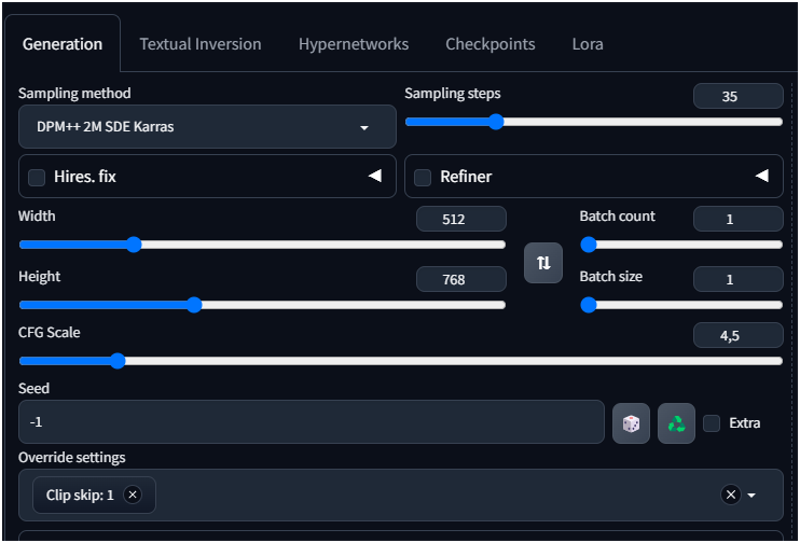
Then I setup animatediff
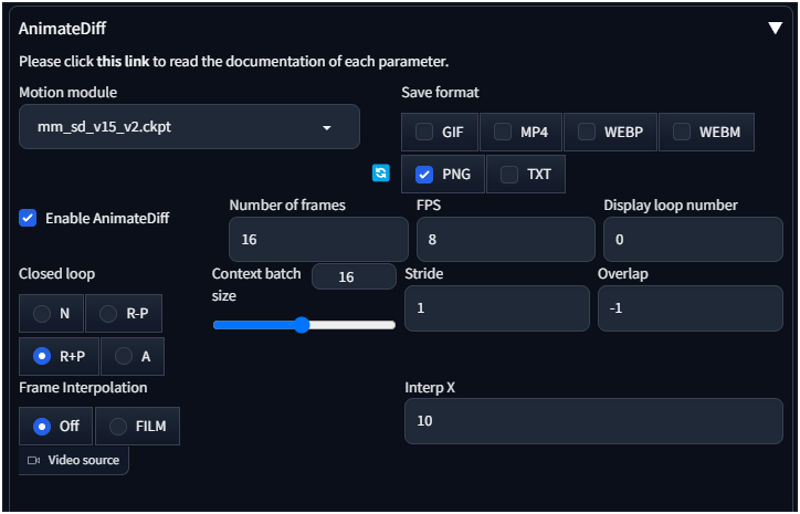
and run the image generation.
This is the original image ( I have generated 16 of this image).
The face quality is not the best.

Then I go to im2img and I setup in the generation, the batch folders
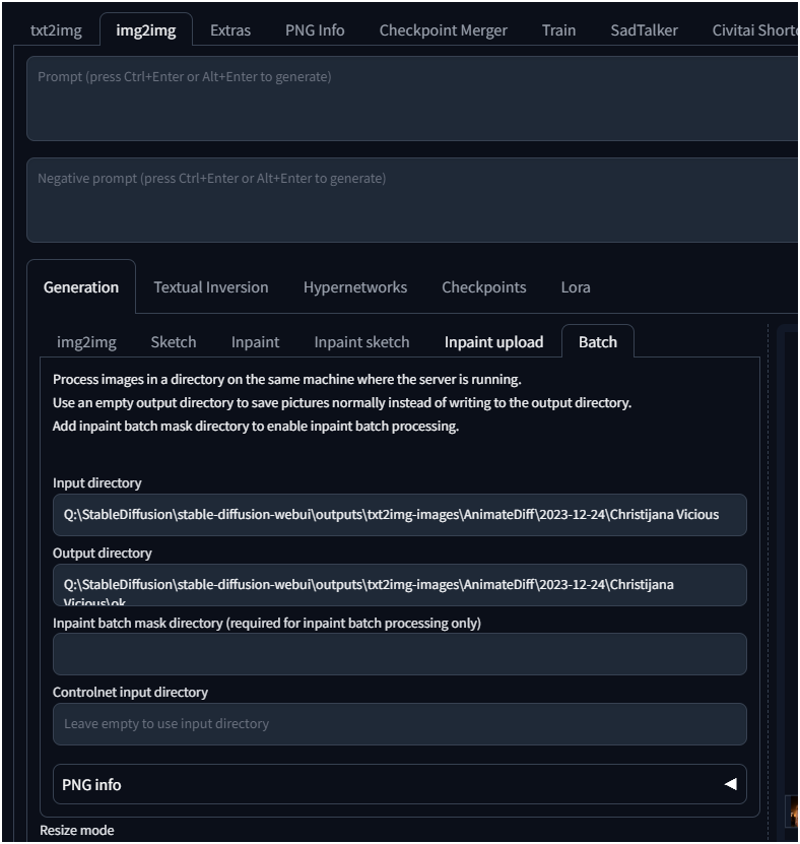
At this point set the size of the image and set the "Demonising strength" to 0.. I will keep the image as is it.
Then I enable the "AD Detailer" for the face.
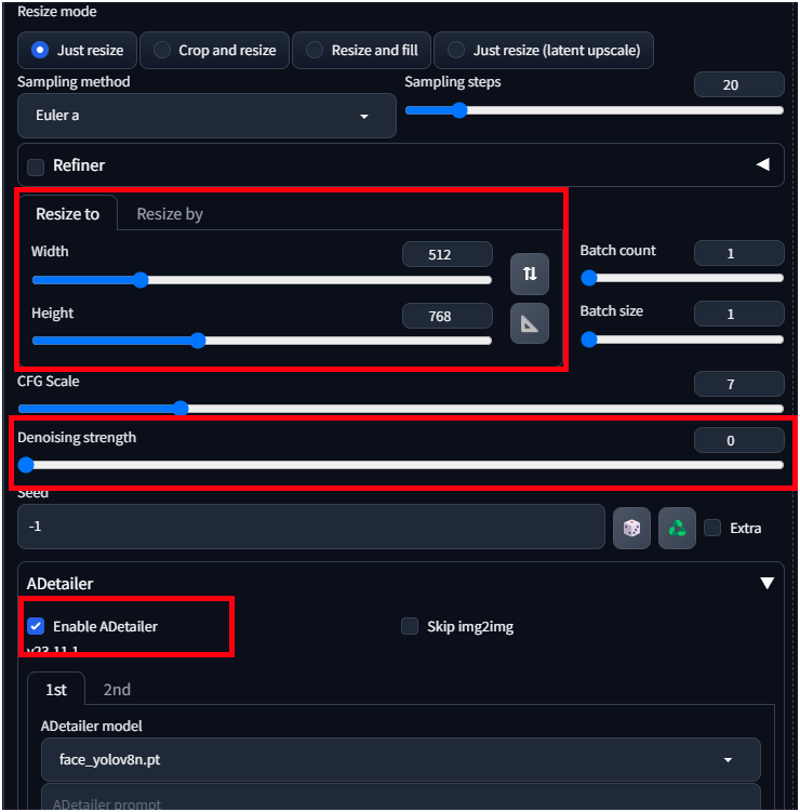
Tun "Generate"
Now the face quality improved a lot.

Now go to extras and set the folder with the new pictures on and a new folder with the ouput images resized.
Here I set the size to 2.5 (HD resolution 1080x1920)
I use the Upscaler 4x-UltraSharp and I set the GFPGAN to 1
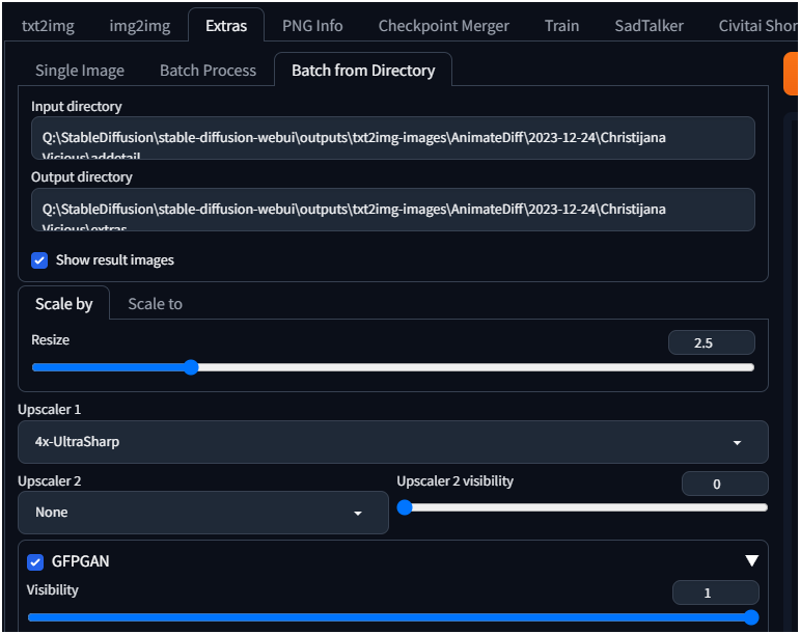
Clic generate.
Now the images are HD resolution
Here is a comparation.

Then I put together all the images with Screentogif (I wrote an article about this previously).
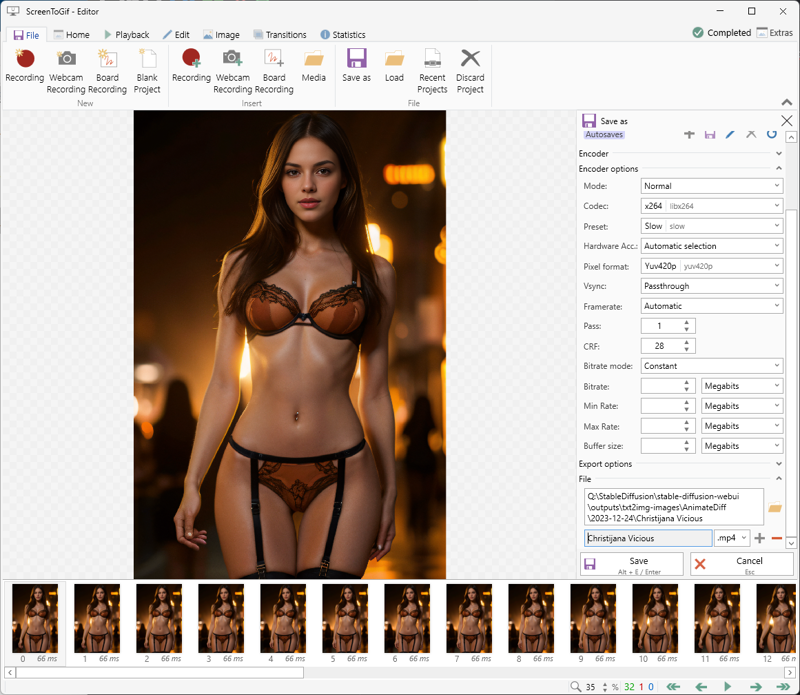
A save your mp4 file.
Now you can see the output here: https://civitai.com/images/4850858

