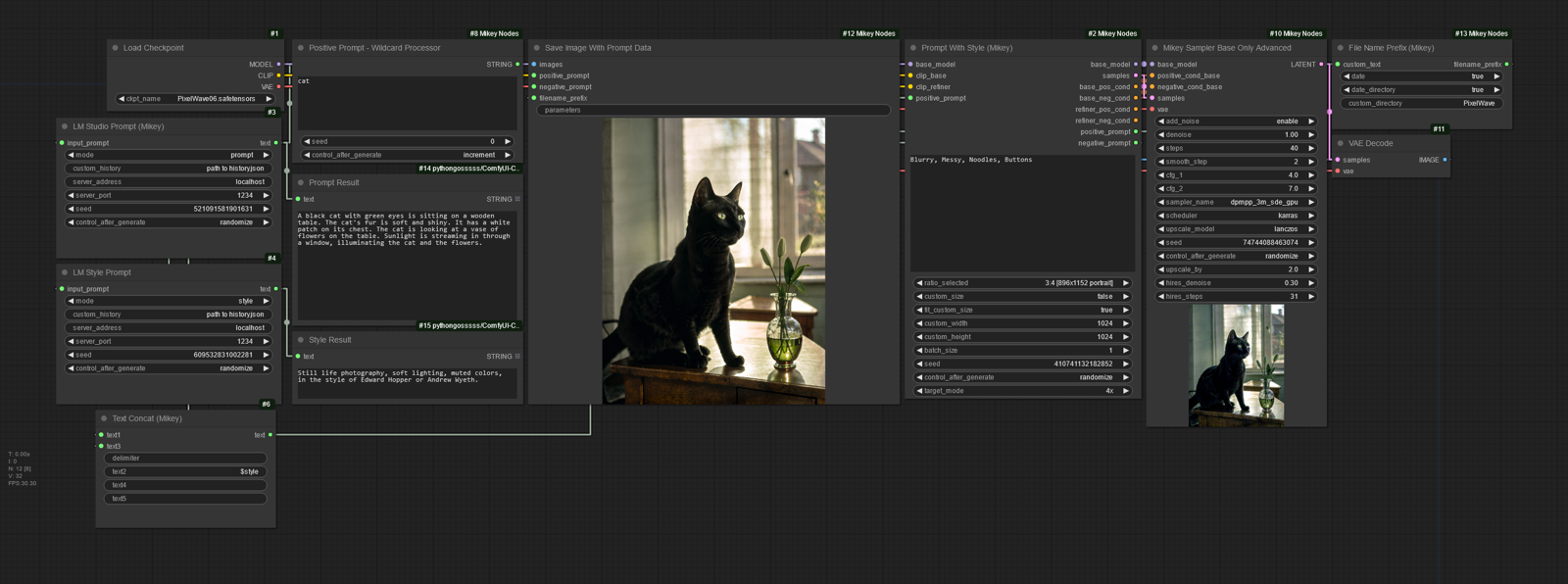Link to Mikey Nodes Github Page (can also be installed with Comfy Manager)
Upscaling Prompts with LM Studio and Mikey Nodes
Recommended LLM model: The Bloke Zephyr Alpha Q5_K_M. I find this model just does what it's told and doesn't respond with disclaimers, or other conversational sentences that are a waste of tokens. It's also very fast.
Running the LLM on LM Studio
Download and install LM Studio, on the home page search for a model and download it. I recommend Zephyr Alpha.
Once you have downloaded the model, click the Server button ⇿ on the menu on the left side.
If you have enough VRAM load the model to your VRAM instead of CPU RAM. On the right side there is a pane for Server Model Settings, under GPU Acceleration tick the GPU Offload checkbox and set the n_gpu_layers to -1 to load the whole model onto your GPU.
Select the model you downloaded from the purple drop down widget at the top of the screen.
Click the Start Server button.
Using the LM Studio Prompt node from Mikey Nodes
Add the LM Studio Prompt node from Mikey Nodes to your workflow.
Either use the input prompt to enter your prompt directly, or convert the input_prompt to an input and hook something else up like wildcard processor or OneButtonPrompt.
Select a mode:
Prompt: Will take your input and write a prompt that expands on your prompt with more detail. e.g. 'A woman with blonde hair' returned 'A woman with long, golden-blond hair that cascades down her back in soft waves. Her hair is highlighted with subtle shades of honey and caramel, giving it a luminous shine. She has delicate features, including high cheekbones, a small nose, and full lips. Her eyes are a bright blue, almost like the ocean on a sunny day. She's wearing a white sundress that accentuates her curves, with strappy sandals on her feet. The dress is flowy and lightweight, perfect for a summer day. She's standing in front of a window, letting the sunlight stream through her hair, casting a warm glow over her face.'
Style: Will take your prompt and return a style prompt, which are tokens used to emphasize the style. You can feed this to the 2nd text encoder for SDXL to help improve the style of the image.
Descriptor: Will take your prompt and return a short description or variant of the thing you asked. Meant for things such as colors, movie directors, cars, animals, etc. For example 'car' returned 'A sleek, black sports car with a low profile and sharp edges.'
Character: This is meant for writing descriptions about characters. For example if you put 'Mikey' it will return a description of the character like 'Mikey is a young man in his mid-twenties with tousled brown hair that falls over his forehead, a scruffy beard, and piercing green eyes that seem to sparkle with mischief. He wears a faded denim jacket over a plain white t-shirt, ripped jeans, and combat boots. His face is covered in tattoos, including a large dragon on his left shoulder and a skull with wings on his right hand. Mikey has a rugged, outdoorsy look that suggests he's spent plenty of time camping and hiking. He carries a backpack filled with essentials like a flashlight, a map, and a first aid kit. When he speaks, his voice is deep and gravelly, with a hint of a southern accent.'
You can use multiple LM Studio Prompt nodes and then join the prompt together with a text concat node.