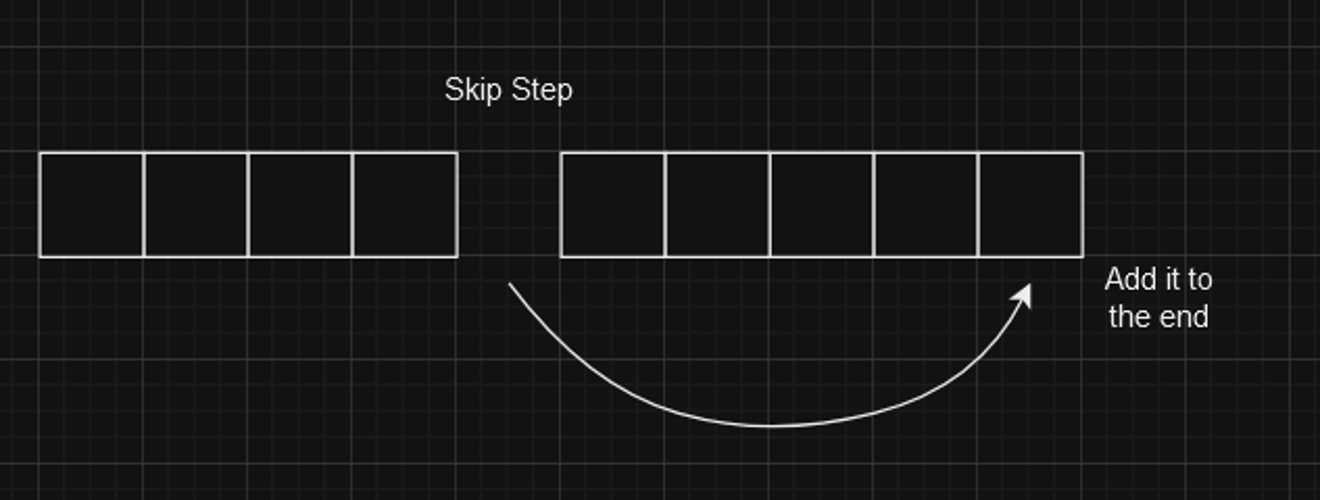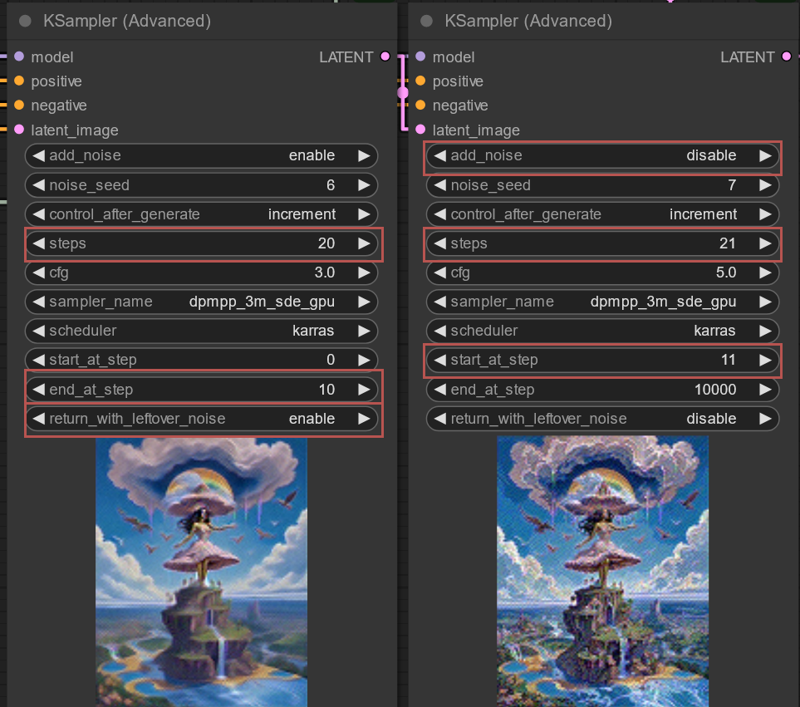
I have highlighted the crucial parts on the nodes.
The steps on the second node should be 1 or more than the first node, e.g. 20 steps for node 1, 21 steps for node 2. The more steps you add to node 2, the smoother the results will be.
The start_at_step for the second node should be 1 more than the end_at_step of the first node.
Enable the return_with_leftover_noise on the first node
Disable the add_noise on the second node.
Optional: Have a lower CFG on the first node and a higher CFG on the second node. Will help sharpen the image if you have a higher CFG on the second node.
The results: Skip Step Method on the left, normal method on the right. You can see the image has a lot more details added. No LoRA needed!
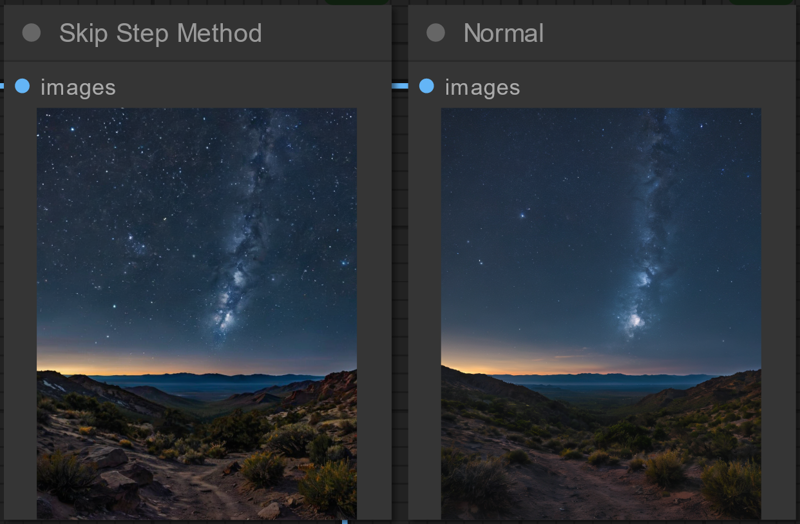
You can also use a Mikey Sampler as part of Mikey Nodes.
This Mikey Sampler Base Only Advanced has the skip step method built in, and can also upscale your image (set upscale_by to 0 to not use the upscaler).
The smooth step setting is how many steps are added to the end, 2 is a good balanced number of steps to add.
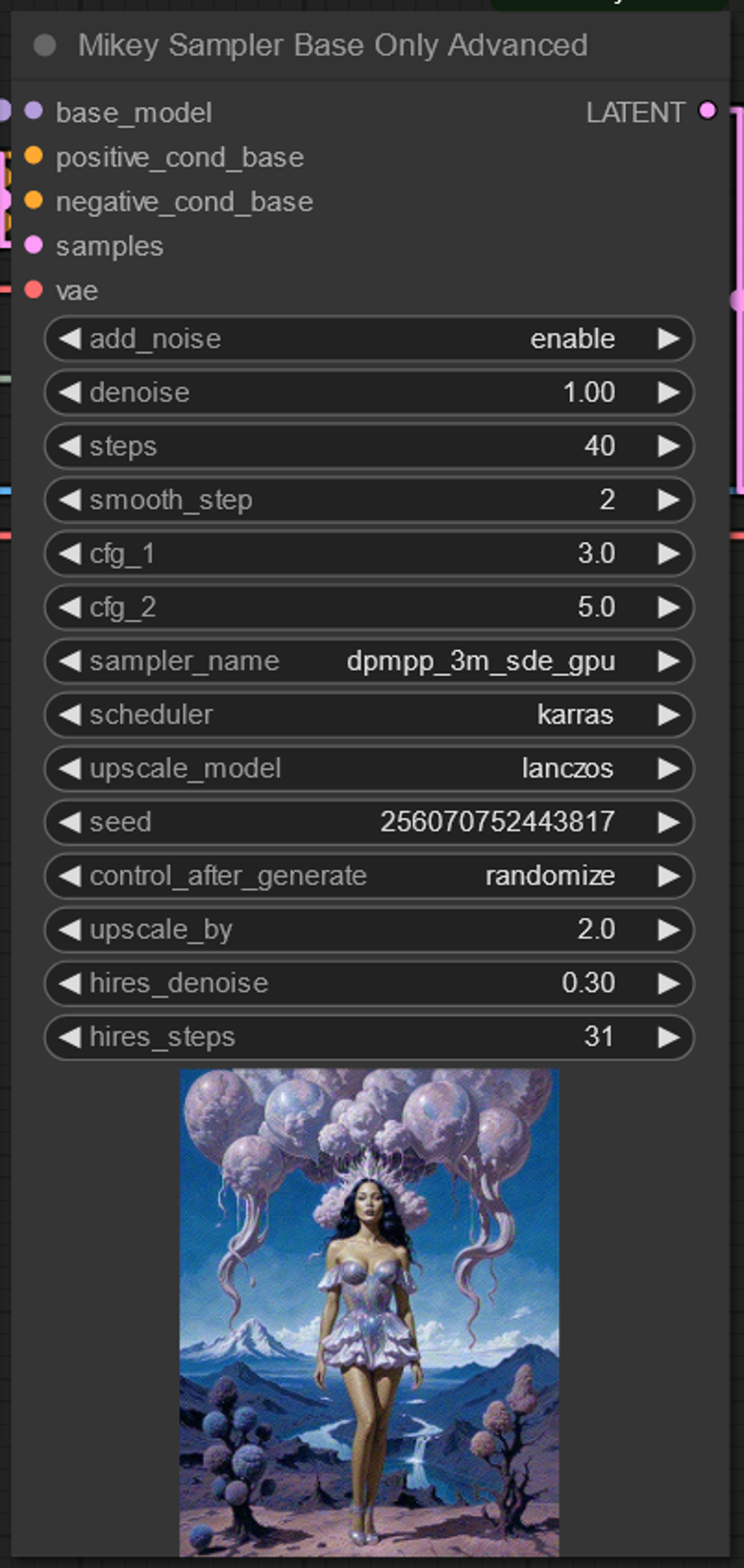
Check out my models PixelWave, PixelWaveTurbo and PixelShade.