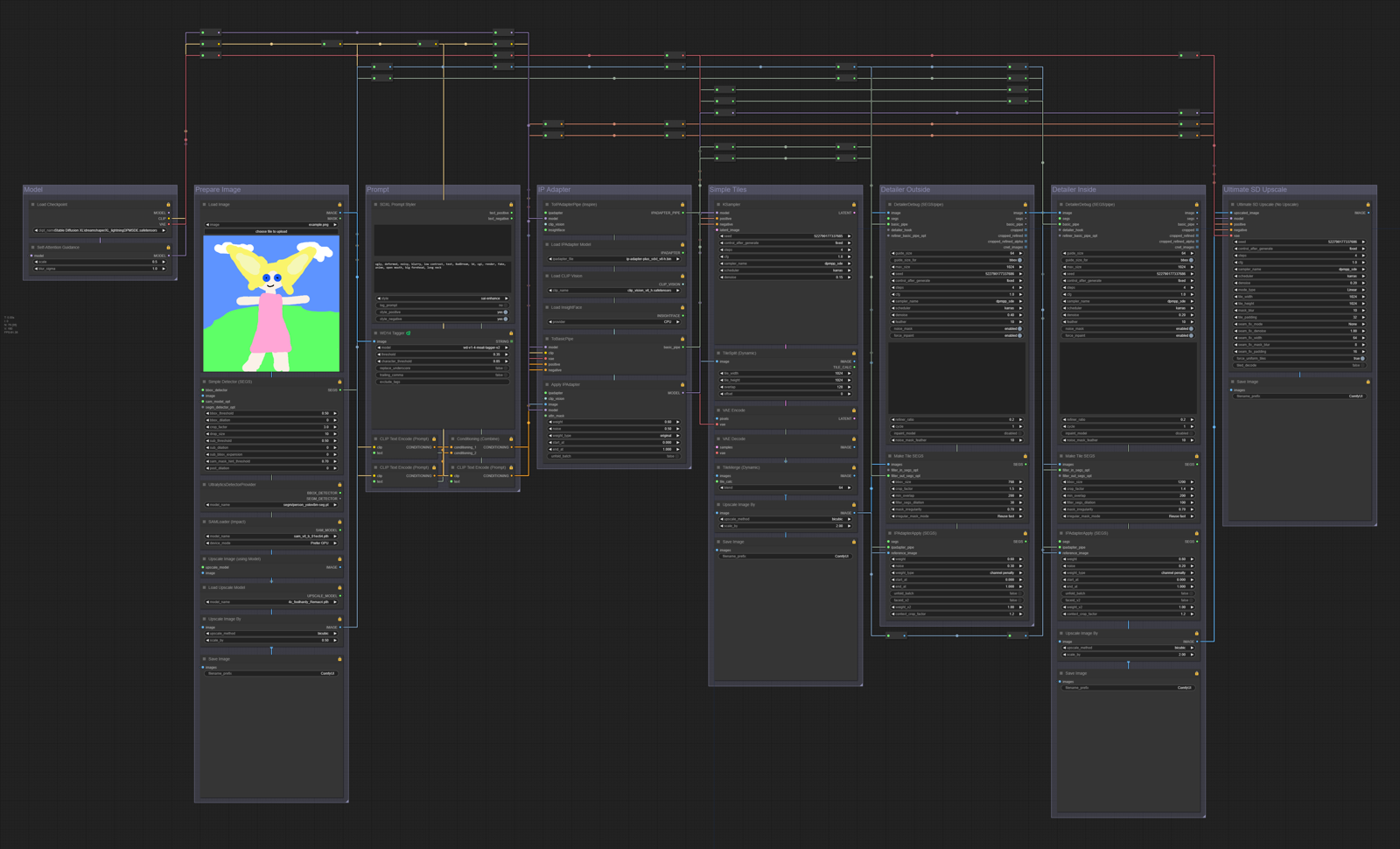The workflow has been updated, check my profile! 🤩
Hi, I'm shikasensei, also known as u/Boring_Ad_914 on Reddit. With the hype around Magnific AI, I found myself drawn to achieving similar results. Initially, I was inspired by LDWorks' work; however, due to the limitations of their initial workflow, I decided to create my own, thus Ultra Upscale was born.
The primary aim of this workflow is to maintain image consistency and capture more details while avoiding the lack of textures that often result from using a single upscaler.
Currently, I'm utilizing three types of tile nodes (Simple Tiles, Detailer with Make Tile SEGS, and Ultimate SD Upscale). Each serves a purpose: Simple Tiles better interprets the image and reduces bleeding; Detailer adds a lot of detail, and finally, Ultimate SD Upscale handles tiles better at high resolution.
In this latest version, SDXL Lightning has been implemented, along with the WD14 node, which automatically labels your image, eliminating the need to write any prompts. Additionally, SDXL Styler is also employed to enhance the prompt.
Please consider the following:
The workflow currently scales an image from 768x768 to 6144x6144. This doesn't mean it's limited to square images; rather, the workflow increases your image size by 8 times. Therefore, for larger images, it will take longer. One option would be to resize the image to 768 or 1024.
Before commenting on any issues with the workflow, ensure all necessary nodes are installed, update ComfyUI, and all nodes.
*I'll be working on a similar version for SD 1.5 after some testing.
Additional resources:
I hope you find this workflow helpful. Please let me know if you have any questions or suggestions.



Links to images for examples