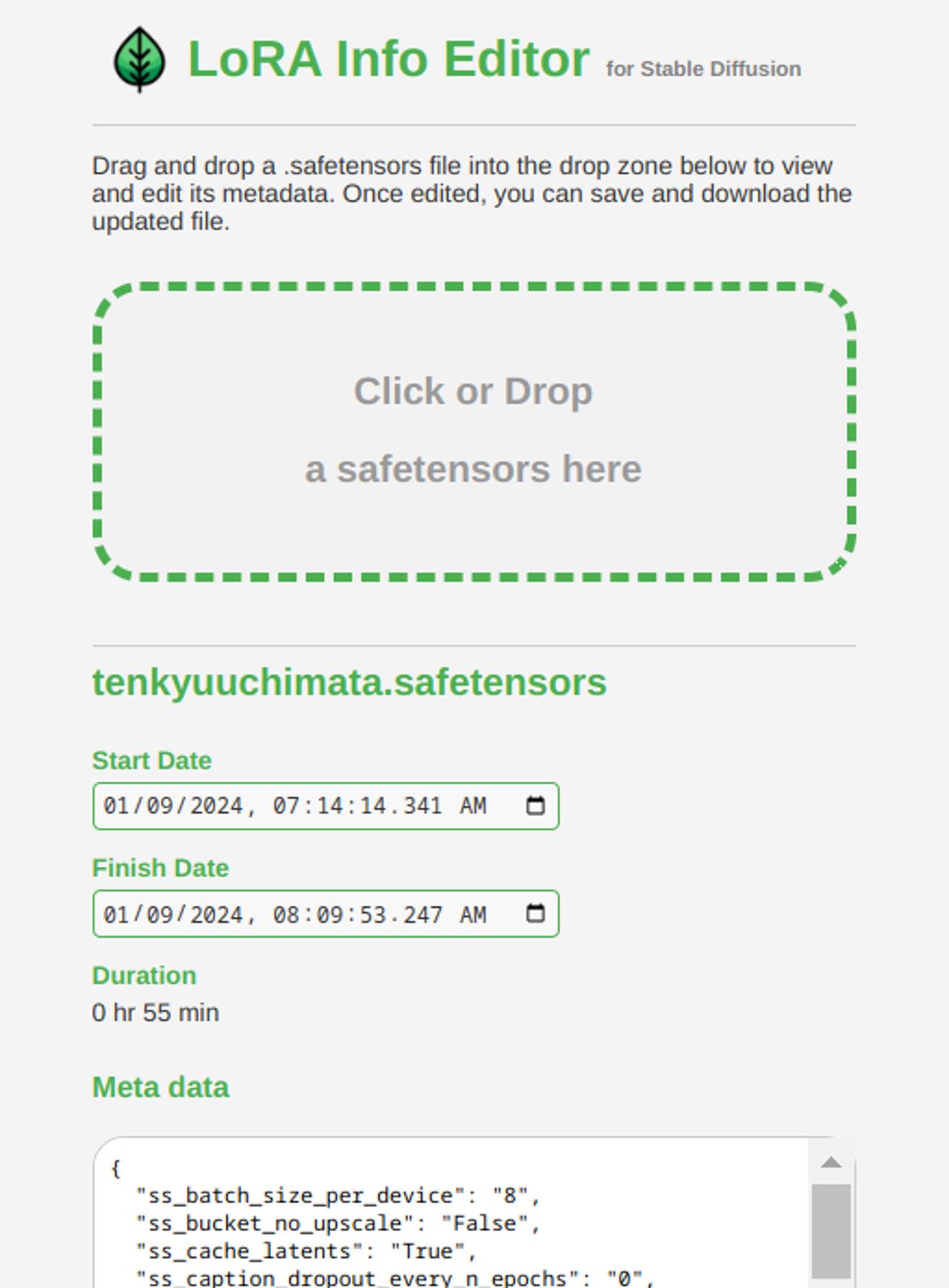Hey guys, I built a web tool to edit LoRA meta info: https://lorainfo.tools/
中文版说明在下方。
日本語版の説明は以下をご覧ください。
2024 Nov 18 Update Available languages:
• English
• 简体中文
• 繁體中文
• 日本語
What it can do
This tool can help you check the metadata stored in the safetensors model, and edit if you want.
No need to run any WebUI, you can do this even on your phone.
Information in the metadata
Training info
base model name & hash
learning rate
dim & alpha
batch size & epoch
start & stop datetime
...
Dataset
activation tags
all tags in dataset
bucket name & size
Why we need this tool
You may know that we can see some newly trained LoRA comes with some information about training parameters (at the top right corner of the lora block, in the lora gallery).


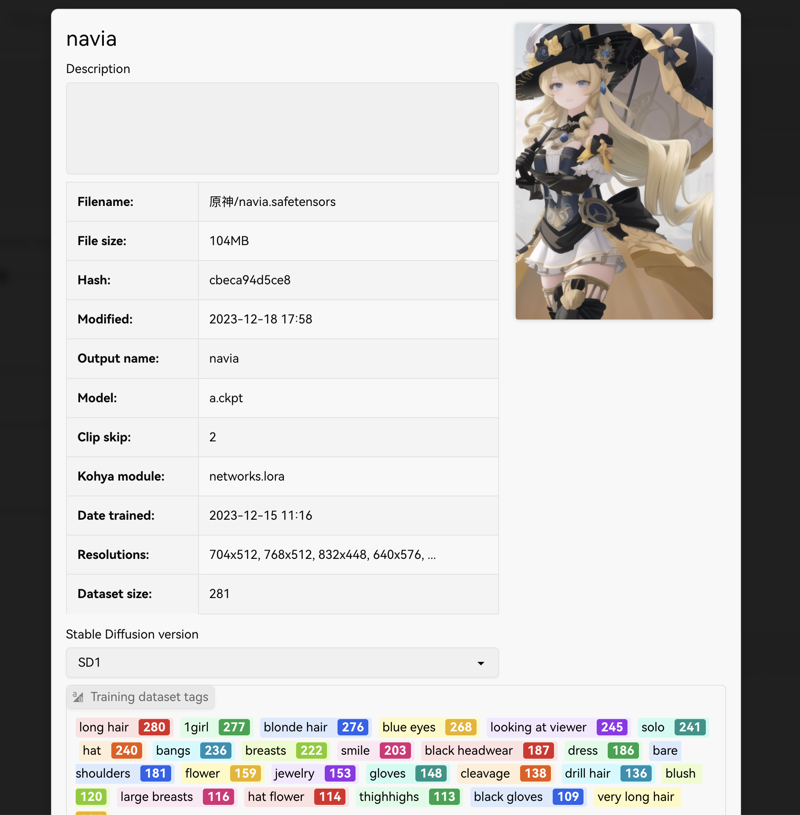
But there seems no easy way to edit them, in case you set a wrong output name for the LoRA you trained, or you just want to hide your training information, you can use this tool to edit them, without affecting your LoRA model data.
Screenshot

How to Edit metadata
Open tool: https://lorainfo.tools/
Drag a safetensors file into the green box (Or click it to select safetensors file).
Find the meta data you want to change in the text box, edit it.
Click "Save & Download" button to get the modified safetensors file.
How to Remove all metadata
Open tool: https://lorainfo.tools/
Drag a safetensors file into the green box (Or click it to select safetensors file).
Delete all the content in the text boxes below.
Click "Save & Download" button to get the safetensors file with no metadata.
它能做什么
这个工具可以帮助您检查存储在safetensors模型中的元数据,并且如果您愿意,可以编辑它。
无需运行任何WebUI,您甚至可以在手机上进行操作。
元数据中的信息
训练信息
基础模型名称和哈希
学习率
维度和阿尔法
批量大小和周期
开始和停止日期时间
...
数据集
激活标签
数据集中的所有标签
存储桶名称和大小
为什么我们需要这个工具
您可能知道,我们可以看到一些新训练的LoRA带有一些关于训练参数的信息(在lora块的右上角,在lora画廊中)。


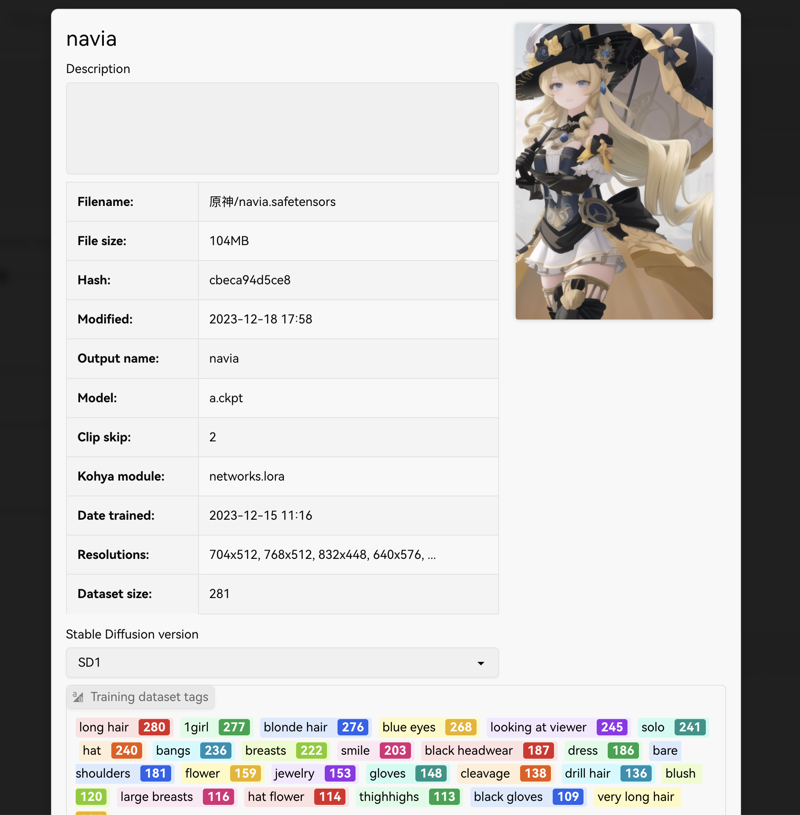
但似乎没有简单的方法来编辑它们,以防您为训练的LoRA设置了错误的输出名称,或者您只是想隐藏您的训练信息,您可以使用这个工具来编辑它们,而不会影响您的LoRA模型数据。
截图

如何编辑元数据
将safetensors文件拖放到绿色框中(或点击它以选择safetensors文件)。
在文本框中找到您想要更改的元数据,编辑它。
点击“Save & Download”按钮以获取��改后的safetensors文件。
如何删除所有元数据
将safetensors文件拖放到绿色框中(或点击它以选择safetensors文件)。
删除下面文本框中的所有内容。
点击“Save & Download”按钮以获取没有元数据的safetensors文件。
それができること
このツールは、safetensorsモデルに格納されているメタデータを確認し、必要に応じて編集するのに役立ちます。
WebUIを実行する必要はなく、携帯電話でこれを行うことができます。
メタデータに含まれる情報
訓練情報
ベースモデル名とハッシュ
学習率
次元とアルファ
バッチサイズとエポック
開始と停止の日時
...
データセット
アクティベーションタグ
データセット内の全タグ
バケット名とサイズ
このツールが必要な理由
新しく訓練されたLoRAには訓練パラメータに関する情報が含まれていることがわかるかもしれません(LoRAブロックの右上角、LoRAギャラリー内)。


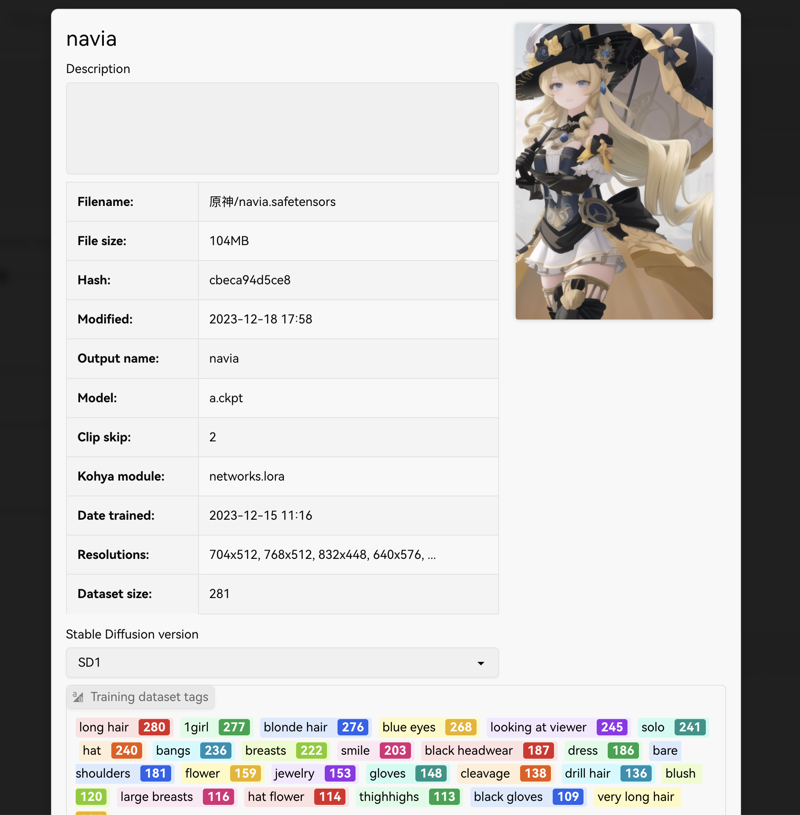
しかし、それらを編集する簡単な方法はないようです。訓練したLoRAの出力名を間違えた場合や、訓練情報を隠したい場合は、このツールを使用して編集できます。これによりLoRAモデルのデータには影響しません。
スクリーンショット

メタデータの編集方法
ツールを開く:https://lorainfo.tools/
safetensorsファイルを緑色のボックスにドラッグアンドドロップします(またはクリックしてsafetensorsファイルを選択します)。
テキストボックスで変更したいメタデータを見つけて編集します。
「Save & Download」ボタンをクリックして、変更されたsafetensorsファイルを取得します。
全てのメタデータを削除する方法
ツールを開く:https://lorainfo.tools/
safetensorsファイルを緑色のボックスにドラッグアンドドロップします(またはクリックしてsafetensorsファイルを選択します)。
下のテキストボックスの内容を全て削除します。
「Save & Download」ボタンをクリックして、メタデータが削除されたsafetensorsファイルを取得します。