We are going to need 4 things:
-Automatic1111
-animatediff extension
-controlnet extension
-flowframes https://nmkd.itch.io/flowframes
It is important to have this set in the animatediff settings in Automatic1111 settings to make our lives easier when making these animations!!!!

The first thing is to make 2 frames, the one at the beginning and the one at the end. I have chosen these two.


Once these frames are made, we go to img2img and put the first frame in the img2img panel:

and the last frame in the panel for the last frame of the animatediff extension:
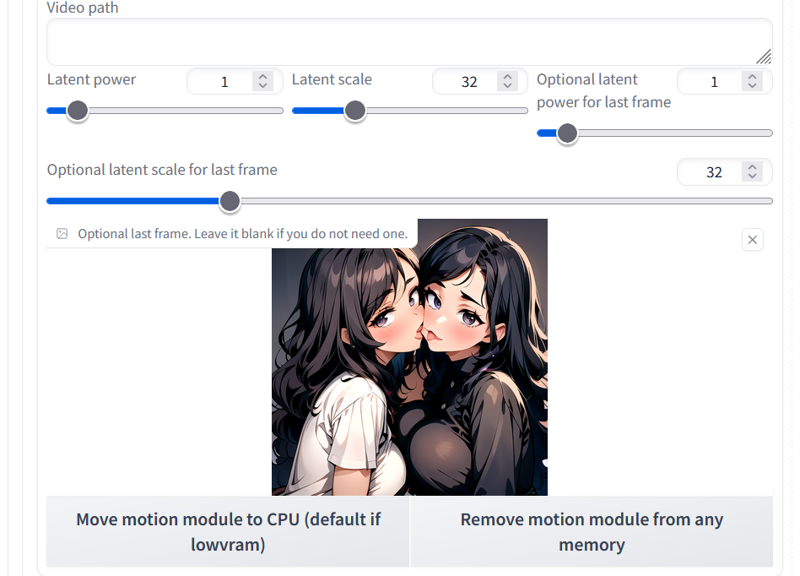
Now we go to controlnet and put this configuration in tab 0:
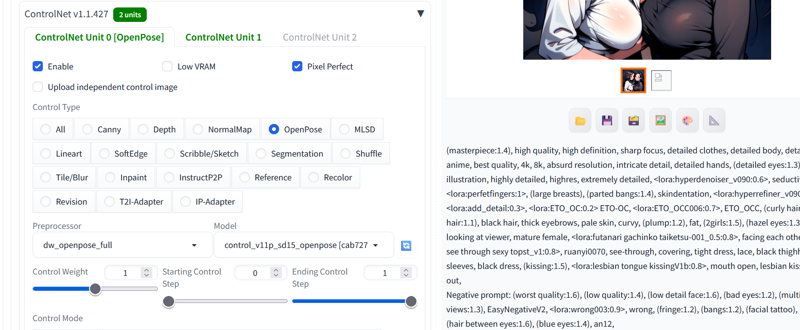
Now in tab 1 of controlnet we put this configuration:


These are models that help animatediff to make animations, here is the link: https://civitai.com/models/232617/animatediff-controlnet-models
Once this is done, we are going to set the animatediff configuration with these parameters so that it makes the animation:
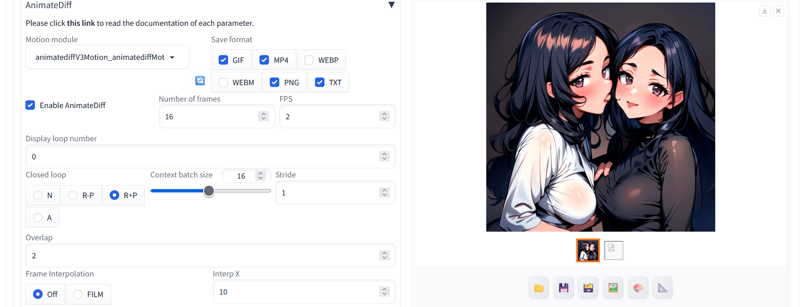
We click generate and wait for it to finish, it is surprisingly faster than making a normal video, so it won't take as long.
The result will be a video that goes in superslowmotion, but that's why we have flowframes!!
Open flowframes and look for the folder with the frames of the video you want to make and set these settings:

and this is the result!!





