Disclaimer: While it's been a while since I've written an article, I want to be clear: this piece aims to guide reviewers respectfully. Negative reviews are not encouraged, but if shared, there's a right way to do it.
Intro
I've made my fair share of lora, and because of that I've seen my fair share of reviews. In this article, I aim to dissect common mistakes observed in reviews, offer guidance on enhancing review quality, and share my personal reflections on the feedback I've received. Crucially, the focus here is on navigating the pitfalls in the generation process—how to recognize issues, troubleshoot them effectively, and ensure the resource is functioning correctly before considering a negative review.
The purpose of a review
A review does multiple things it gives users a way to tell creators that they appreciate their content, or simply shows the content is interesting. Even if a lora/model/embedding is already well received a user giving a five-star review would not be redundant, and in most cases will still make the creators day. It also on the other end of things can be used to inform creators on what they can do to improve, and show what they were lacking in.
When should I review?
A Review can be done at any time really there is no real correct answer. I'm going to do this in a chronological order talking about each time a little.
A few reviewers like to review immediately this bracket normally just consist of long-time followers and is definitely not the majority. Though this means from my point of view that I'm still making things that are enjoyable, my efforts are still being appreciated, and most importantly in my opinion that I, as a creator have consistently met expectations and am a trusted source for lora creation (♥ Love you guys).
Most commonly though most people will be in the second category rather than reviewing immediately meaning they found the lora sampled it and then left a review on their thoughts. If given a five star nothing needs to be said (but is appreciated). The bigger focus is if giving a less than perfect, but more on that later.
Some people are fanatics meaning that the resource designed is one of their favorites and they use it all the time. If you realize you generated with a resource a fanatic level of times, it's probably a good time to leave a review. I'll admit I'm trying to get better with this to (no one's perfect). I've been getting better at reviewing models if I use them a lot, but I'm still horrible at remembering to view embeddings (I'm sorry).
What the review does
Now a positive review does a couple things. It makes the creator happy and tells them they did good. Multiple positive reviews will tell the creator what's popular and give them ideas for future creations. An example from personal experience would be my Tube Unitard Romper clothing lora. I knew what a tube top was, but I didn't know 'tube' clothing was a thing, and after getting a few positive reviews I learned about some other types which became my Strapless Tube Dress and Strapless Pothole Tube Dress lora's and I was proud of the results of all three.
Giving a less than positive has several effects as well, but most importantly and the most obvious effect means that the resource didn't meet expectations. Though this doesn't do much if someone just leaves a four star and leaves. Personally, If I didn't meet expectations, I like to know what my lora lacked to give me ideas on how to improve. There's been a few times when I asked some reviewers what the lora lacked if they leave a blank review (I never have gotten a reply though so eventually I stopped), because I want to know what I did wrong.
Leaving some commentary helps people improve in both a positive and a negative review. It highlights what they liked, what they could improve, and sometimes even reasons on why they prefer it over other resources. This feedback helps people learn, improve, and tells them what they are doing right or wrong. I'd probably still be making burnt lora if someone didn't tell me to try training on a pruned model (we all start somewhere), and when I figured that out, I told someone else doing the same mistake and spread the knowledge. I think the best way to think about is summed with the iconic phrase "you learn something new every day" it's not a bad thing to tell people how they can improve what they do.
Before writing a review
These are where the mistakes I've seen come into play. So maybe I should define what I mean by mistake first. Before reviewing any content negatively, you should confirm a few things.
· One you should check the Description and About This Version section.

Above is an example snippet of one of my lora and it provides some good insight on what I'm referring to. The creator of any content probably a few things about what they made and most likely listed some rules to get the best effect. In my examples description section, there are some suggested negative prompts to help get the best results, these could assist if a user wasn't getting the images they wanted when they tried generating themselves. In the about this version section it's mentioned that the lora itself had a name change (I decided the original name was too vague) meaning if you copy and pasted a prompt and the lora wasn't activating it would be due to using the wrong command. Lora's should always be selected from the in-UI menu to be sure of its activation.
· Though what if your mistake occurred before this like if your lora was never listed in the prompt at all? Putting in a trigger word doesn't do anything if the prompt for the lora isn't listed. Basically, trying to pull the trigger without having a gun, or a handle, or even ammo. Again, a lora should always be selected from the in-UI menu this guarantees that it's listed correctly because sometime copy paste is NOT correct.

· Another mistake I've seen a few times the lora was selected from the menu, I can see it listed in the prompts, but the trigger word isn't listed. The trigger word Is what makes a lora take effect after it's been mentioned in the prompt. It's listed in the menu on the right of the gallery page and labeled as such.
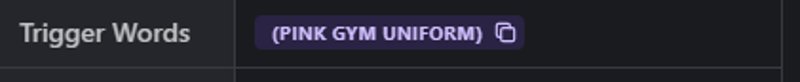
· Though what If you have a lot of lora, embeddings, or even hypernetworks? Thats where the Civitai extension can come in handy it will automatically list all trigger words from the resource gallery, it even provides the cover image for easy identification, and even the about this version description a link for that is below.
GitHub - civitai/sd_civitai_extension: All of the Civitai models inside Automatic 1111 Stable Diffusion Web UI
·What if the resource Isn't known by Civitai well you can always put it in yourself. By clicking the Hammer and wrench In the top corner of a lora card in the menu (you need to hover over the lora card to see the symbol) you can edit resource details.

You'll get to a menu and if you scroll down, you'll see the two most important categories Activaton text (trigger word), and the Preferred weight. Filling these fields will give the same effect of when activating (check preferred weight in the description of the resource) the resource it will come in with its trigger word making prompting easier.

· Now you've read the description, you clicked the Lora, you have the trigger word what could possibly go wrong? Sadly, I've seen people get this far and still use it wrong. So sometimes a more dramatic effect is wanted and theirs a few tricks to increase intensity of a prompt:
-one method is parenthesis, as in just parenthesis. By adding more parenthesis you'll tell the generator to focus more on that prompt at the cost of some overall details. It looks like this:
(prompt), ((prompt)), (((prompt)))
More parenthesis but cost more detail.
-second method is parenthesis and number the number acts like multiple parenthesis but doesn't cost as many details. It looks like this:
(prompt:1.2), (prompt:1.6), (prompt:1.0)
Higher number is more strength No need for high numbers normally somewhere between 0-2 will be your desired value.
-third method is increasing overall Lora intensity, but before this read the description to see if there any recommendations. It would like this:
<lora:prompt:0.6>, <lora:prompt:0.8>, <lora:prompt:1.0>
So why did I explain all that? Well when adjusting the intensity I often this "(prompt1.0)", or this "<lora:prompt1.0>", and sometimes even this "<lora:prompt:1.0". See the problem? Its these tiny details that ruin the whole thing the first two forgot to put a ":" after adjusting the values, the third accidently deleted the ">". So what does this mean?
The first one means you didn't put the trigger word in right and you literally prompted the number not intensity.
The second one means you didn't activate the lora to any degree.
The third is similar to the second one and the first one depending on if you deleted a "<>" or a "()"
Afterword
Hopefully you learned a bit about reviewing and know what to do in writing your own. Also, this can help you identify your mistakes in using resources before immediately going to a negative review. If you have any further questions, be sure to message me in comments or on the discord and I'll be sure to do what I can (I'm pretty active). Also below is a link to the Civitai discord, and the Civitai extension which can help negate most errors when using resources.
GitHub - civitai/sd_civitai_extension: All of the Civitai models inside Automatic 1111 Stable Diffusion Web UI
https://discord.gg/UwX5wKwm6c






