Are you are the type of person that likes to see the entire collection of images in a LORA or Checkpoint without having to scroll through the endless carousel clicks that pop up?
Here is a quick tip.
I could either click directly on this LORA page. SDXL Scales by Dever.
https://civitai.com/models/251060/sdxl-scales-by-dever?modelVersionId=283284
As of right now, almost every post is stacked quite deep with Carousel Hidden images,
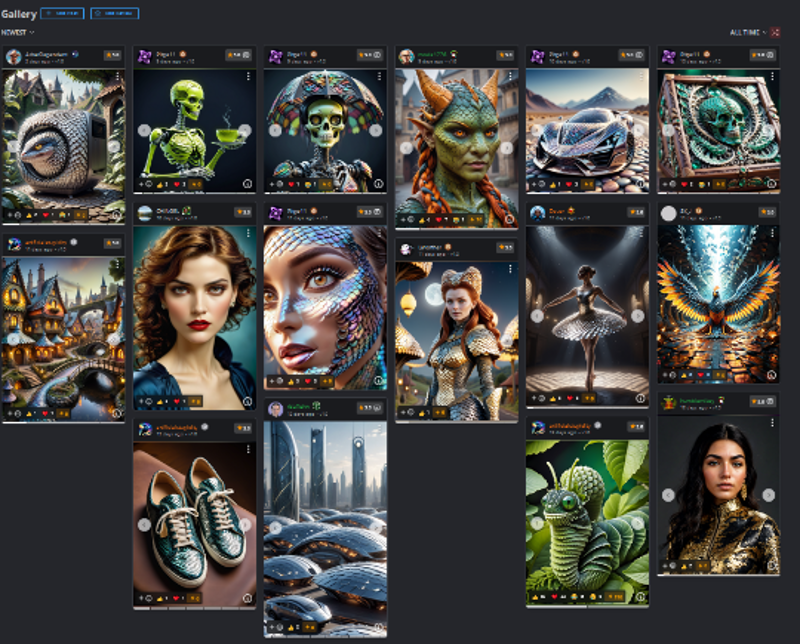
which can be nice, but options are better.
or by following the trick below this same LORA can view as a gallery that will reveal the same images, (and then many that didn't didn't cross posted to the LORA page in this case)
Also, note how there are many images that were not cross-posted as well. This is a great way to explore a style more deeply than the cover page. (Image shrunk for article size)
https://civitai.com/images?modelVersionId=283284

HOW TO FIND THIS FOR ANY STYLE
#1
Paste this into a browser window
https://civitai.com/images?modelVersionId=
#2
add the last 6 digit id attached to any checkpoint or LORA,
For example.
JuggernautXL v8 - Note the last 6 digits are 288982
https://civitai.com/models/133005/juggernaut-xl?modelVersionId=288982
turns the wonderful new gallery for it into
https://civitai.com/images?modelVersionId=288982
Enjoy, and if this is useful, do share the hack with friends!




