Hi Folk,
I am a amateur comic book artist using AI as my not so good drawing talent.
As i make comic book i found really hard to have multiple character in the same image, or make action scene.
Then i found a way... and it's simple !
Let look at it Step by Step, i will also publish some Print Screen.
First : I use Automatic1111 so my guide is base on Automatic1111 WebUi
Second : You need Control Net Open Pose, Latent Couple.. il skip the installation process, if you are here you probably know how to install thing.
Third : you need to know in advanced what you want to do, and you won't get a lot randomness.

Thirds : You need Control Net Open Pose, Latent Couples
Once you got all this you can start to "Bake" your image..
So here is my recipe :
1 : In Automatic1111, chose Open Pose editor and edit your pause. It easy to understand.. and for face, midle is nose, 2 dot go for the eyes and 4th to the ears. Save your pose in JPG (you need it later, if your are making you own pose without using image) and transfer it to txt2ima.
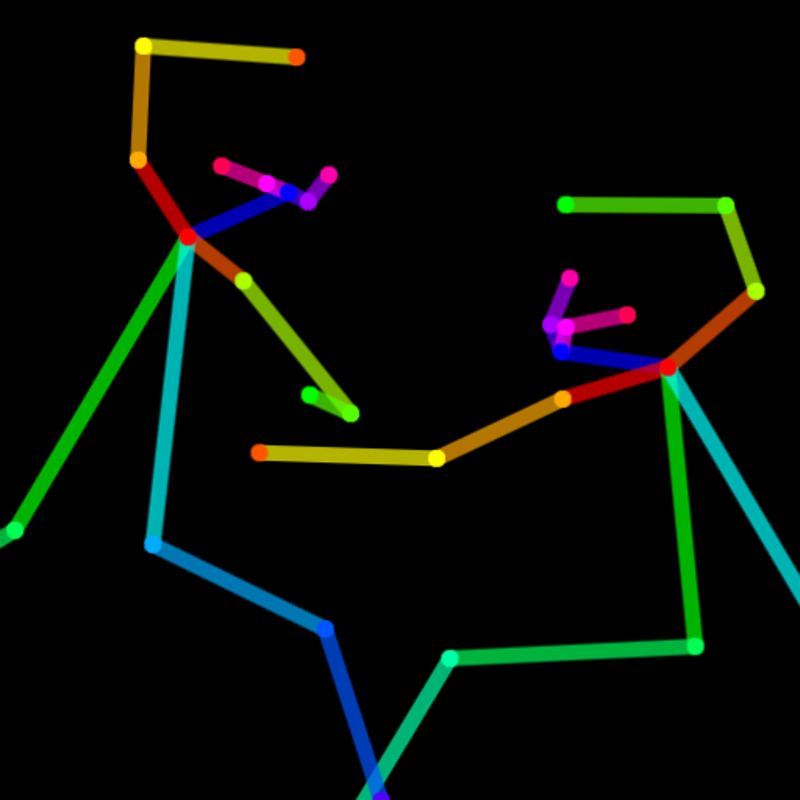
2 : leave your Positive Prompt empty, and put your negative prompt.
3 : set your usual setting, model etc. etc.
4 : Go to latent Couple and use Mask, upload the JPG of you pose, or the image you want to "copy".
5 : use Mask, and use a different color for each of the character you want to make.. only a draft, don t need to be precise.
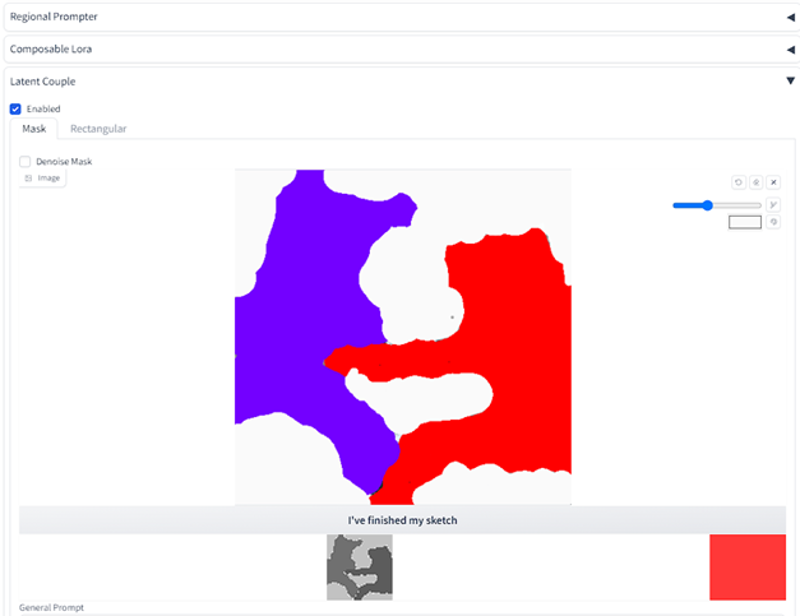
6 : color all your sheet in white, leave the character draft (shadow, name it like you want) the color you chose.
7 : use I've finised my sketch ! You will now get a prompt window open, separate by the color you chose.
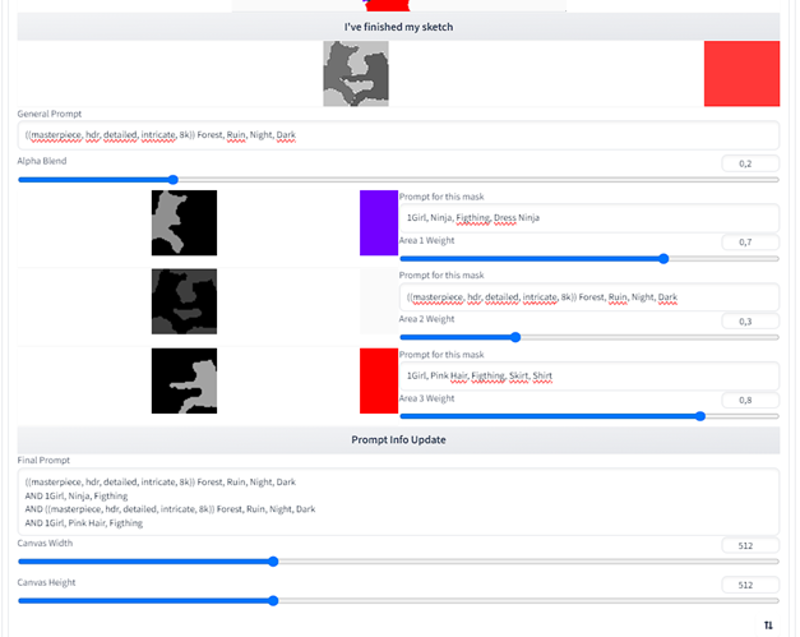
8 : prompt each color with whatever you want.. chose the strength carefully it influence the image. I Chose 0.3 for BG, 0.8 for character.. play with the number if a character is in the front of the other.. Prompt Info Update
9 : Generate !
10 : admire your result !

