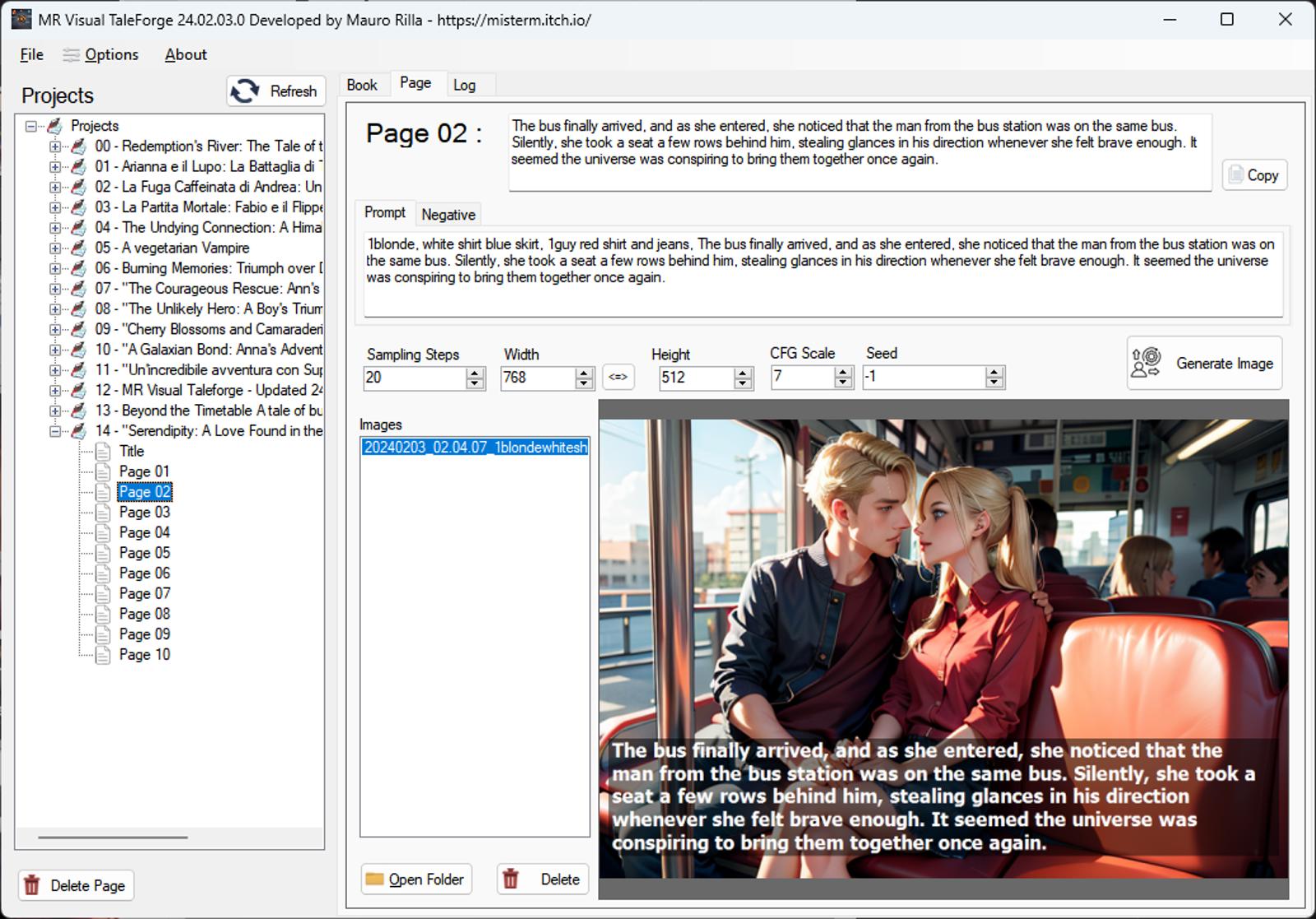Objective
Create a Story book, one page per image.
Tools
Stable Diffusion with Automatic1111 (https://github.com/AUTOMATIC1111/stable-diffusion-webui)
Free application "MR Visual Tale Forge" (https://misterm.itch.io/mr-visual-taleforge)
Enable API on Stable diffusion
Edit the webui-user.bat and add the --api option on your Stable diffusion COMMANDLINE_ARGS arguments
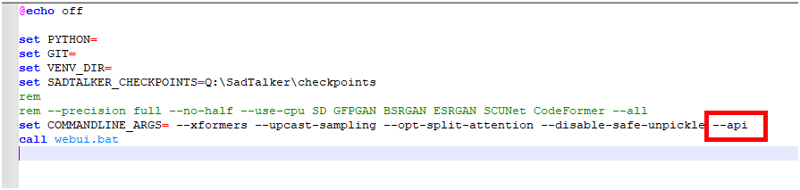
You can check if the API are enable by going to the website http://127.0.0.1:7860/docs
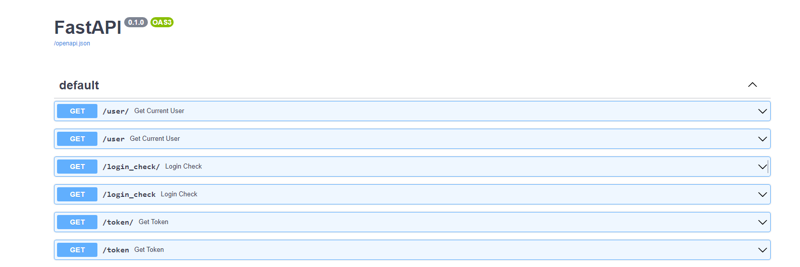
API are used to execute Stable Diffusion command from other apps, in my case the little tool I have developer "MR Visual Tale Forge".
Install MR Visual Tale Forge 24.02.03
Download the exe and install it (you can also use the portable version).
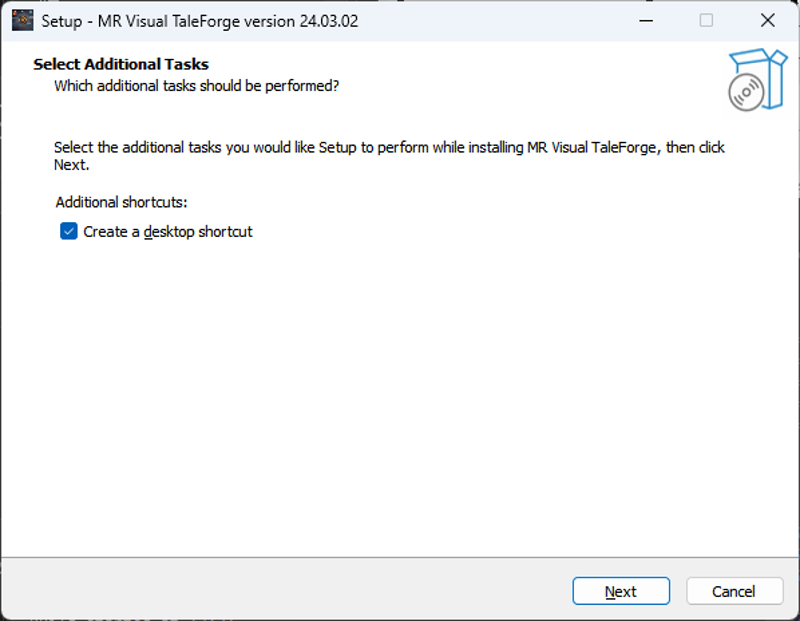

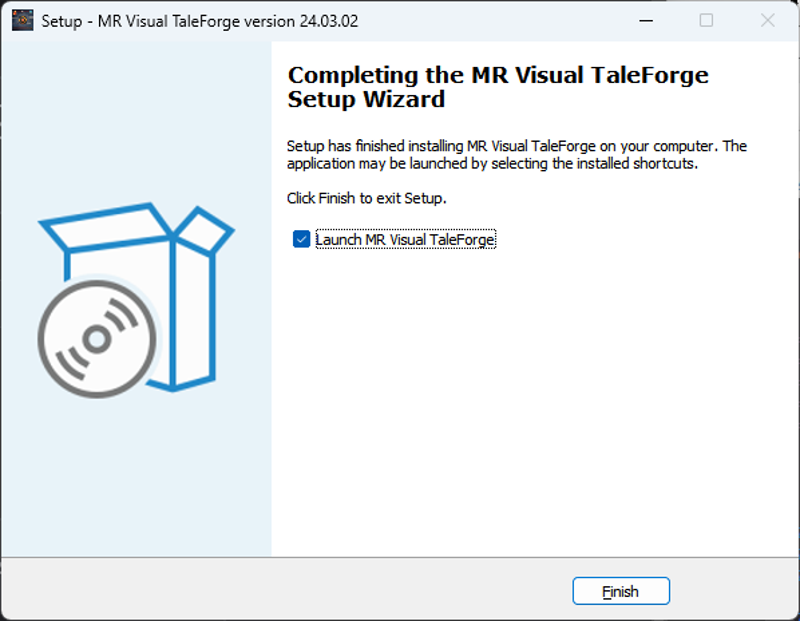
Create a New project
Run the application .
Click on File >>New Project


Select the new project and clic on "Add Page"
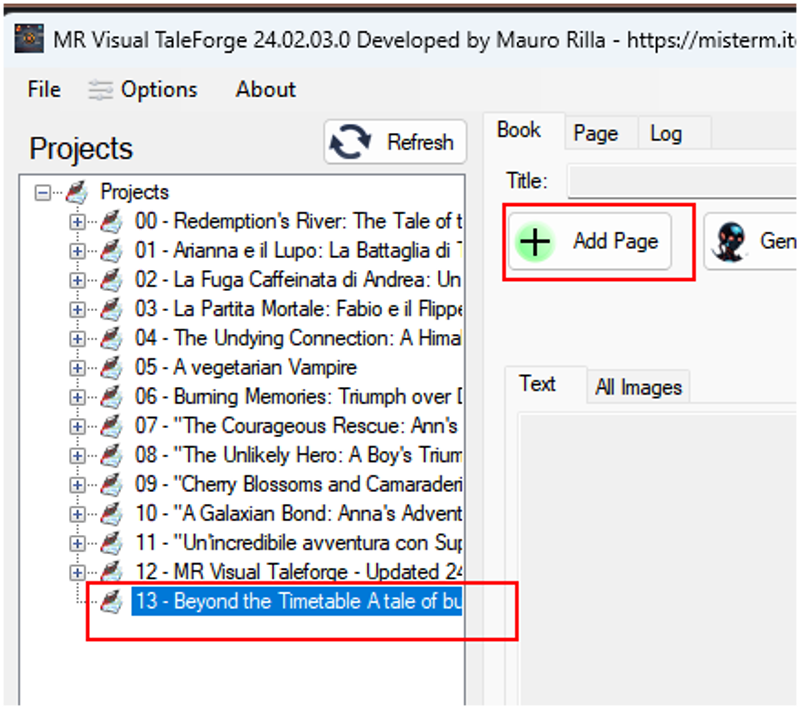
Now follow the numbers:
click on the Title page
Write the Title of the book
Write a positive Prompt
Write a negative Prompt
Pres "Generate Image" (The system will use the current Checkpoint selected in Stable Diffusion)
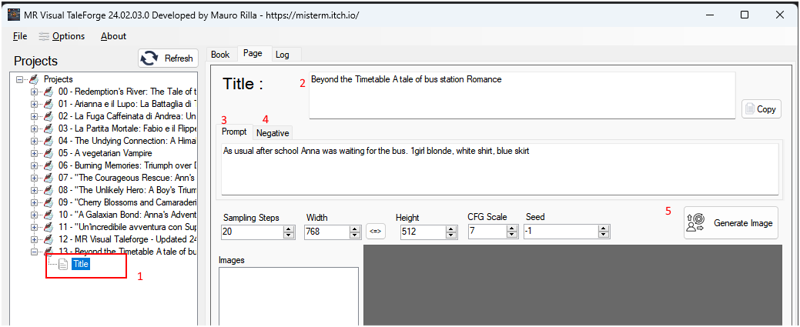
You can generate as many images you want, but the first will be used as the background (press delete to remove the one that you don't want.).


Now you can follow the same procedure to add another pages

On the top part write the text that you want to be on the page, on the prompt the instruction for stable diffusion.
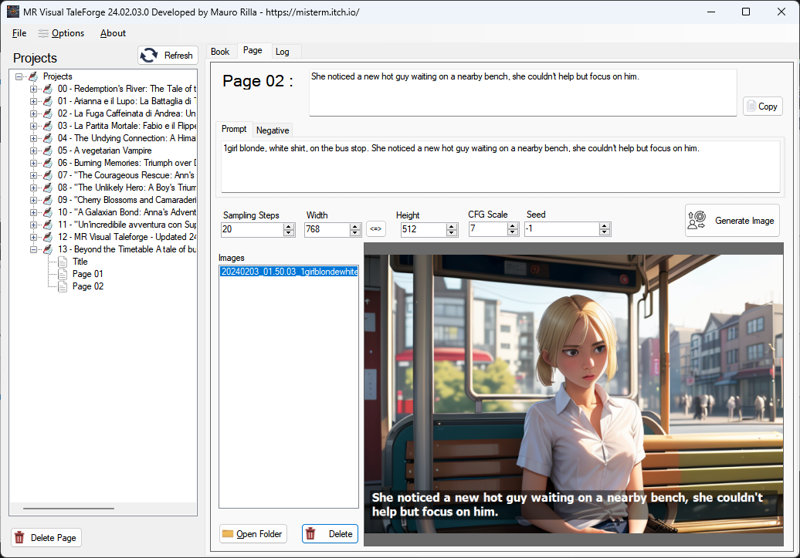
And you continue to add page by page.

Generate a PDF file
When you have completed your story you can generate a PDF file.
Clic on the project and then "Generate PDF File"
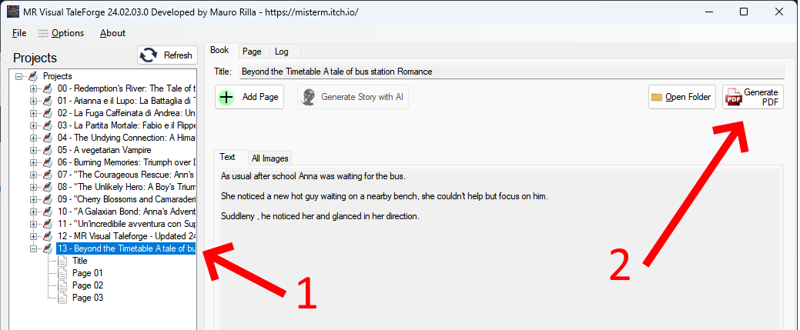
When you open the folder with the button "Open Folder" you will get your PDF file.

How I Will Enhance My Software in the Future.
Add the option to select the checkpoint , Vae and Sampling Method.
Option to use the API for Reactor.
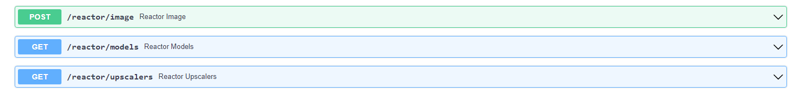
Maybe also ADetailer, ControlNet for the people position.
OPEN API BOOK
If you have registered with OpenAI API at https://platform.openai.com/docs/overview you can generate your key
On The option you can set the OPEN AI CODE

Then you can go and clic on "New Project generated by AI"


Automatic generation of text and images
When you confirm, the system will call ChatGPT to write the story and generate a PDF book.

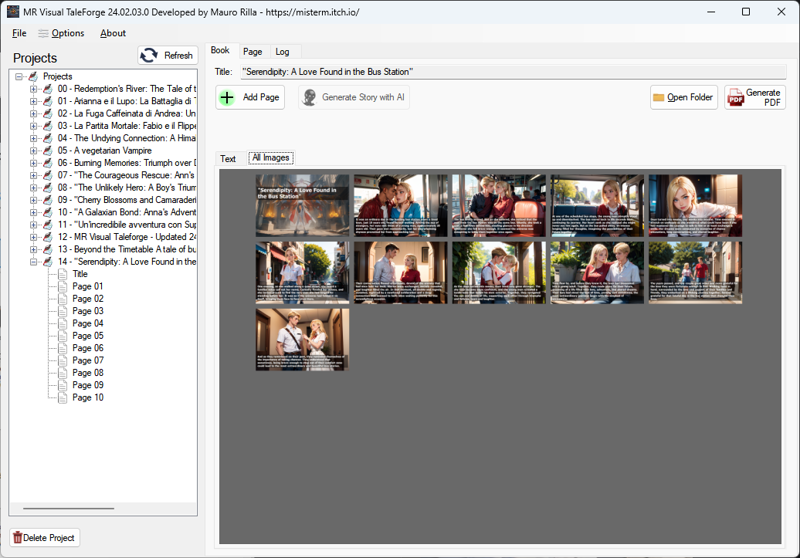
You can go and generate again each image or change them with a different prompt
At the end you can export you pdf book.
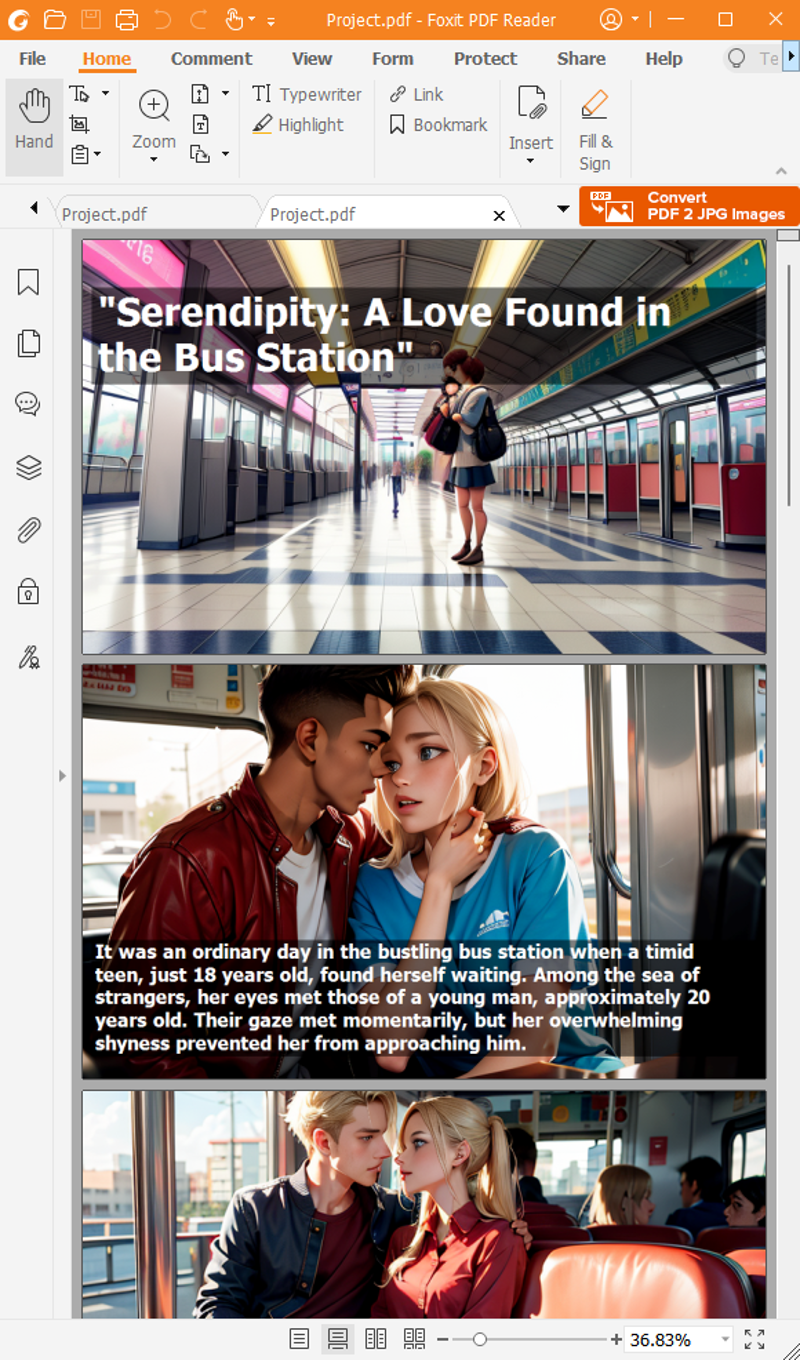
I hope you enjoy this quick guide.