UniFab Video Enlarger AI: AI-Powered Video Upscaling Solution
UniFab Video Enlarger AI (previous name: DVDFab Enlarger AI) is a complete 4k upscaling solution to provide you with the best results. Its deep learning-based Super-Resolution technology can enhance your 480p/720p video to 1080p full HD and from 1080p resolution to 4K quality.
Exclusive features
Here is a host of features of the video upscale online solution, UniFab Video Enlarger AI:
Work seamlessly with StreamFab
The videos downloaded with StreamFab can be imported directly to UniFab for 4K enlarging.
Upscale old video quality and resolution
Upscale your video from 480p/720p to 1080p/4k quality content effortlessly. Its algorithm performs well on all kinds of videos.
Enlarge video by up to 300%
It studies and analyzes the pixels of your images using neural networks to fill in multiple identical pixels. Through this process, the pictures become sharper and clearer despite enlarging the image's original size by up to 300%. Moreover, it removes any visible film grains, artefacts, or distortions from your videos and pictures.
Presents true colors with great details
UniFab Video Enlarger AI uses smart color correction algorithms to restore the original colors and enrich the image details accurately, giving you a real lifelike picture. It provides an ideal balance of saturation, brightness, and contrast, being not obvious to color shifts
How to Upscale Video Using UniFab Video Enlarger AI
After learning about the UniFab Video Enlarger AI, if you are thinking about how to upscale video to 1080p, don't forget to check out the below quick steps:
Step 1
Launch the software:
Install the software on your device and open the interface
Step 2
Load the video to upscale your file:
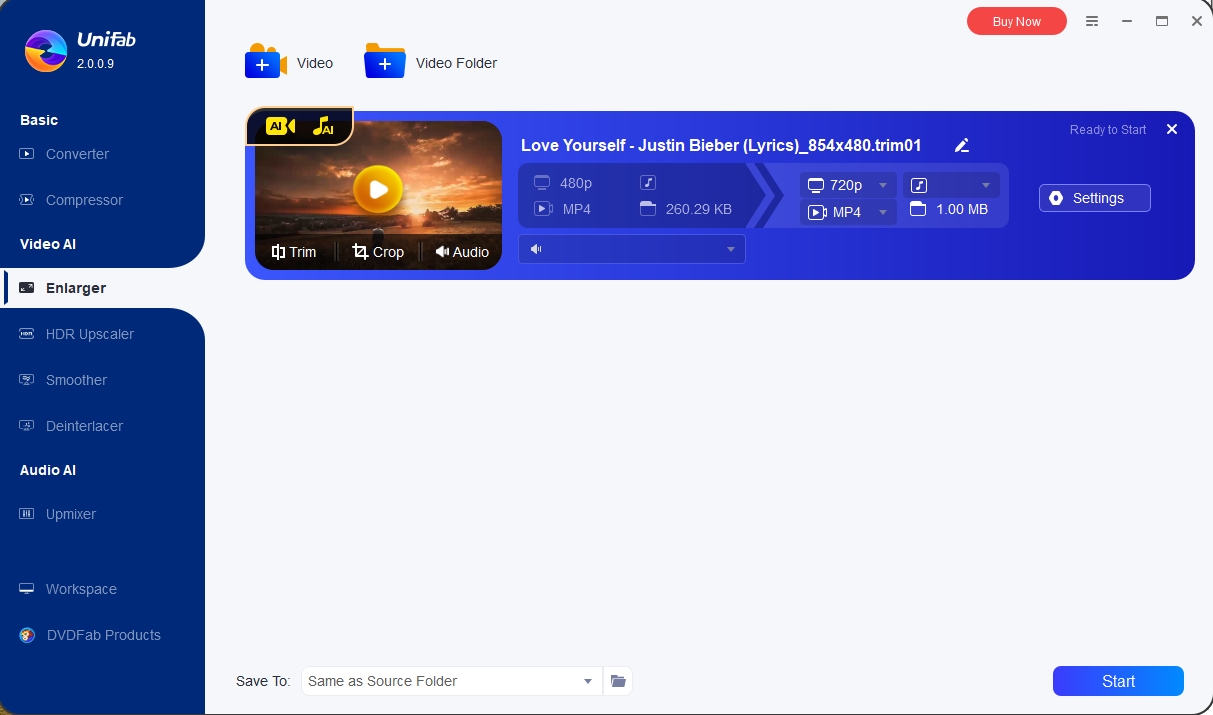
Step 3
Customize the file
Click on the trim or crop icon in the lower left corner of the video thumbnail to edit the video
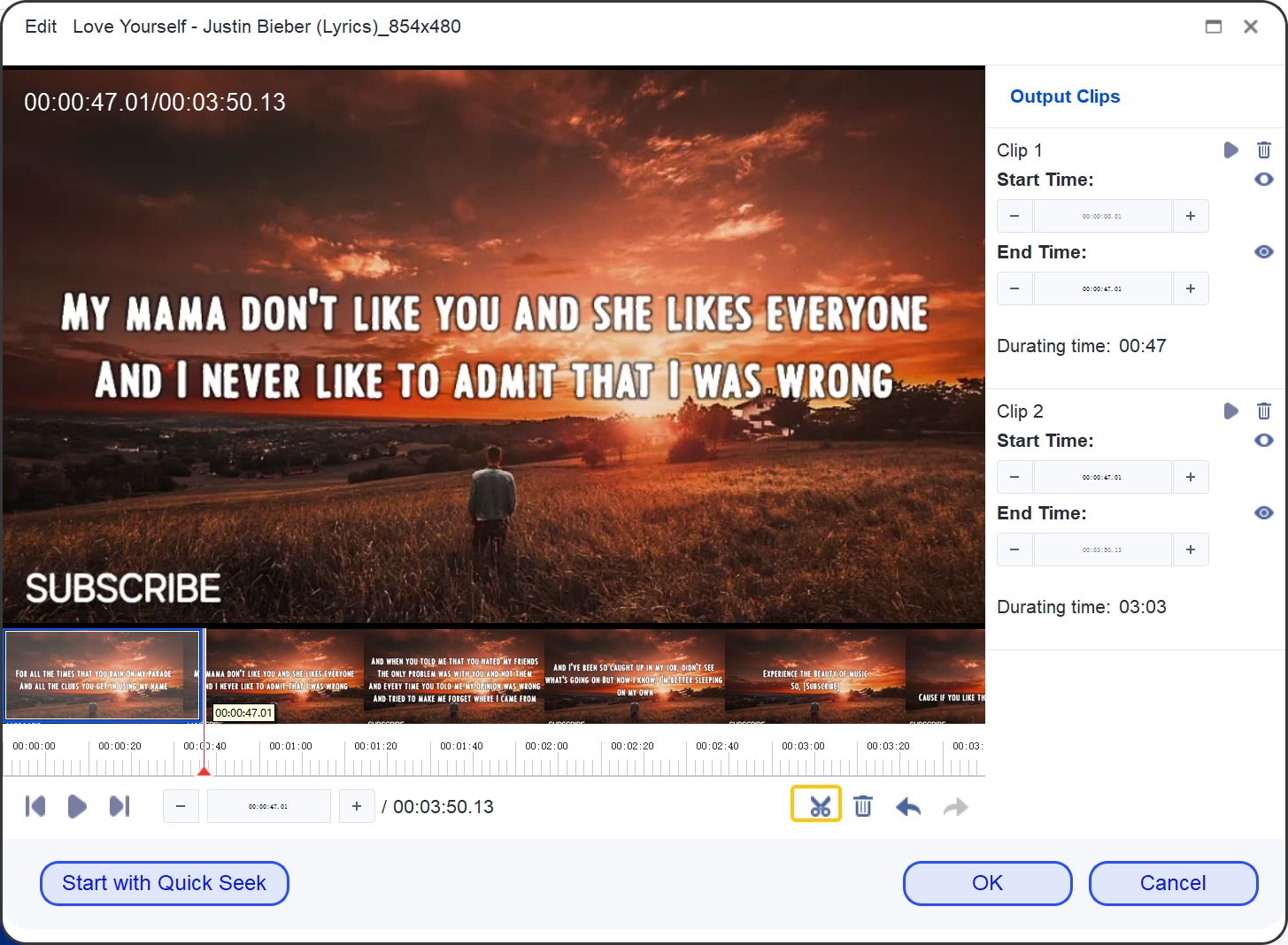
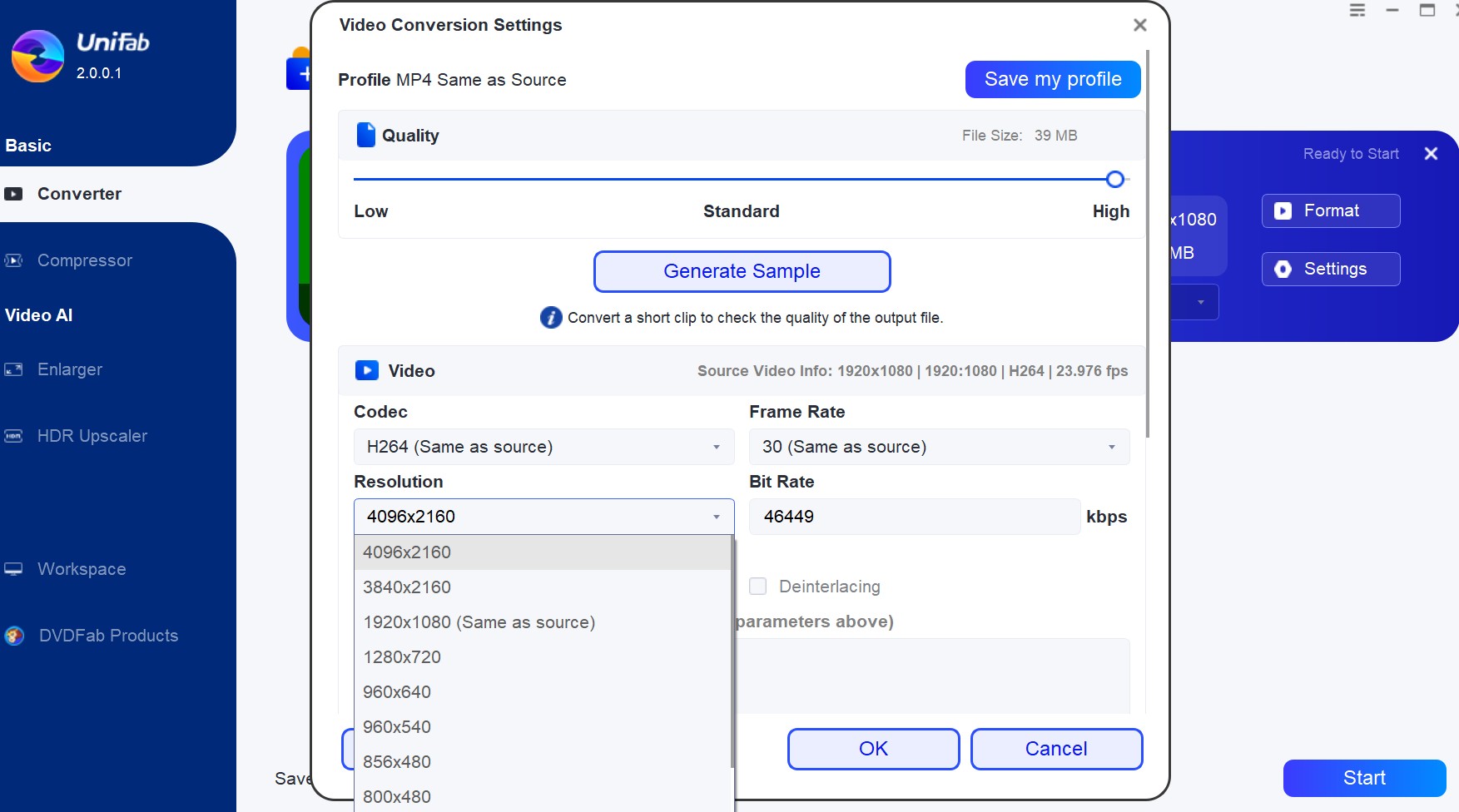
Then click the settings button to choose the resolution, codec, frame rate, etc.
Step 4
Click the Start button
Finally, tap the Start button to upscale your video conversion
UniFab Video Enlarger AI is the new generation of DVDFab Enlarger AI. It is a perfect tool to effortlessly upscale video online. It enlarges your videos beautifully by up to 300%, giving you accurate colors and a real-life image without compromising on the video quality.
Moreover, it uses advanced technologies to bring you the best user experience. In this post, we have also guided you on how to upscale video using UniFab Video Enlarger AI to help you with the smooth conversion process.

