Objective
Generate images with transparent background using python and Stable Diffusion
Read this before
Please check my previous article : https://civitai.com/articles/4090 where I explain the tools that you need.
You need to install also Background Removal ( https://github.com/AUTOMATIC1111/stable-diffusion-webui-rembg.git ) in my article I explain how to install it : https://civitai.com/articles/3973/new-tool-mr-stable-diffusion-quick-sprite-to-image-generation-with-background-removal
Result
The code that I will show below permits to have an very easy interface, when you write your prompt it will call
the API to generate the image
the API to remove the background
It will use your default Stable Diffusion settings.. but you can change the API call to fix another settings.
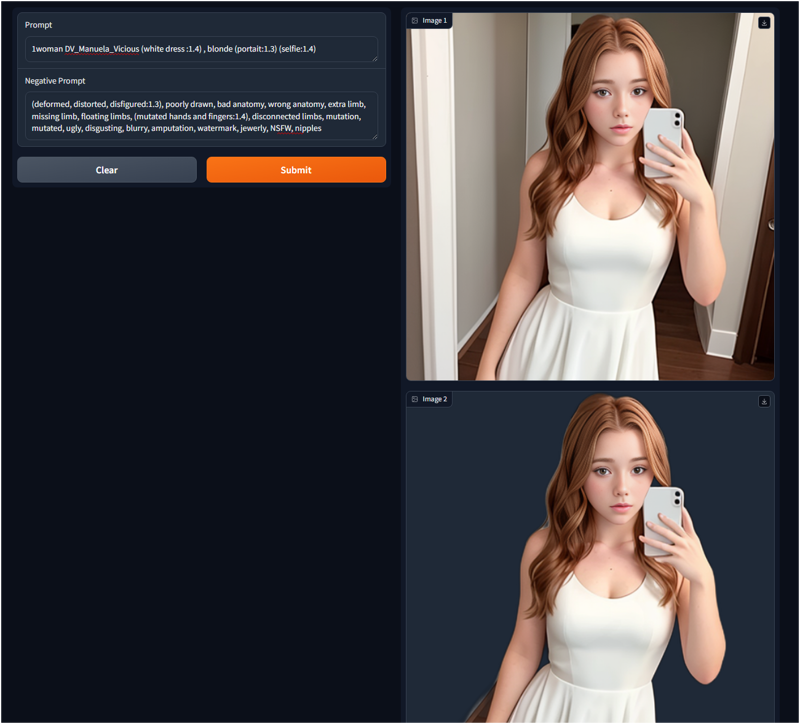
Code
The code is attached to Code_Remove_Background.py
import gradio as gr
import requests
import json
from PIL import Image
from io import BytesIO
import base64
# Define the function to call the first API
def call_api(prompt, negative_prompt):
# Define the URL of the first API endpoint
url = 'http://127.0.0.1:7860/sdapi/v1/txt2img'
# Define the JSON data to send in the request
data = {
"prompt": prompt,
"negative_prompt": negative_prompt,
"styles": [
"string"
],
"seed": -1,
"subseed": -1,
# Include other fields as needed
}
# Convert the data to JSON format
json_data = json.dumps(data)
# Set the headers for the request
headers = {'Content-Type': 'application/json'}
# Send the POST request to the first API
response = requests.post(url, data=json_data, headers=headers)
# Check if the request was successful (status code 200)
if response.status_code == 200:
# Decode the JSON response
json_response = response.json()
# Extract the base64 image data from the response
image_data = json_response.get('images', [''])[0]
# Decode the base64 image data
image_bytes = base64.b64decode(image_data)
# Open the image using PIL
image = Image.open(BytesIO(image_bytes))
# Call the function to send the image to the second API
result_image = call_second_api(image_data)
# Return both images
return image, result_image
else:
# Return an error message if the request was not successful
return "Error:", response.status_code
# Define the function to call the second API
def call_second_api(image_base64):
url = 'http://127.0.0.1:7860/rembg'
# Define the JSON data to send in the request
mydata = {
"input_image": image_base64,
"model": "u2net",
"return_mask": False,
"alpha_matting": False,
"alpha_matting_foreground_threshold": 240,
"alpha_matting_background_threshold": 10,
"alpha_matting_erode_size": 10
}
headers = {'accept': 'application/json',
'Content-Type': 'application/json'
}
json_string = json.dumps(mydata)
# Send the POST request to the first API
response = requests.post(url, data=json_string ,headers=headers)
# Check if the request was successful (status code 200)
if response.status_code == 200:
# Decode the JSON response
json_response = response.json()
# Extract the base64 image data from the response
image_data = json_response.get('image', '')
# Decode the base64 image data
image_bytes = base64.b64decode(image_data)
# Open the image using PIL
result_image = Image.open(BytesIO(image_bytes))
# Return the result image
return result_image
else:
# Return an error message if the request was not successful
print("Error:", response.status_code)
#return empty image
return Image.new('RGB', (1, 1), (255, 255, 255))
# Create the Gradio interface
iface = gr.Interface(fn=call_api,
inputs=[gr.inputs.Textbox(label="Prompt"),
gr.inputs.Textbox(label="Negative Prompt")],
outputs=[gr.outputs.Image(type="pil", label="Image 1"),
gr.outputs.Image(type="pil", label="Image 2")])
# Launch the interface
iface.launch()The code is quite simple:
When you write the prompt and negative prompt and press Submit the program call call_api
call_api send the request to the http://127.0.0.1:7860/sdapi/v1/txt2img url passing the prompts (here you can add more parameters , you can check for other parameters here: http://127.0.0.1:7860/docs#/default/text2imgapi_sdapi_v1_txt2img_post)
When the api finished one images goes to the image1
The same image goes to the call_second_api as a parameter.
Call_Second_api uses the API http://127.0.0.1:7860/rembg passing some parameters, check here if you want to change them : http://127.0.0.1:7860/docs#/default/rembg_remove_rembg_post)
At the end Call_Second_Api send the output image without background to image2
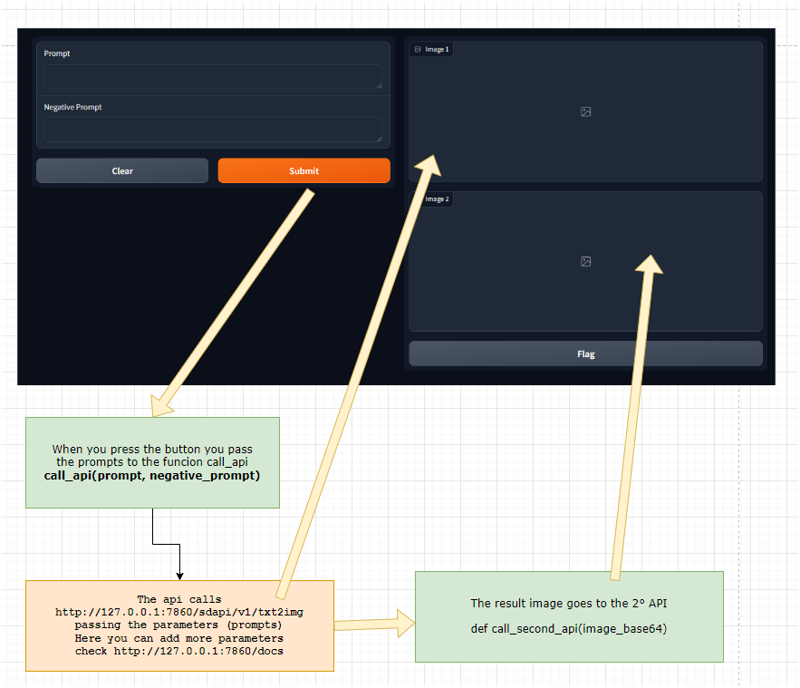
Test the code
To run the code you can user Visual Studio Code and press Play or run Python.exe passing the file.py
When running it will show:
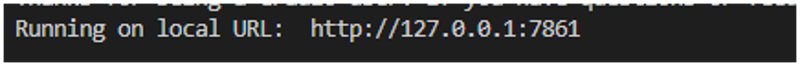
In Stable Diffusion I set a Checkpoint
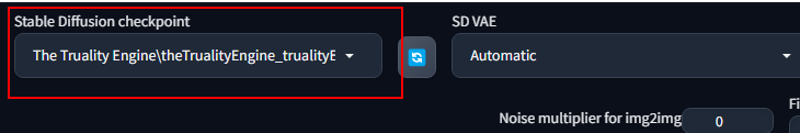
Now I go to http://127.0.0.1:7861/ and I write a prompt and negative prompt.
Prompt: 1girl DV_Dee_Vicious walking in the garden with a blue dress (selfie :1.3) (face zoom:1.6)
Negative Prompt: (deformed, distorted, disfigured:1.3), poorly drawn, bad anatomy, wrong anatomy, extra limb, missing limb, floating limbs, (mutated hands and fingers:1.4), disconnected limbs, mutation, mutated, ugly, disgusting, blurry, amputation, watermark, jewerly
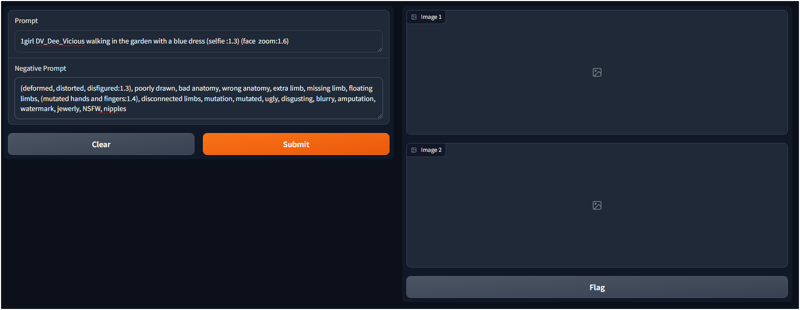
I get the result image and the one without the background.
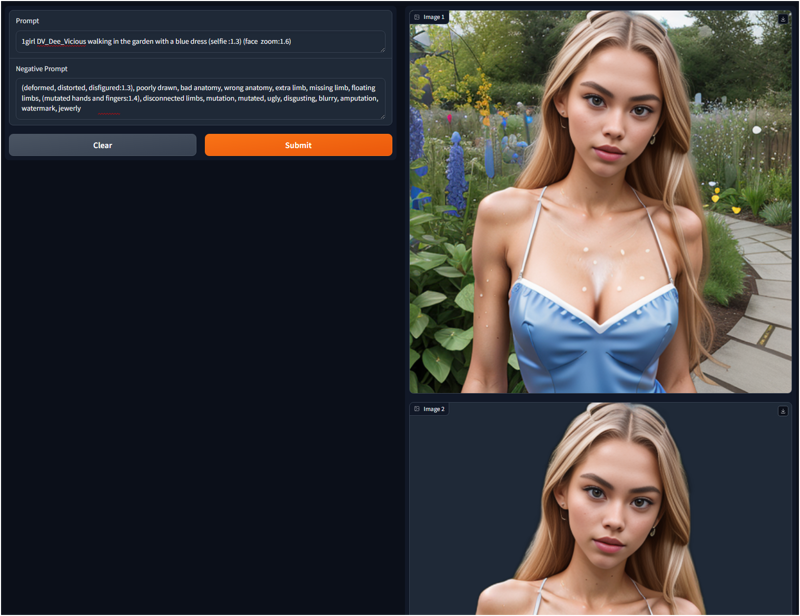
If I copy the image in a paint program you see that is transparent.
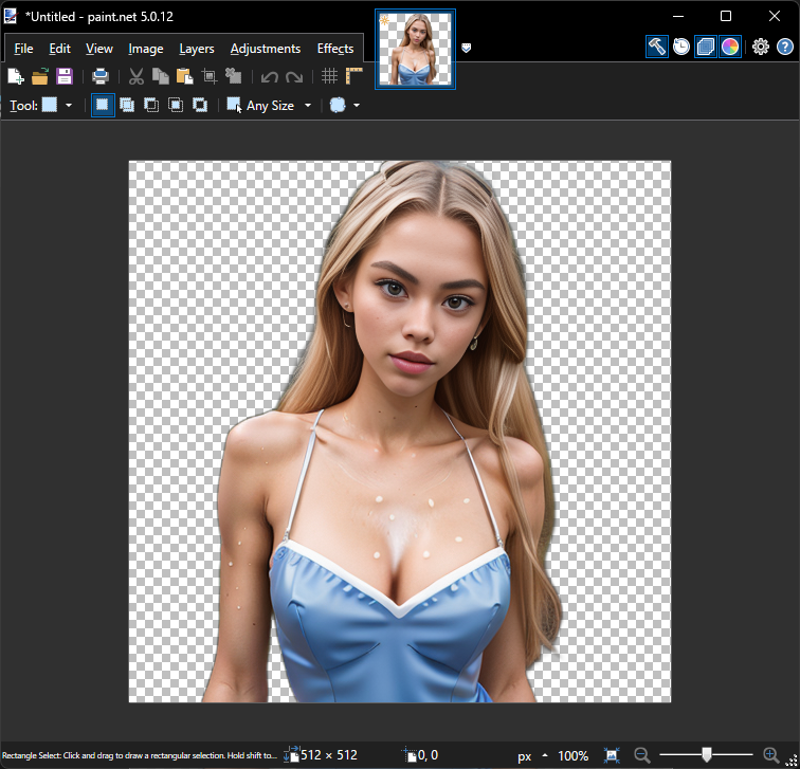
I hope you enjoy this code, take it and make change as you wish.
It tool me a little to understand how to call the send api, for me is a great way to learn python.
If you have any comments please write down below.

