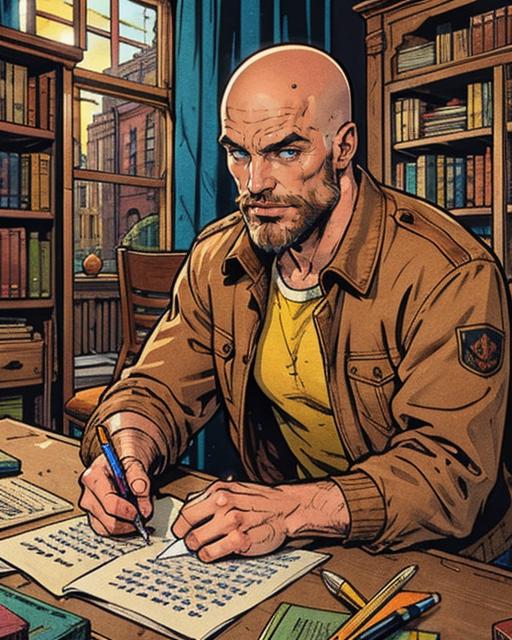How many Steps are optimal to generate good Images?
This is different for every Model but there is a easy way to find out what's the optimal step-count for the model you want to use.
In the txt2img tab under "Scripts" choose "x/y/z plot", choose "steps" for x type and for x values you type 20, 25, 30, 35, 40, 45, 50. If you now hit Generate it will output a "diagram" generated with your settings!


In my case I don't get any significant changes above 30 steps so I gain nothing from running more.
With 20 steps we have different colors and a lower quality so it seems our optimal range is 25 - 30 steps.
What does the CFG do?
CFG is basically a slider to put more or less black magic into your generated Images. I'm just joking ^.^ I don't know how CFG works in a technical sense but the higher the CFG the more you force the model to stick closely to your prompt, sadly this comes with some negative side-effects like pixelation, deformation and burns.
The lower the CFG is the more the model will take its own spin on the interpretation of your prompt.

As you can see at 10 the quality starts to get a bit worse again and we get some grainynes, at 25 it just starts to lose its shit.
In my personal experience a CFG of 5.5 is a good compromise between controlle for yourself and leeway for the model
Age Safe Prompting
To be on the safe site, especially with NSFW, i recommend to use certain terms and avoid others.
Don't use "Girl", girl means non adult female. Use "Woman", woman means adult female.
Try to avoid terms you would use to describe a child (Cute, young, small body, etc)
"18 years old" is not a legal failsafe! It is pretty hard to visually distinguish between 17 years old, 18 years old or 19 years old. If you write something like that your output will most likely look like a teenager and if your character looks underage it does not matter what the prompt says.
To be extra safe you can put terms like "Child, young, teenager" into your negative prompt
Safe Time using styles
You can use the Style Function of Automatic1111 to pre-write parts of your prompts you always use.
On the right side of the Webui click the little Brush Icon.
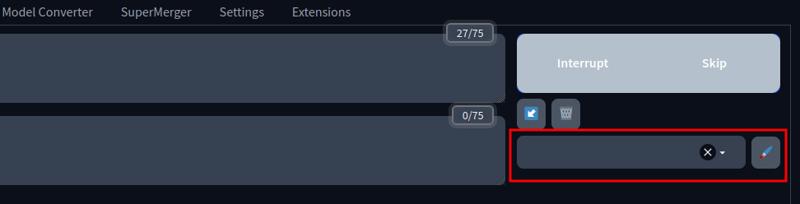

Here you can write out a positive and negative prompt, give it a name and then save it.
You can write multiple premade prompts for styles, quality, basically anything that you can do in a prompt. Your selected styles will be added to your prompt while generating!