Objective
The idea is partecipate to a Gamejam and make a game using Stable Diffusion graphics.
Day 1 : https://civitai.com/articles/4104/gamejam-lets-make-a-game-with-unity-and-ai-day-1
Day 2 : https://civitai.com/articles/4106/gamejam-lets-make-a-game-with-unity-and-ai-day-2
Dat 3 : https://civitai.com/articles/4132/gamejam-lets-make-a-game-with-unity-and-ai-day-3
Start of day 4
Today should be the last day for my jam, I am quite tired from my "real" job and I don't think I will finish in time for the end for the end of the jam.. but in case i will complete the articles to have a complete game.
Generating the Doors
Very easy prompt: door Japanese style
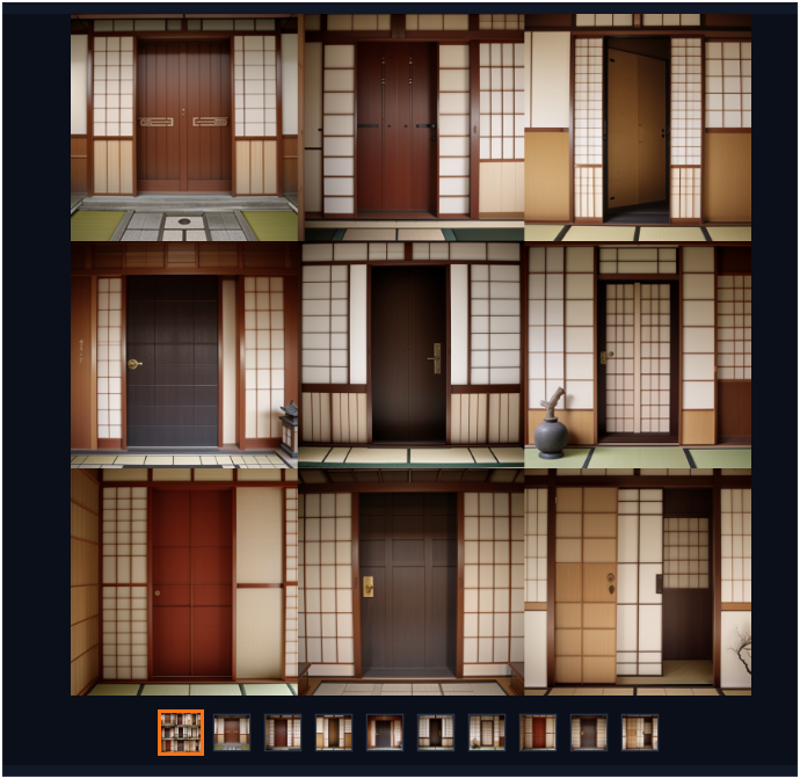
I selected the door that I like more and I created a spritesheet with all the doors.
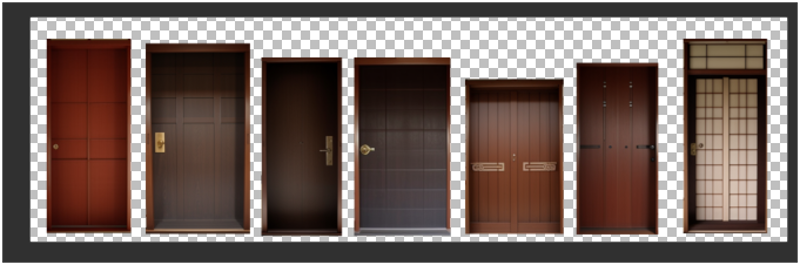
In unity I setup the multiple option in sprite mode and I press "Sprite Editor"
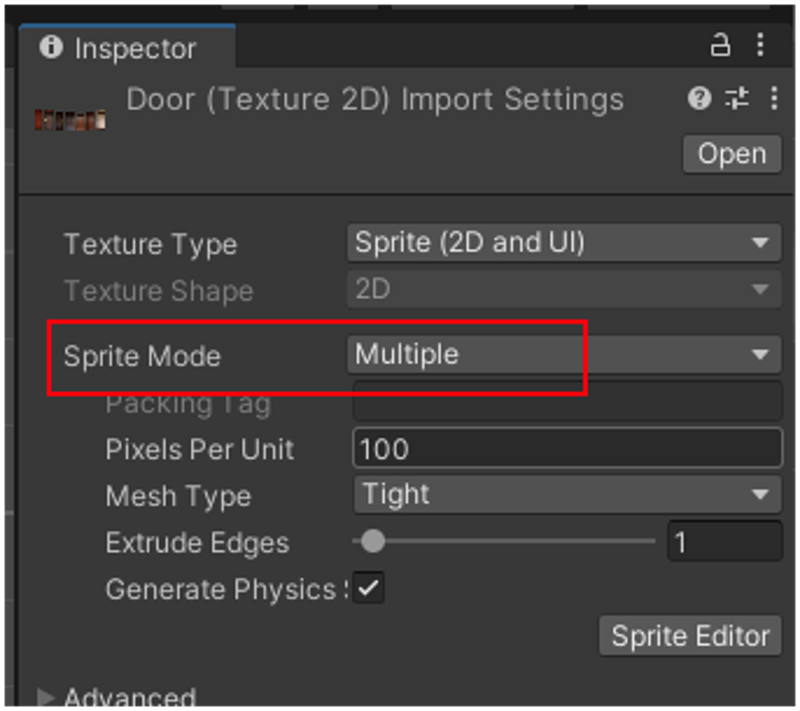
Now I can automatically slice and make many sprites with the menu Slice>>Slice
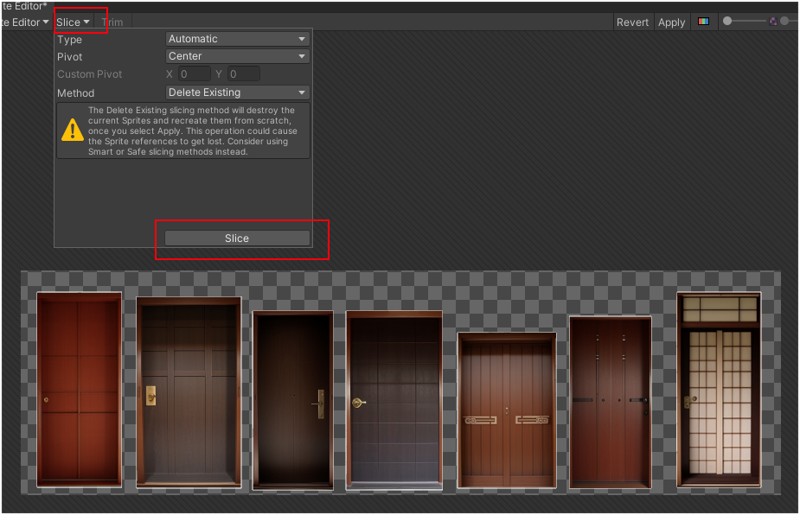
You click apply and now you will see different sprites
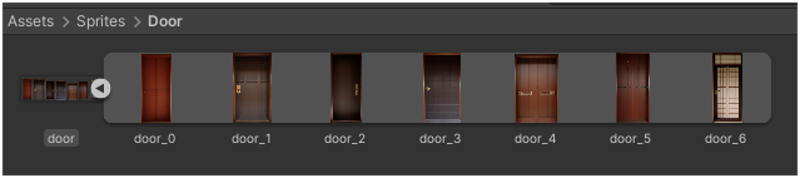
Drag and drop all the doors and generate the objects on the screen
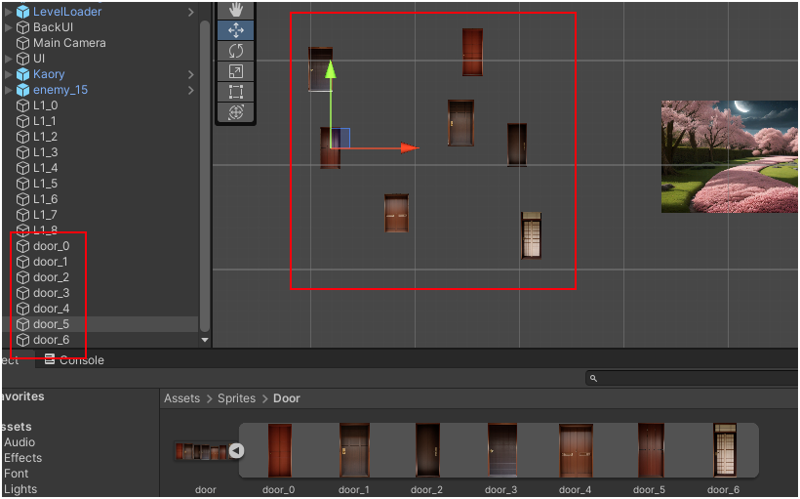
To identify the objects as a door when the player goes on it I set a TAG called Door and a "Box Collider 2D" with the options isTrigger.. it means that you can go in front of the door without collision but you can trace when the is the collision, while there is the collision and when there is no more collision. This is great to access to the door or check if is locket.
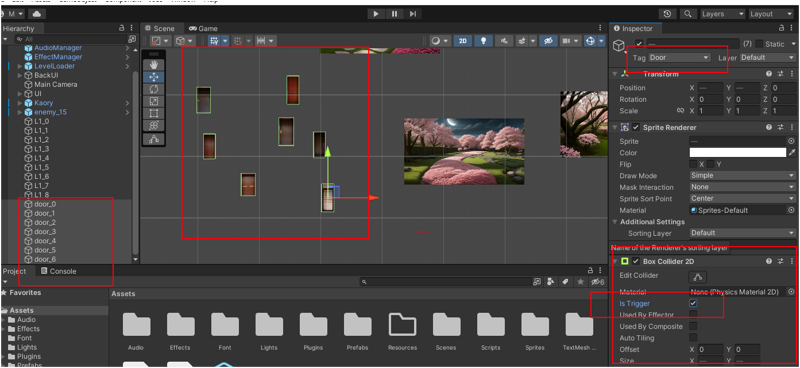
Generating the Keys
With the prompt: old Japanese KEY
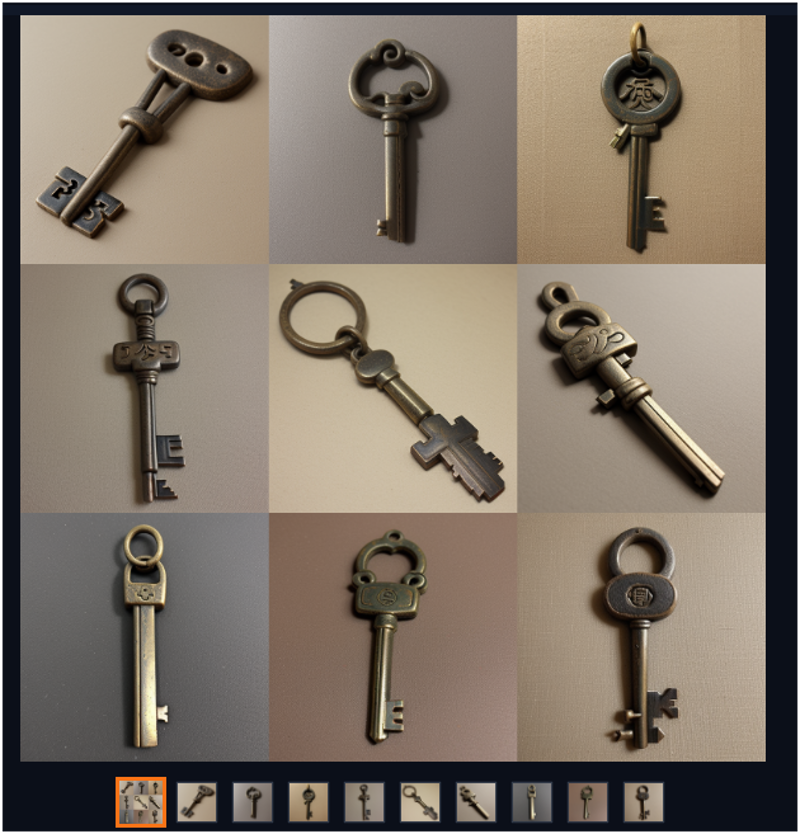
Removed the background:
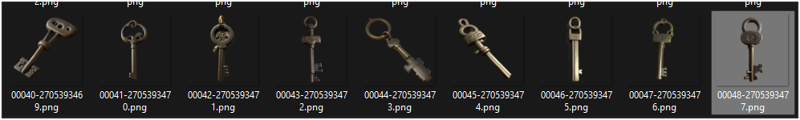
And imported to unity, imported to screen
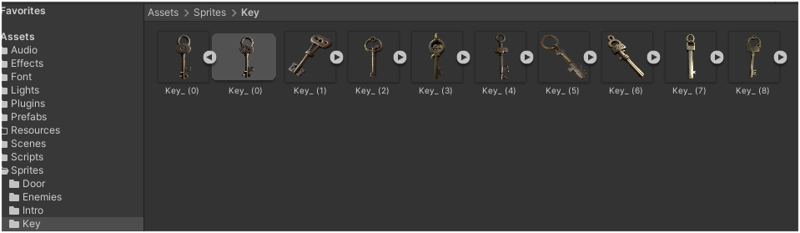
and set the tag "Key"
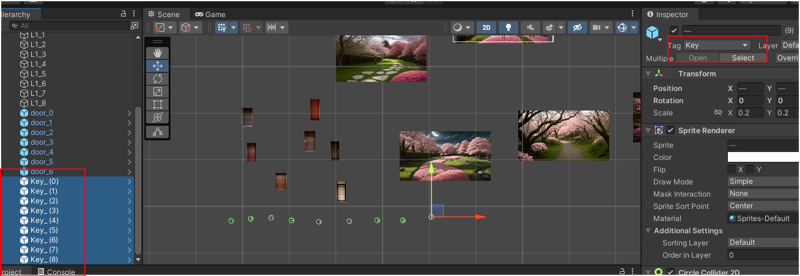
I added a circle collider (without the trigger) because when the play takes the key. he will pickup it.
Generating the Ammo


... I felt to sleep after a log week.
Sill to do
Putting all together
Design the levels
Making the levels
Adding music
Adding some effects
Adding Sounds
Testing the game
Publishing
Compiling in for Web


