hi all,
Its been a little over a month for me on CIVITAI and i am already loving it. getting a bit addicted :) so i love making AI images and seeing what others imagine and create through out the civit ai platform.
FREE ARD Nodes at my Ko-fi page with many other benefits.
Using Comfy as my main platform for many reasons that i will discuss in a later article, i am in desperate need for a comfy custom node to store image metadata so that when i upload it into civitai it gets populated into the system automatically.
Creating a large number of AI images daily gets really messy really fast, so i also needed a custom node to organize my work and store my ComfyUI images into different folders and directories.
What makes things even better is that i included a 3rd free custom node that will harness the power of those 2 nodes to generate ( multi aspect ratio image upscale and resize ) you can download those nodes as part of the full Free nodes at Ardenius ARD ComfyUI Nodes.
this is where i created a custom node called ARD save image which allows me to:
organize my images into custom folders
rename my images to whatever i want
add author info into metadata
add civitai metadata into the image without the workflow
enable image popup upon creation (zoom in out, inspect ... etc)
generate txt file with prompt for training models and LoRa
enhance image upon saving
change file extensions
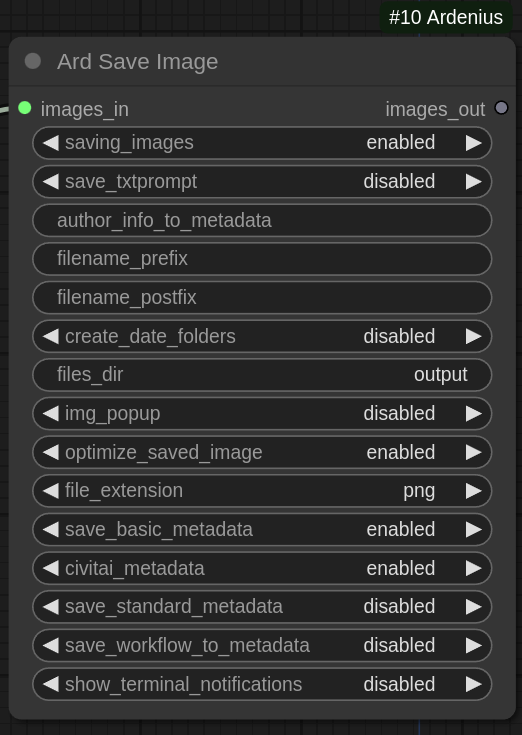
ComfyUI image to image can be tricky and messy so having a ComfyUI custom node to read all the information from the image metadata created by ComfyUI or ARD Save Image and have them as an output to easily connect them to your workflow will make a big difference in the ease, speed, and efficiency of your work.
ARD load image custom node:
makes image to image in ComfyUi very easy. where you load an image and the node will automatically get the seed, prompt, steps, cfg, denoise, width, height .... etc so all you have to do is upload an image your previously created with ARD save image then connect the outputs to your sampler to regenerate the image or do your image to image Comfy workflow.
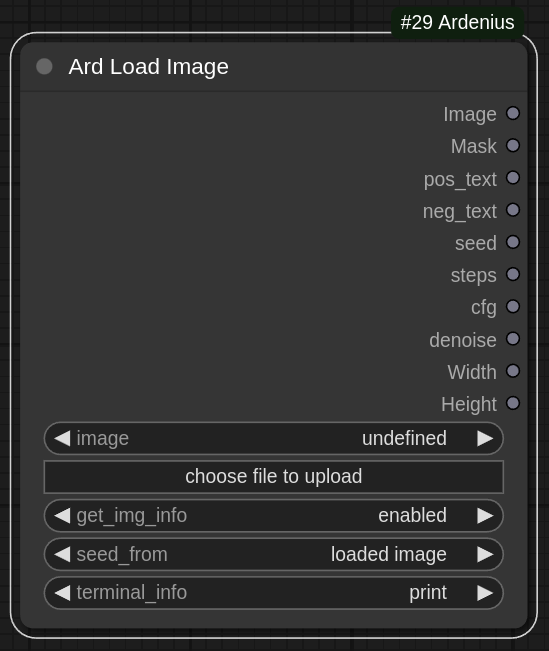
if you have any questions or suggestions please let me know in the comments below :)




