In this guide I'll focus on making and applying style without touching other topics. If you want to know How to get nice image, there is another guide.
I am going to use my own SD 1.5 base model mix - STABLE v1.3 and A1111.
-- Generate
Before we proceed with writing and applying style to image let's create one:
Steps: 30, Sampler: Euler a, CFG scale: 6, Seed: 407126508, Size: 512x512
photo of a fashion model sasha luss holding a red balloon sitting on a chair

-- Make style
Fix the seed and clear the prompt field. Now let's write something stylish, I took steampunk theme for this example and made abstract prompt with themed tokens:
antique steampunk style,bronze pipes and vents,mechanical gears, metallic parts, integrated ventilation slots, brass and copper tones, intricate, detailed
Increased batch to 4 to check overall quality of the prompt and this looks good enough to work as a style:

Let's add simple negative prompt:
antique steampunk style,bronze pipes and vents,mechanical gears, metallic parts, integrated ventilation slots, brass and copper tones, intricate, detailed
Negative prompt: text,dull,simple
Now images have more contrast and diversity:

-- Mix
Let's mix style prompt with initial image.
There are several ways to do it, I'll cover some of them:
style before prompt
style after prompt
style after prompt with BREAK
style before prompt using swap syntax
- Swap syntax
Base: [ from : to : when ]
Now let's have a look at examples:
photo of a [ redhead : blonde : 7 ] girl
photo of a [ redhead : blonde : 0.25 ] girl
With steps set to 30 this means first 7 steps will be generated redhead girl, and after that 23 steps that left will be generated blonde girl. You can specify steps or percentage, second prompt with 0.25 will produce the same image. The more value - the less time Stable Diffusion have to drastically change the image.
For steampunk style I didn't set first part, so at the beginning will be generated original image and shortly after that style will be applied:
[ : antique steampunk style,bronze pipes and vents,mechanical gears, metallic parts, integrated ventilation slots, brass and copper tones, intricate, detailed : 0.05 ],
photo of a fashion model sasha luss holding a red balloon sitting on a chair
- Comparison
With negative:

Without negative:
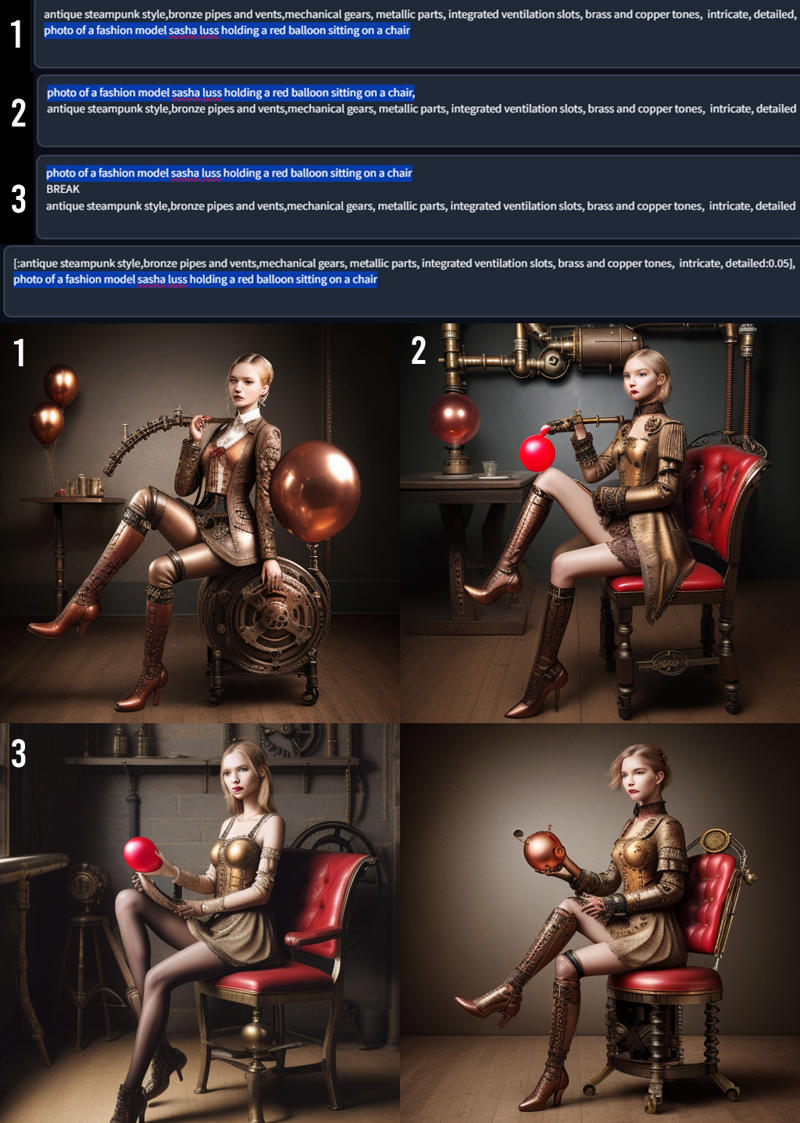
Despite improving overall quality of the image, negative prompt made a lot of changes to original composition, sometimes completely ruining it.
The most impact on original image has style before prompt, and swap syntax gives the most consistent image with control when style prompt will be applied.






