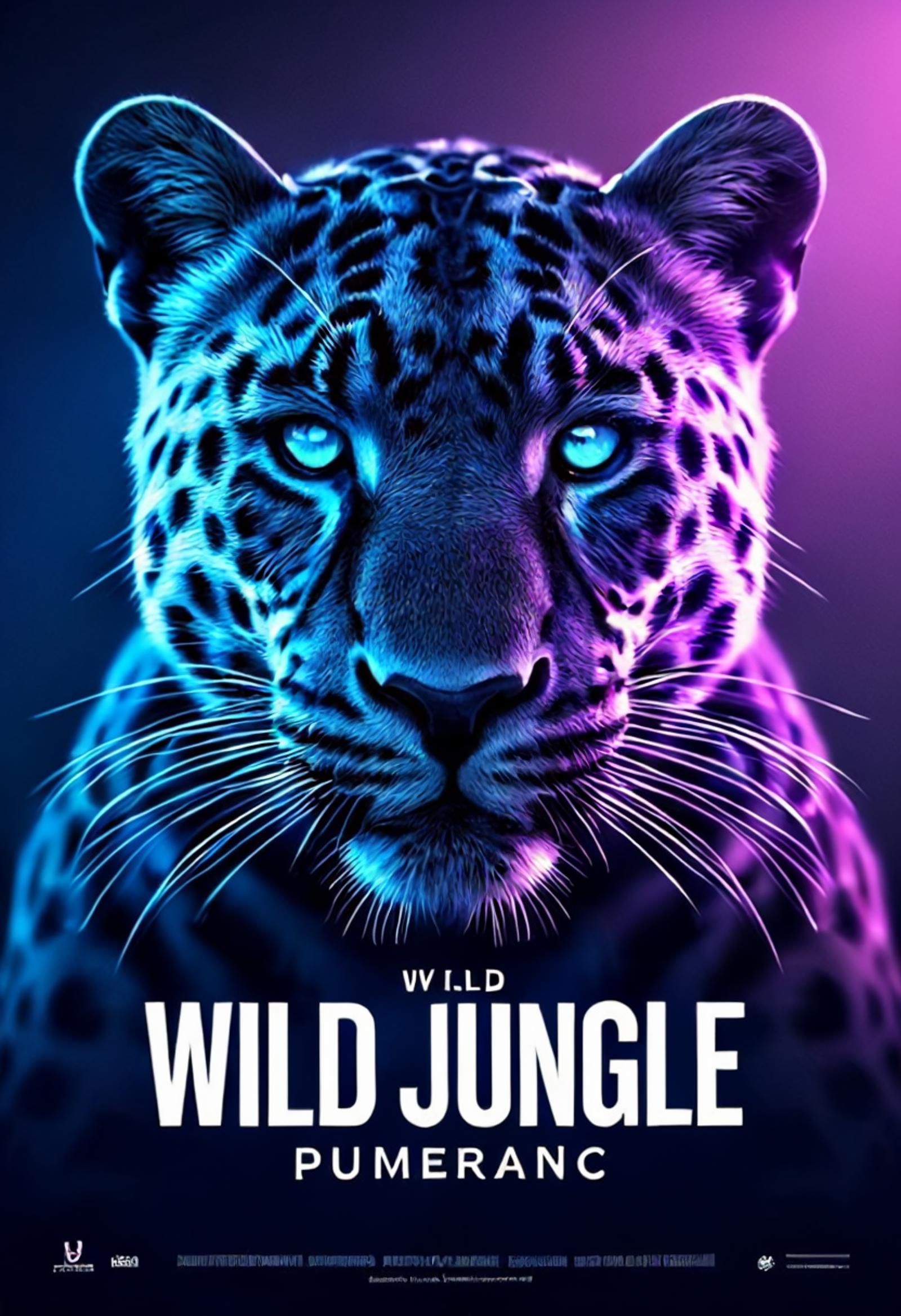Hello everyone,
For those who prefer to read, here are the quick instructions. For the others, you can check the video and see how the worfklow is working. Check my other tutorials on how to launch SD on the cloud and for free with sagemaker.
Where to Download the files ?
Stage C Model : https://huggingface.co/stabilityai/stable-cascade/blob/main/stage_c_bf16.safetensors
Stage B Model : https://huggingface.co/stabilityai/stable-cascade/blob/main/stage_b_bf16.safetensors
Stage A VAE : https://huggingface.co/stabilityai/stable-cascade/blob/main/stage_a.safetensors
Clip Model : https://huggingface.co/stabilityai/stable-cascade/blob/main/text_encoder/model.safetensors
Where to place the models ?
Stage C and B must be in /ComfyUI/Models/Unet
Stage A VAE must be in /ComfyUI/Models/VAE
Model Safetensors must be in /ComfyUI/Models/Clip
Settings from the Worfklow :
Based Settings :
DPM 2M SDE Karras
Stage C 25 steps - 4 CFG
Stabe B 10 Steps - 1 CFG
prompt : Epic movie poster holding a diamond, in blizzard snow,with face of an old man with glowing eyes,in the bottom a big text title "HELLO" written on it,cinematic neon cyberpunk lighting,
tldr note : there were no post-production, detailer or upscaling (just the raw cascade gen).The