I am excited to share a project I've been passionately working on: a Linux Server Manager tailored for Generative AI applications. This tool is designed to simplify the process of launching and managing various AI models, including Fooocus, Kohya, and A1111, (more will come) directly through an intuitive WebUI. The integration process leverages services, enabling seamless control without the need for command line interactions.
Although the project is still in its early stages, with the current design being somewhat rough around the edges, the goal is clear: to provide an easy-to-use platform for controlling AI services directly from a web interface. This initiative aims to bridge the gap between advanced AI functionalities and user-friendly management, eliminating the necessity to dive into the command line interface.
The journey is ongoing, and there's much work to be done. However, the vision of a streamlined, accessible AI management tool is what drives this project forward. Stay tuned for updates as we refine and enhance the platform.
Preview Image: (Updated)
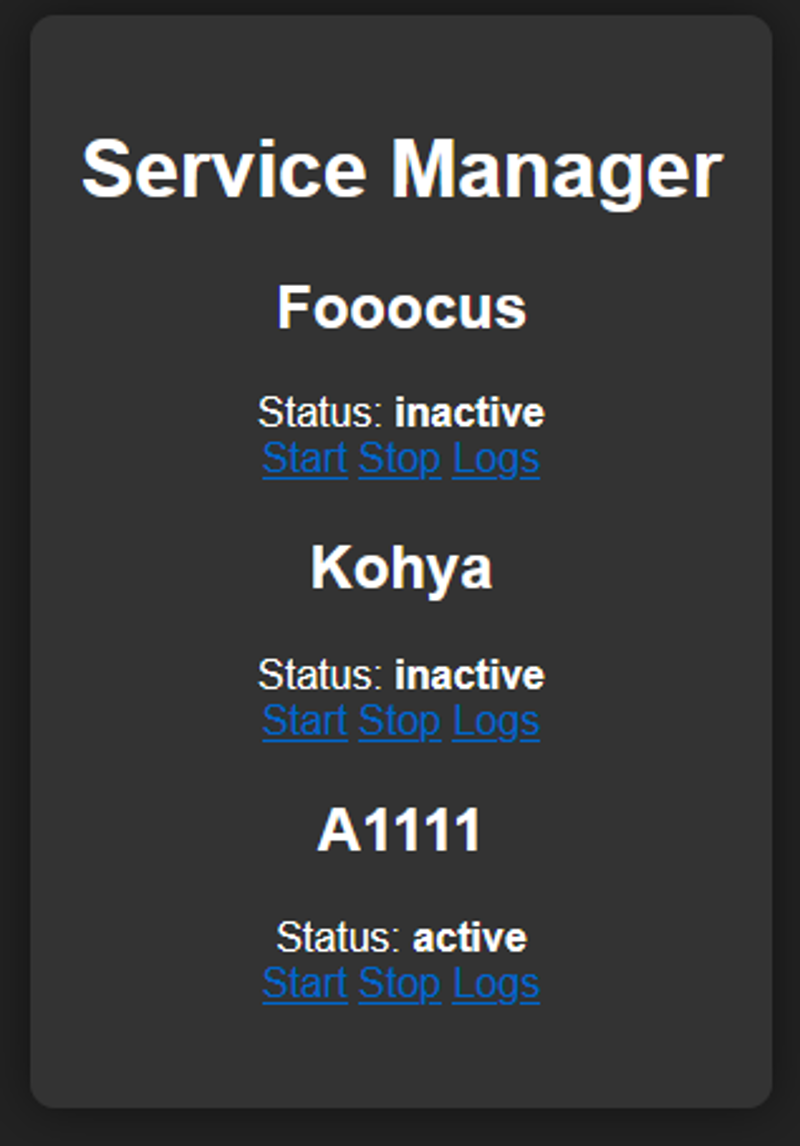
First Release V0.01 ALPHA TEST:
The first release is now published on GitHub. It's definitely not the final version, but I believe it should provide a baseline. Remember: Subject to Change.
I want to urgently remind you: This is alpha test software. Bugs and errors are included. So, if you test it in a live system, you are responsible for any damages. If you have any questions, I am happy to help.
Link: https://github.com/AsaTyr2018/aisvrmgr/
What is "Alpha Test" for whom it may concern:
Alpha test software refers to the initial testing phase of software development, where it is first made available to testers outside the development team. It's called "Alpha" because it's an early version that may contain bugs and is not yet feature-complete. The excitement around alpha software lies in the opportunity to explore new features and contribute to the development process by providing feedback. However, it can be risky to use in live systems as it may be unstable, potentially leading to data loss or other issues. Alpha versions are essential for iterative improvement but require cautious handling.
Project Roadmap for AI Manager
Current Progress:
Backend Development: 50% complete. The focus is on enhancing core functionalities and stability to effectively manage Generative AI models.
Servicehook Integration: 80% complete. Near completion, this component provides robust connectivity between AI models and the management tool for seamless interactions.
Frontend Development: 30% complete. The design and development of the user interface are underway to ensure an intuitive and user-friendly experience for managing AI services.
Logging System:
Backend Logging: 80% complete. Early-stage implementation of logging mechanisms to monitor and troubleshoot backend operations.
Frontend Logging: 70% complete. Developing frontend logging capabilities for a transparent user interaction experience.
Log Collection and Routation:
Logs getting collected at a central Folder and forwarded to the WebUI. Automatic Log Rotation via Crontab/Scripting
Planned Features:
Service Creator: A tool to facilitate the easy creation and deployment of new AI services, enhancing user capability to configure AI models on the Linux system.
Setup Script: An automation script designed to streamline the initial setup process, enabling users to quickly get the system operational with minimal manual intervention.
Web Managed Service Adding: Considering the addition of new AI services directly through the web interface to improve flexibility and ease of use for the users.
Automatic Download and Setup for Generative AIs: Implementing a feature to automate the downloading and setup process of generative AI models, making it easier for users to add and configure new AIs without extensive manual effort.
Admin Panel Mark II in Production
Here we go again after a long break, but the work continues. I am excited to announce the development of the Admin Panel MK2. This improved panel allows you to start any service you want with a simple click. The panel provides real-time updates on the status of the services. (Here, it’s used for AI purposes.)
This is not just a simple continuation of the previously mentioned Service Manager. This is a complete overhaul and redesign of the entire backend!
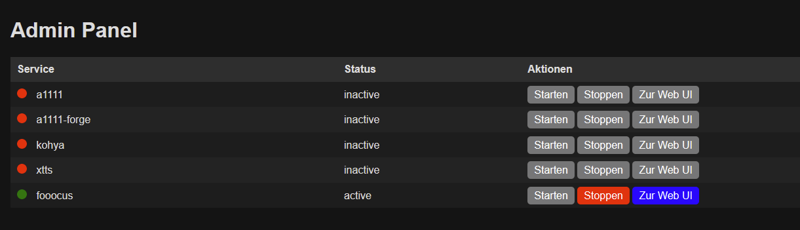
Here are the main features of your custom-built admin panel:
Service Management: Start, stop, and monitor multiple services, ensuring only one service runs at a time to avoid conflicts.
Real-Time Status Indicators: LED-style indicators show the live status of each service—red (offline), yellow (starting), and green (online)—updated every second.
Conditional Web UI Access: Web UI links for each service are only enabled when the service is active and fully operational, ensuring reliable access.
Dark Mode Interface: A user-friendly, dark-themed design with clear, intuitive controls and a streamlined layout.
Live Ping Check: Continuously checks the availability of each service’s Web UI, providing immediate visual feedback on its operational status.
This admin panel offers a powerful and intuitive way to manage your server's services, combining functionality with a sleek interface.
Roadmap:
Expand the panel to include installation and uninstallation capabilities.
Central management of all AIs through a simple web interface.
Access all necessary service data via Samba share.


