For this guide I am going to use my own SD 1.5 base model mix - STABLE v1.3 and A1111
Before we start with upscale of image, let's create one
Steps: 29, Sampler: Euler a, CFG scale: 6, Seed: 2627833456, Size: 512x512
sasha luss cute smile laugh, closed eyes, outdoor photo of a hard rain, rain drops falling, wet overcast

-- Hires.fix
I made a comparison grid to determine which one will retain the most of the original image.

Conclusion
Upscaling by 2 with high denoise and step values makes a lot of changes to the initial image, so I picked configuration - upscaling by 1.5 with Denoise: 0.35 (Restart) and sent it to Img2img

-- Img2img
- No ControlNet
First, let's upscale image using img2img only. For the second version, several styles were applied.
Steps: 30, Sampler: Restart, CFG scale: 3, Denoising strength: 0.3
768*768 to 1024*1024

768*768 to 1200*1200

768*768 to 1304*1304
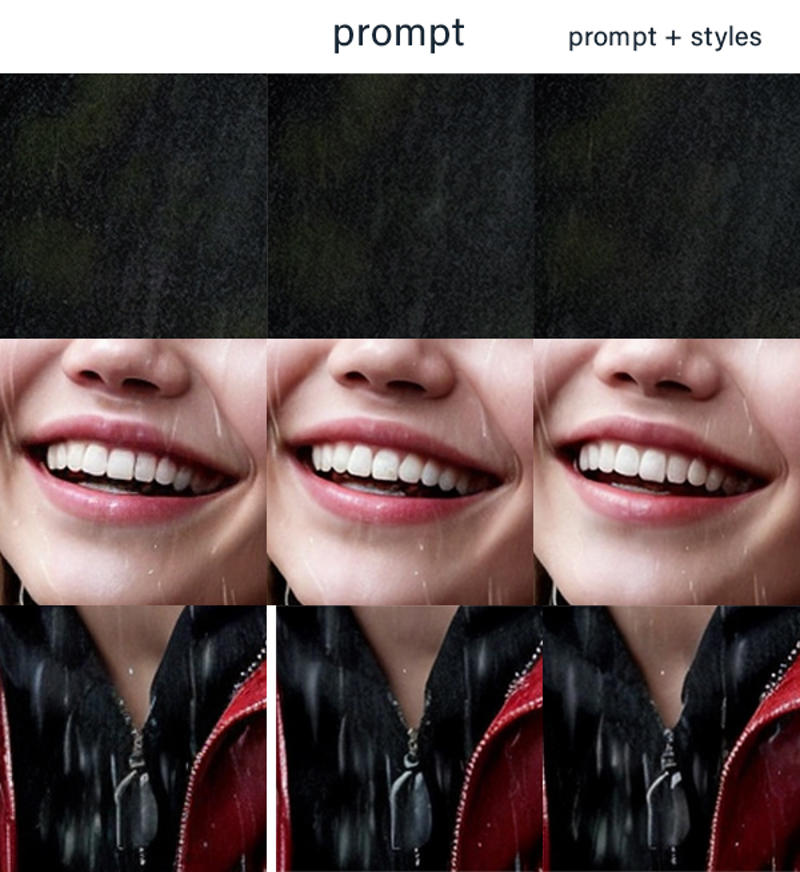
And now with increased Denoise and CFG values
Steps: 50, Sampler: Restart, CFG scale: 5, Denoising strength: 0.5
768*768 to 1024*1024

Conclusion
Keeping the denoise at low values allows for upscaling the initial image without introducing changes and artifacts, while high denoise results in significant alterations to the image.
- Tile ControlNet
Let's upscale 768*768 to 1024*1024 with initial prompt and different configurations
Steps: 30, Sampler: Restart, CFG scale: 3, Denoising strength: 0.3
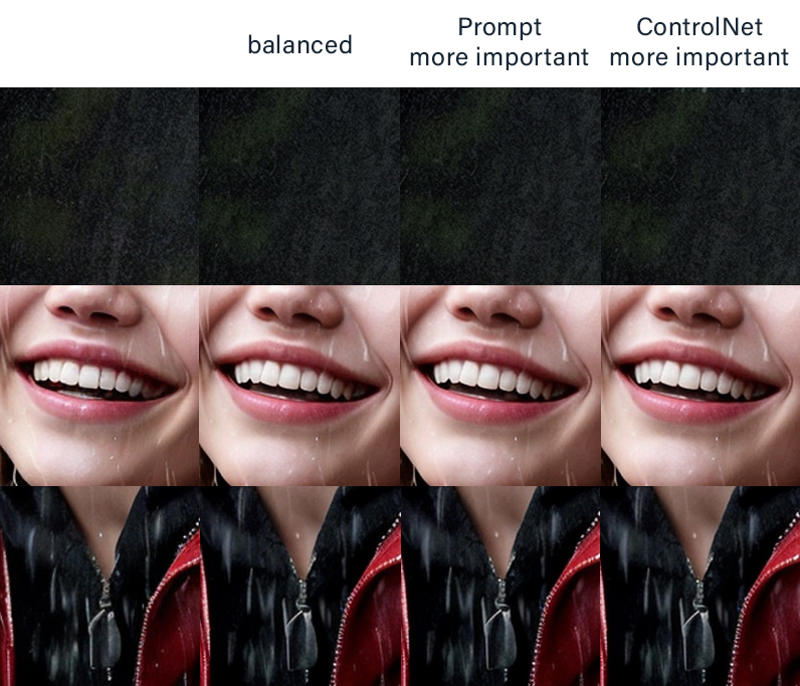
Steps: 50, Sampler: Restart, CFG scale: 5, Denoising strength: 0.5

Steps: 50, Sampler: Restart, CFG scale: 5, Denoising strength: 0.5 | + styles
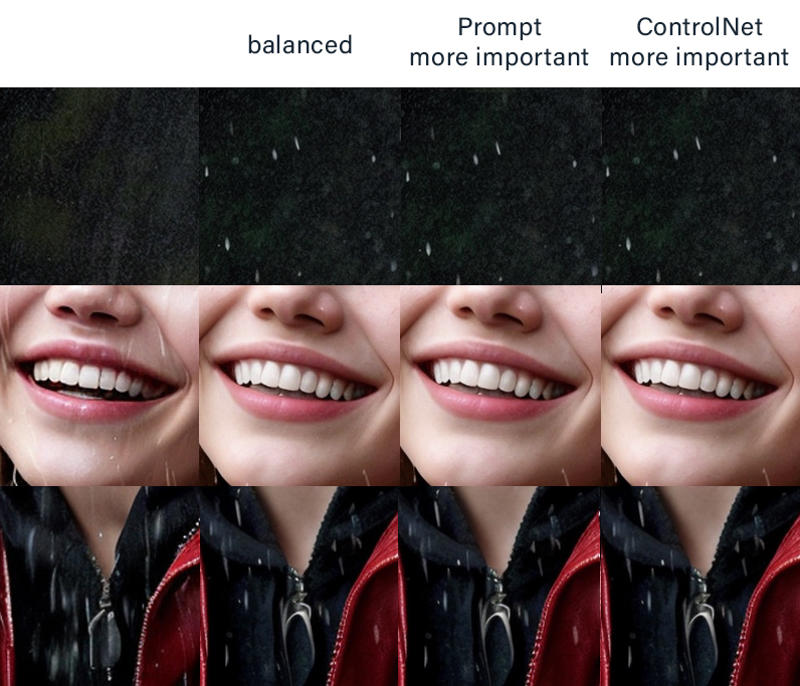
Conclusion
High denoise and CFG values producing new details while Tile ControlNet keeping original image structure.
- UltimateSDupscale + Tile ControlNet
The most powerful method to upscale and bring more details to the image is using the UltimateSDupscale script with Tile ControlNet enabled.
Keeping the original prompt unchanged and the CR set to CR is more important, I made comparison grids to check which configuration is more suitable here.


Conclusion
Low denoise and small tile size will keep original details almost untouched, while slightly adding more details to the image.
-- Conclusion
Upscaling an image is about finding a balance between adding new details and changing the original structure of the image.
A high denoise and CFG Scale values produces more details and changes, while Tile ControlNet helps to maintain the original image structure.
All images used in guide packed in zip in the attachments section


