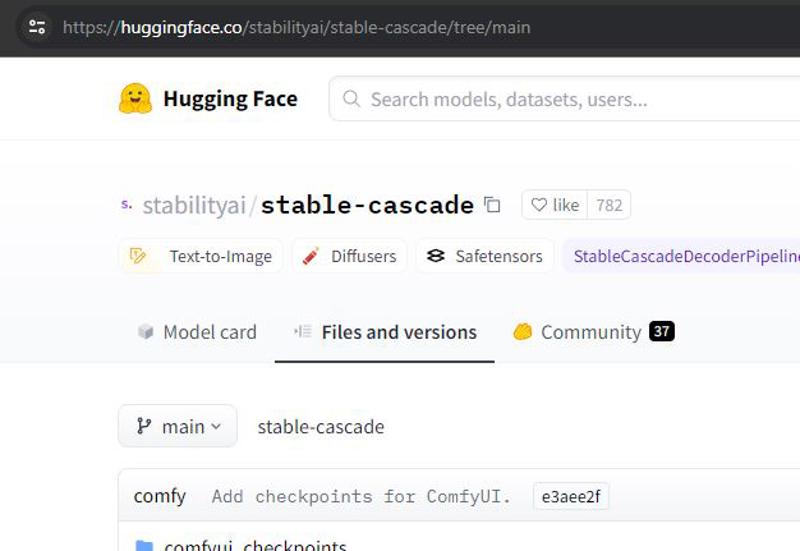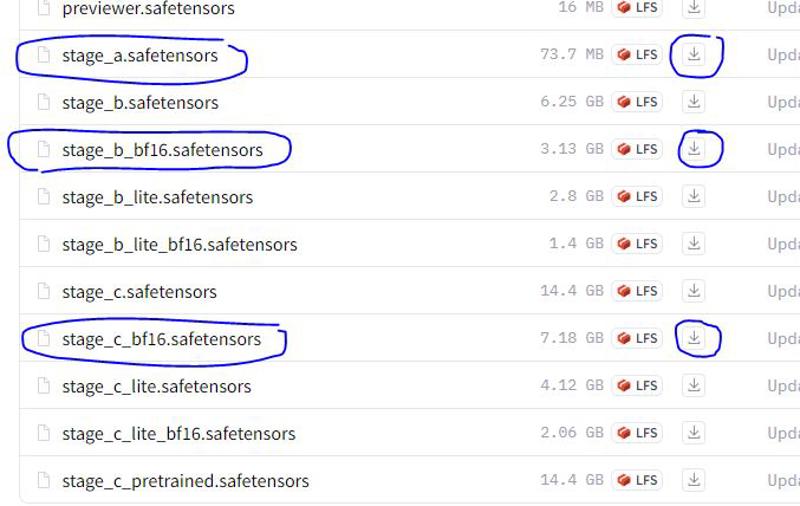Cascade Diffusion is now natively supported by ComfyUI
Getting started!
1) Download the attached cascade-diffusion.json workflow file.

2) Install or update ComfyUI.
You must run the latest version of ComfyUI or you will be missing the native Cascade Diffusion nodes.
3) Prepare your models folder.
First determine if you are running a local install or a portable version of ComfyUI.
Locate your ComfyUI install folder.
Locate your
modelsfolderIf you have a file called
extra_model_paths.yamlinside your ComfyUI install folder, open it to check the location of your models.Else your
modelsfolder should be inside the ComfyUI install folder.
Open your
modelsfolder.Check for 3 sub folders. Create them if they are missing. If you are in the
modelsfolder listed in theextra_model_paths.yaml, do not forget to add a line for each sub folder you create.clipunetvae
4) Download 4 resources.
Clip encoder model for cascade diffusion
Save it to the
clipfolderSave it as
cascade_diffusion_clip_model.safetensors
Stage a model
Save it to the
vaefolderSave it as
stage_a.safetensorshttps://huggingface.co/stabilityai/stable-cascade/resolve/main/stage_a.safetensors?download=true
Stage b model
Save it to the
unetfolderSave it as
stage_b_bf16.safetensors
Stage c model
Save it to the
unetfolderSave it as
stage_c_bf16.safetensors
5) Open ComfyUI and load the workflow.
Enjoy!
Annex:
Resources origins: