I made yet another Metadata Reader, but this time I made it the way I like it 😁

User Interface
Simple and easy to work with
Dark mode only (I respect everyone's eyes 😎)

Features
Simply watch your image alongside the metadata
Extracts and shows the prompts, generation and upscale info
Do you need seed or negative prompts etc... only? One-click to copy 😃
Shows model and VAE hash and model name or hash only if the model name is not present
Tooltip to help you along the way, just hover your mouse where it changes to hand
Want to see the image in your default viewer? Click on the image name
You can copy one or the whole metadata using more info button
You can copy seed, model name, whole metadata or open it in Metadata Reader using right-click menu
Now you can see the next and previous images using the arrow buttons on the image, it'll loop through the images so there will be the first image shown after your last image and vice versa
Using self-made thumbnails, now you can see which AI made your image and in which format the data is stored inside your image
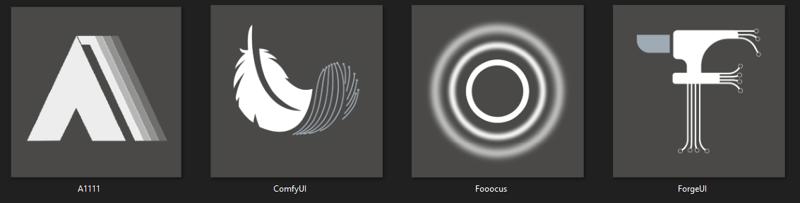
full support for webp, jpg, and png formats

How to use (Updated)
First of all, you've got to download the package I linked below. I removed the dependent version because I think no one used it and the self-contained version was easier to use!
Download Section [Updated 3/31/2024]
This is version 2.3.0.17b which STILL is a beta version, so it may have bugs, but definitely improved in so many ways, for now, it contains all of the changes mentioned in [progress update] and supports mentioned in [support list in progress] sections. Please report any bugs so I can make a better experience for you guys 😀.
After downloading the zip file, extract it into a folder you want (like Program files or Program files (x86) or anywhere else), there is one exe file named Metadata Reader which opens the software, you can create a shortcut of the exe file to your desktop, and some icons for the right click menu.
Install/Uninstall Right Click Menu
NO MORE COMMAND LINE HARD WORK 😁
run the program as administrator
click on the "Settings" button with the gear Icon

in this step you chose your suited dark/light mode and just click on install or uninstall button and you are done

make sure to check the tooltips when you are in doubt 😁
New icons added for dark mode and light mode (it will look good on your OS):
Dark Mode:
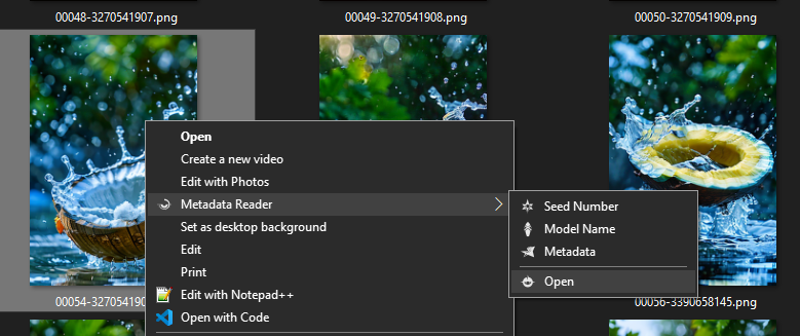
Light Mode (I almost lost half of my eyesight to take this screenshot 😂):

Aside from the right-click menu icons, the app has a new icon too, and all of the icons made with AI and remade and cleaned up for making it to icons you see:

Right click context menu contains copying seed, model name and entire metadata to clipboard, also you can use the open option to open the image directly with Metadata Reader.
Metadata Reader is not open source, yet, but its free for any kind of use cases. comment below what features you like or want, or what issues you faced using Metadata Reader, so I be able to develop Metadata Reader further 😊
Enjoy 😍
Progress Update
(I will release usable versions while I update the items below)
Right-click context menu for JPG & WEBP files [Done]
Drag and drop support [Done]
Support for opening no metadata images [Done]
JPG & WEBP metadata support [Done]
Separate metadata reading algorithm for Fooocus [Done]
Show the AI name that made the image [Done]
WEBP files will appear in preview [Done]
Load whole folder images [Done]
Easy right-click context menu (un)installer [Done]
Dark/Light mode support Icons [Done]
Errors and exceptions handling [In Progress]
ComfyUI metadata format support [In Progress]
Optimization and speed improvement [In Progress]
Editing metadata [In Progress]
Support List In Progress
Image Extensions: PNG-JPG-WEBP
A1111: ✔✔✔
Forge: ✔✔✔
Fooocus: ✔✔✔
ComfyUI: ❌❌❌

comfyUI support is not there yet because of how complex can the node-base UI get and its not easy to implement it inside this simple UI, but I'll manage and compromise somehow 😁 this is what you'll see if you open a comfyUI image for now.
There has been a lots of different bugs and edge cases that now not only doesn't throw any errors it actually supports and solves them. I hope you enjoy it and tell me the issues you face 😀


![[Save for updates] Free (Metadata Reader) for Windows](https://image.civitai.com/xG1nkqKTMzGDvpLrqFT7WA/ef317dd7-c9ad-4d8e-bcd3-b85d900f3171/width=1320/cover.jpeg)