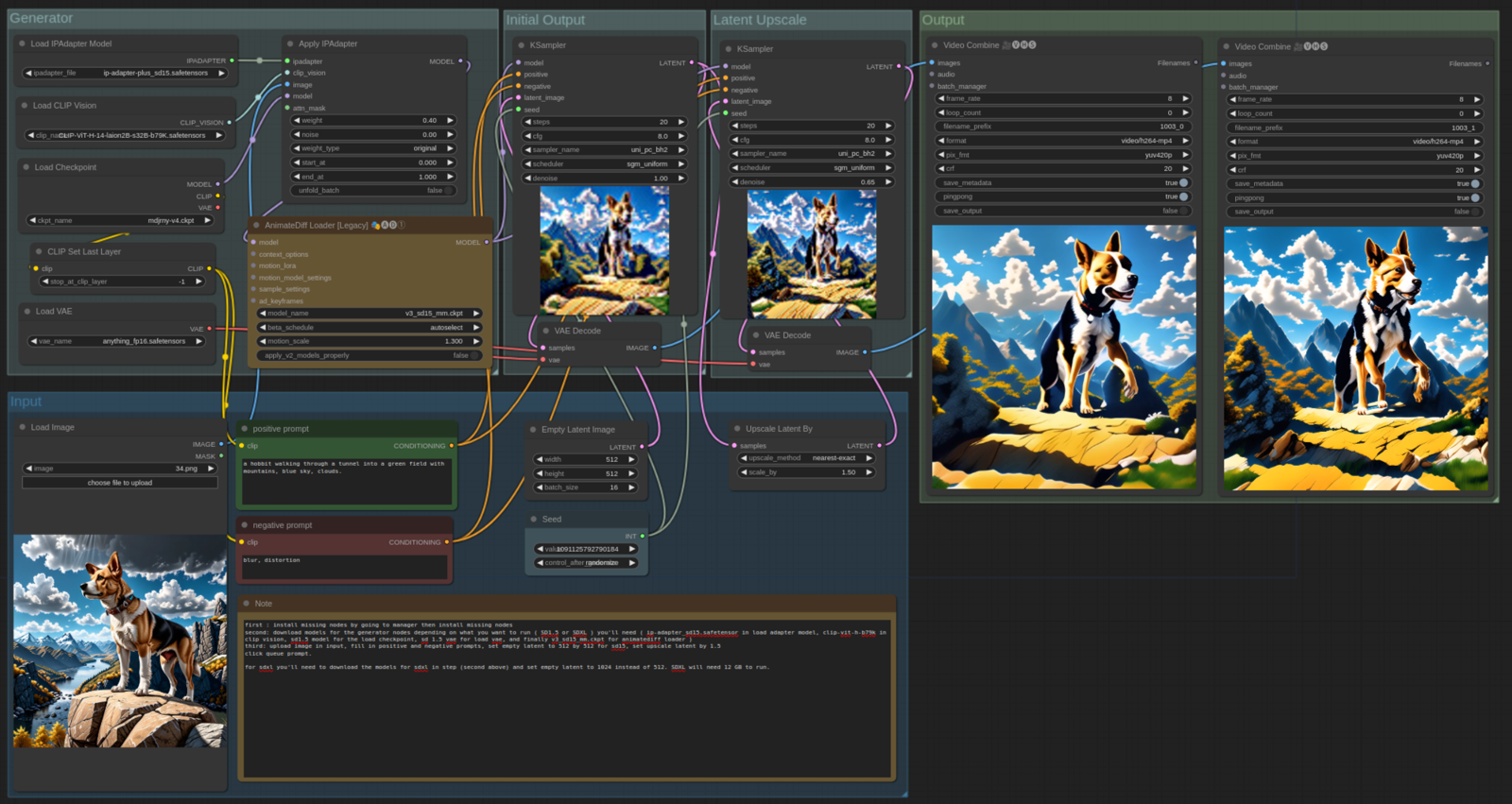Workflow is in the attachment json file in the top right.
attached is a workflow for ComfyUI to convert an image into a video. it will change the image into an animated video using Animate-Diff and ip adapter in ComfyUI.
once you download the file drag and drop it into ComfyUI and it will populate the workflow.
first : install missing nodes by going to manager then install missing nodes
second: download models for the generator nodes depending on what you want to run ( SD1.5 or SDXL ) you'll need:
ip-adapter_sd15.safetensor in load adapter model ( goes into models/ipadapter folder )
clip-vit-h-b79k in clip vision ( goes into models/clip_vision folder )
sd1.5 model for the load checkpoint into models/checkpoints folder)
sd 1.5 vae for load vae ( this goes into models/vae folder )
and finally v3_sd15_mm.ckpt for animatediff loader in folder models/animatediff_models )
third: upload image in input, fill in positive and negative prompts, set empty latent to 512 by 512 for sd15, set upscale latent by 1.5
click queue prompt.
for sdxl you'll need to download the models for sdxl in step (second above) and set empty latent to 1024 instead of 512.
if you have any questions let me know in the comments or send me a message.