Image Captioner for AI Training
Hi there, I know, there are many ways how to caption images, from complete automatically in Kohya and Automatic1111 to hard manual work. This way or another, I was wondering if there is any tool, that would help with this and preview image and caption at the same time and edit it fast and smooth. So I made the Image Captioner.
You can get it in the repository: https://github.com/DavidSchobl/Image-Captioner
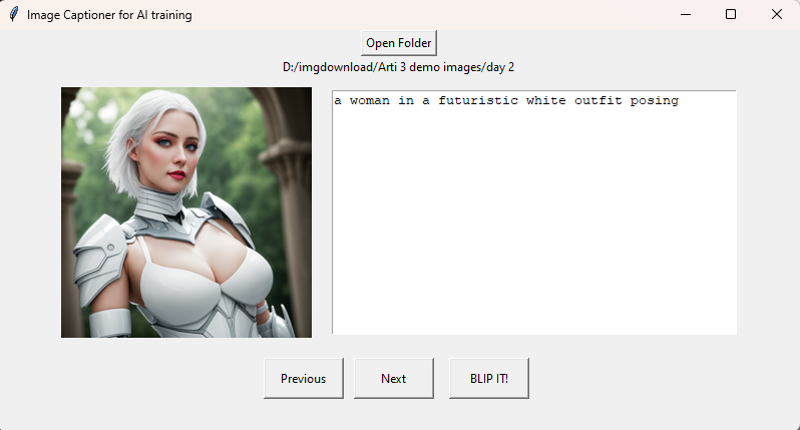
Image-Captioner
It is a very simple app that is useful for quickly editing image captions one by one.
Windows Installation:
(you need to have Python and git installed)
open cmd and run:
git clone https://github.com/DavidSchobl/Image-Captioner/
cd Image-Captioner
setup.bat
Start
run.bat- it will open UI for you and you are free to add captions to your images!
Usage:
First, open the folder containing your source images, Image Captioner will then open the first image in the folder.
After that, you just click next or previous and edit the captions captions. It automatically creates .txt file next to each image file.
When .txt files already exist, it will load existent content (for eg. if you used BLIP to caption your images automatically).
If you want, you can press BLIP IT! and a caption will be generated automatically for you.
I wanted to make my life easier while training LoRAs or another checkpoint for Stable Diffusion, maybe someone will find this useful as well.
It is easy to compile this app for win users using PyInstaller.
Enjoy!
PS: Maybe I will make some updates later if you let me know, what you would like in the app.
