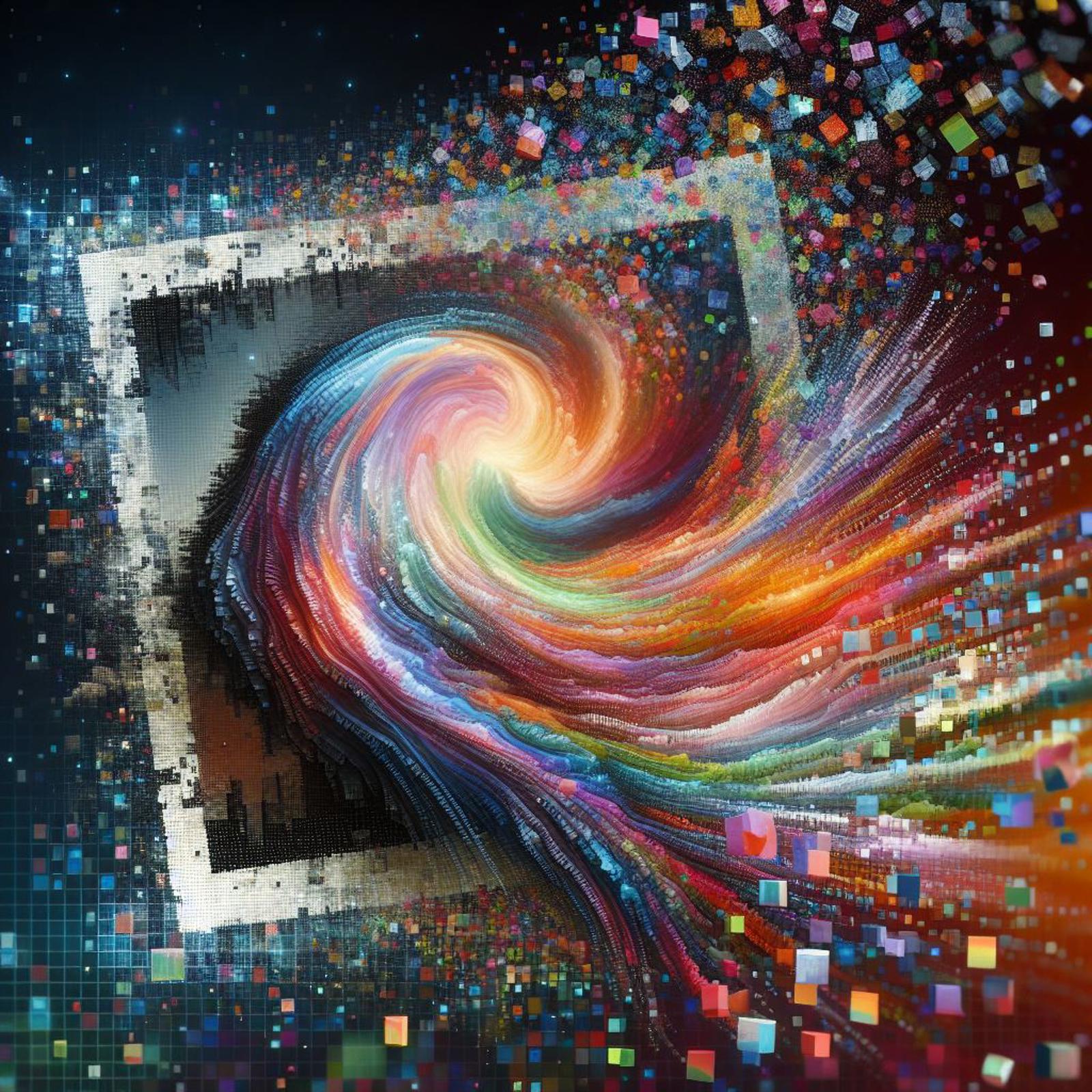CCSR Image Upscale = "Content Consistent Super-Resolution" image upscale ComfyUI Workflow:

1 - The original repo (info) is here: https://github.com/csslc/CCSR
2 - ComfyUI wrapper node: https://github.com/kijai/ComfyUI-CCSR
3 - You need to download an upscale model from here: https://drive.google.com/drive/folders/1jM1mxDryPk9CTuFTvYcraP2XIVzbPiw_?usp=drive_link
(save it alongside with your other checkpoints)
4 - load my workflow (install missing nodes via ComfyUI manager)
5 - depending on your VRAM adjust the "tile_size" and "tile_stride = tile_size/2" and "vae_tile_size_encode" (my default workflow settings fit in 10-12 Gb VRAM)
6 - run the queue, in case of errors - make sizes of tiles smaller (but x8: 512, 640, 800 ... )
7 - enjoy the upscaled image to x4, x8 .... or even x16-x24 (takes longer)
P.S. in original workflow authors use 45 steps, I'm using only 20 = increase them if you need ;)