Just like in photography, when you capture an overexposed or underexposed photo, the dark or bright areas become unrecoverable, resulting in a loss of detail.
That's why photographers use the histogram to avoid such loss, even if the photo lacks the desired saturation and contrast, as those adjustments can be made during post-processing.
You can understand it better here: https://photographypro.com/histogram/
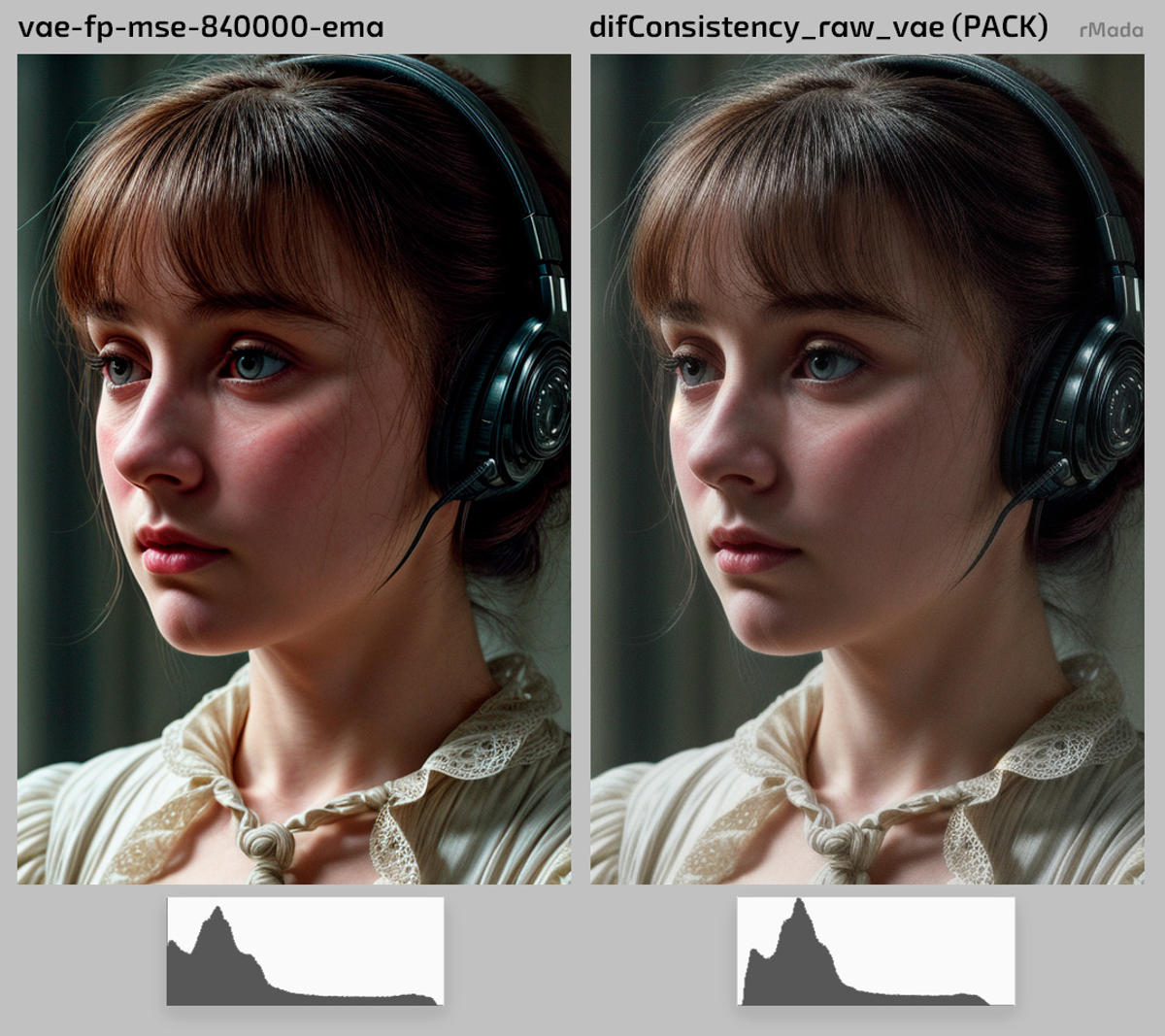
From my perspective, the best VAE is vae-ft-mse-84000-pruned, based on which increased luminosity has been applied to prevent the dark areas from becoming too intense. It's simple yet technically effective.
Let's see an example:
With vae-ft-mse-84000-pruned, the resulting image is visually appealing in terms of tonality and saturation. However, due to this enhancement, some details have been lost in the generation process.

When using difConsistency_raw_vae and having less intense black levels, it will apply greater detail to smaller areas. Additionally, due to its lower saturation, the colors avoid the pastel effect.

https://civitai.com/images/1121525?postId=295101
Now we need to focus on the details that we have been able to preserve. To do this, if we increase the output of vae-ft-mse-84000-pruned, we can verify what was mentioned earlier.

While with RAW VAE, we can observe a significant amount of detail, both in terms of saturation and in dark and light tones.

But of course, now it's time to edit the photograph. Although photo editing can be complex, we will simply increase the contrast and saturation quickly by adding high values to observe the result.


As you can see, the result is similar but with much more detail. And the generation speed in Stable Diffusion remains the same.
Comparison

Is it worth it?
Probably not for 95% of cases. The difference is not significant, and it requires further post-processing. However, for more professional work, it may be useful to achieve greater detail, especially with high resolutions.
It has been an experiment, but since it's working well for me, I'm sharing it. Give it a try and judge for yourself.
difConsistency RAW VAE
https://civitai.com/models/88390/difconsistency-raw-vae-pack
PACKAGE
All the tests have been conducted using the package:
Checkpoint SD 1.5: https://civitai.com/models/87371
Embedding NEGATIVE: https://civitai.com/models/87375
Lora PHOTO: https://civitai.com/models/87376
Lora DETAIL: https://civitai.com/models/87378
Lora Dark Theme: https://civitai.com/models/87575
VAE RAW: https://civitai.com/models/88390
EXAMPLE

RAW VAE + PS

UPDATE
For those who want to gain some detail and reduce the intensity of the black levels, you can use a new "LOW" version. The result is not as aggressive and requires less retouching. However, it doesn't provide much additional detail. The "MEDIUM" version is an intermediate option that may not be as useful.

