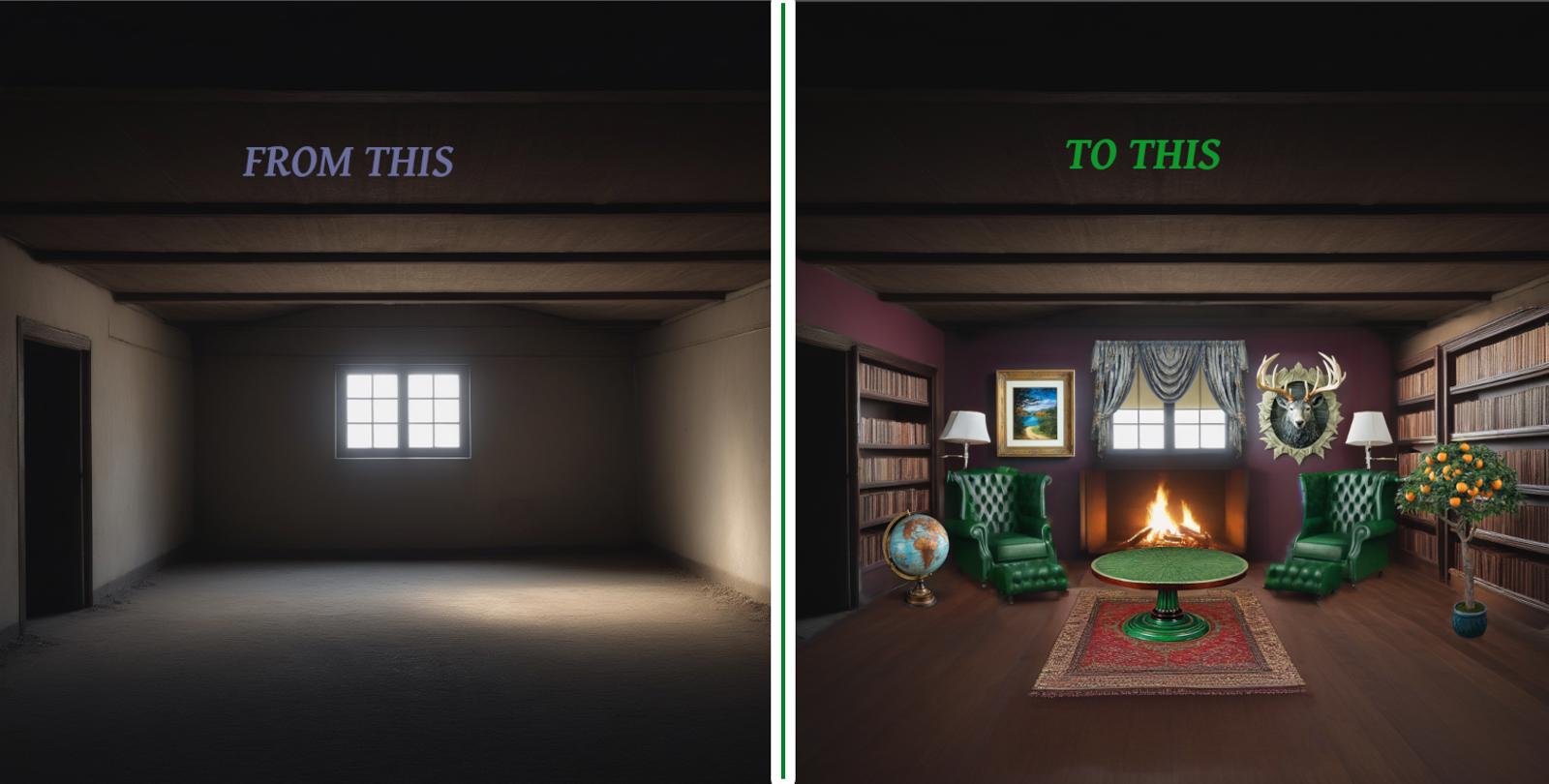My post about perpective control was popular and appreciated, so I decided to take it to the next step and write about how to control your image with the help of inpaint.
Tools and extensions used in this post
Note: This post have previously been posten at zanno.se
Starting image
Steps: 35
Sampler: Euler a
CFG scale: 4.5
Seed: 748967918
Size: 1024×1024
Prompt:
Masterpiece, best quality, sharp focus. Leica M10-R. Color photo of an empty cellar room. Ultra realistic. Soft light, (dimly lit)|
|
Result:
|
 |
|
|
Move your image to the inpaint tab and inpaint the wall areas to put some bookshelves there.
|
 |
|
|
Prompt:
A dark brown Mahogany bookshelf with (15 rows of shelves in equal size:1.2) filled with leatherbound booksWhy 15 rows? Because I’m doing ”all” bookshelves at the same time, it will assume that the total number of shelves should be 15. The reason I’m doing both booskshelves at the same time is so they will not end up getting completely different styles.
Settings:
|
|
 |
|
|
Result:
|
 |
|
|
Lets add som more stuff. Move your new image to the inpaint tab and mark a square under the window, and we will put a fireplace there.
|
 |
|
|
Prompt: A beautiful fireplace with a slow buring fire
A beautiful fireplace with a slow buring fire|
 |
|
|
Lets add some color on the walls next. Again, move the new image to the inpaint tab and mask the walls.
|
 |
|
|
Prompt:
Burgundy wallpaper with intricate detailsSettings: Same as before except for the denoising strength. You might want to explore changing it some. High numer (highest is 1) means that you give the AI a bit more ”artistic freedom” when it comes to the changes it makes.
This is what it did with my image when I kept the denoising strength at 1.
|
 |
|
|
While it does look cozy (aside from the couch), it’s not what I wanted. I lowered the denoising strength to 0.6 and got a result more in line of what I wanted.
|
 |
|
|
Next let’s do something with the floor, it looks quite boring right now. I’m thinking a teak hardwood floor maybe.
Again, move the new image to the inpaint tab and mask the area you wish to inpaint.
|
 |
|
|
Prompt:
Beautiful vintage teak hardwood floor|
 |
|
|
Maybe we should protect the floor closest to the fireplace with something.
Prompt:
A rectangle of thin white marble laying flat on the floor in front of the fireplace|
 |
|
|
Maybe a couple of nice armchairs to sit in while reading.
Prompt:
Dark green chesterfield armchair. Worn leather|

Additional examples of what you can add
From here on I will only write the prompts and the results, and you can play with the settings yourself.
Prompt:
a vintage terrestrial globe ornament made from wood
Prompt:
A beautiful handwoven persian mat
Prompt:
An indoor miniature orange tree in a terracotta pot, with some fruits growing from it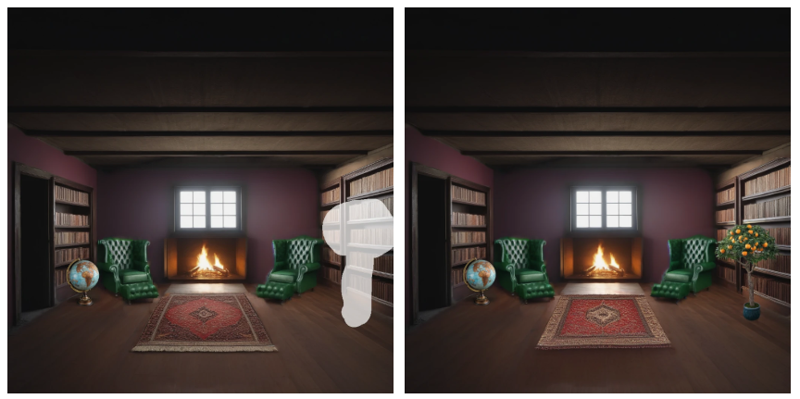
Prompt:
Reading lamp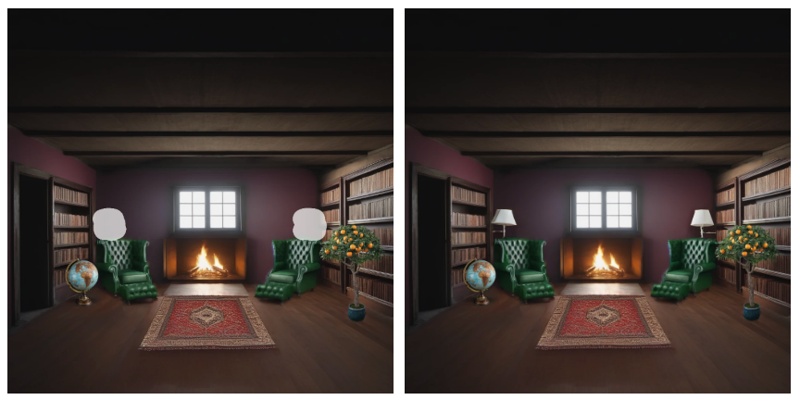
Prompt:
Wall mounted hunting trophy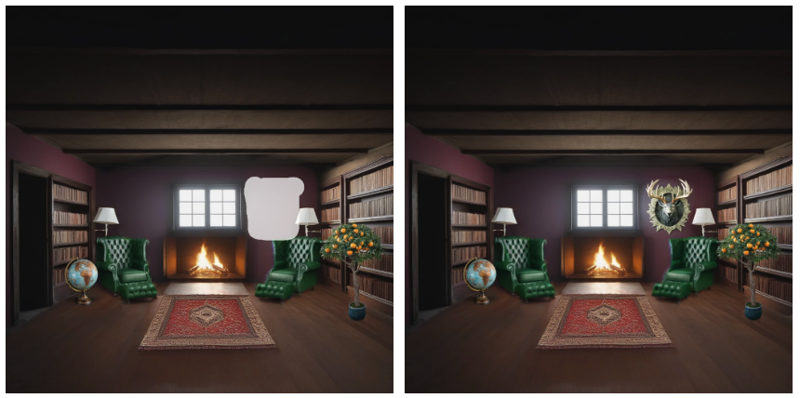
Prompt:
wooden framed oil painting with a nature motive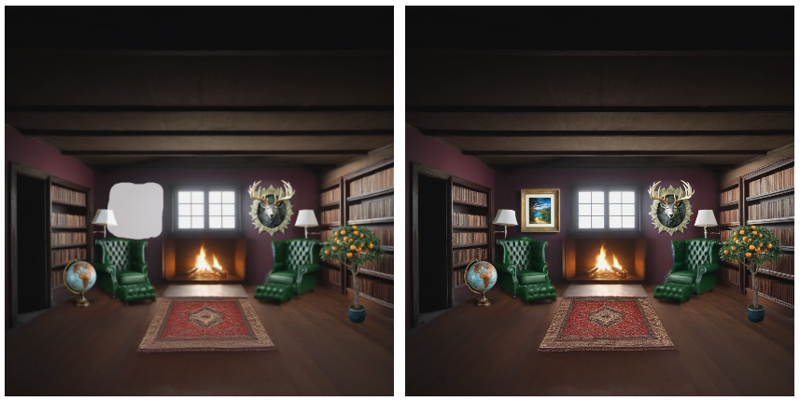
Prompt:
Royal blue velvet curtains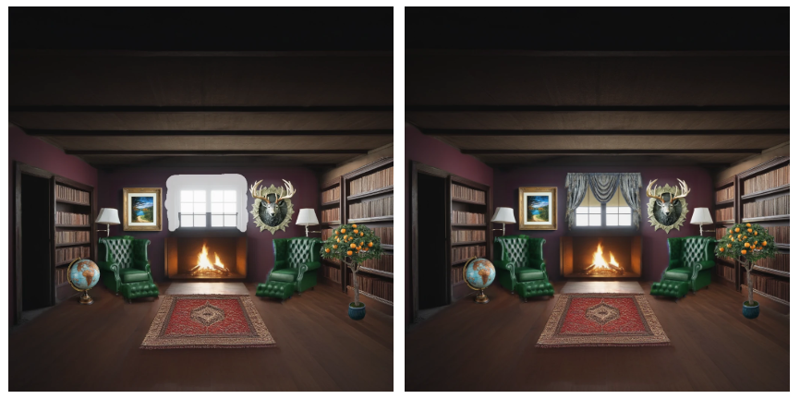
Prompt:
A round vintage table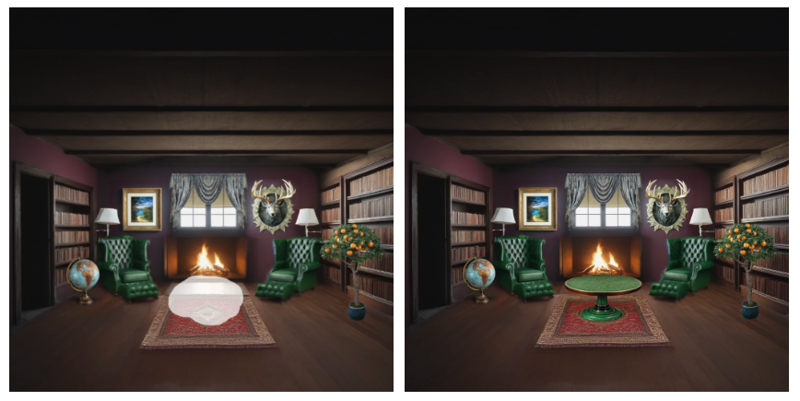
Final result
As you can see you can spend endless hours just adding more details to your image, and the only limit is your own imagination.